Would be cool to have a Shape outer contour Blur
-
As it is by now, as far as I know, the entire shape of a vector shape
becomes a blur area in VS. I would also find it useful if only the
outer contour could be blurred.Here is an example from Magix Graphic Designer.

And here VectorStyler
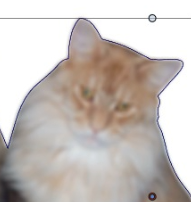
Edited:
...in this case the "Preserve Colors" must be checked and "Preserve Alpha" unchecked ... this Info from @vectoradmin
hat helped to get a better result like this here

-
@Subpath The blur effect should have a "Preserve Alpha" option (in detailed viewing mode with the three doted circle icon at the top right corner).
When disabled, the alpha is also blurred.Send me the image (by email) and I will try to replicate the issue.
EDIT: in this case the "Preserve Colors" must be checked and "Preserve Alpha" unchecked.
-
@vectoradmin
EDIT: in this case the "Preserve Colors" must be checked and "Preserve Alpha" unchecked.
Thanks that helped.


But the main difference between VectorStyler and Magix Graphic Designer
seems that MGD really blurs the outer contur. While the outer contour in VS stay sharp.
(Because of Bitmap Effect ?)I know we could replicated something similary with the Blend Tool.
But a Function would appreciated.MGD original
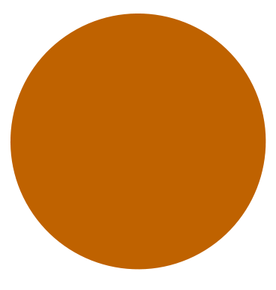
MGD Shape blurred

VS Shape blured
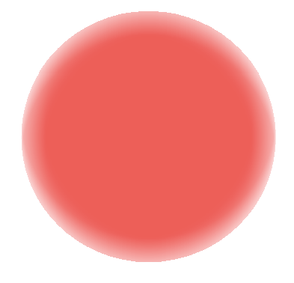
-
@Subpath If I blur a shape, with the default options, this is what I get:

-
@vectoradmin
yes, i get this too.
But if you clip a Bitmap in this Shape
you have to "preserve colors and preserve alpha"
what would result in sharp conturs.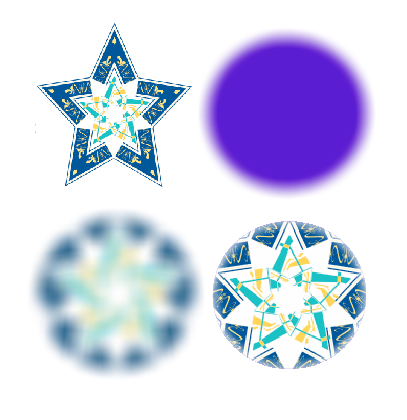
VS-Blur

MGD-Blur
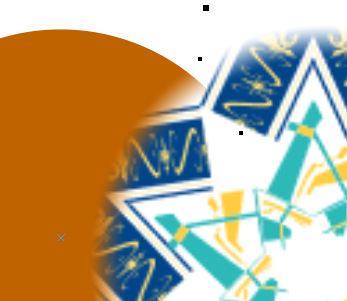
-
@Subpath Got it.
-
@vectoradmin
this is also the case with clipped vector shapes
Btw. if you would you could move this thread
too the "Question and Support" Section.
Because it seems partly solved