All Picker Tools with temporally usable Transform Tool
-
I mean all of these here

Transform Tool

I'm a little uncomfortable with this request though, since the Picker tools
already have some alternate mode.But i would still find it useful and a great boost to the use of these tools.
I imagined that when I used one of these tools, I could press the Control-Key,
which would bring up the Transform Tool, which I could use to select another object.Then I release the Control-Key again and continue with the picker tool I was using before.
.
.
As an Example, the Stroke Tools (Pencil e.g.) has already something like this so here a showing with these:.
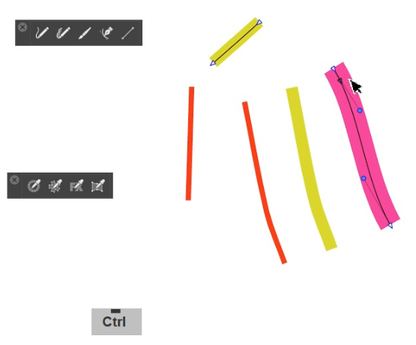
-
@Subpath The problem here is that all modifier keys (control, alt, shift) are reserved in these editors.
Otherwise it would be an easy thing to add (one line of resource).I will try to figure out a way tor reorganize the modifier keys of these editors, or to make them configurable.
-
Thank you for considering this.
For a better understanding, what do you mean when you say "editors" its a bit unclear to me.
When I use one of these picking tools, the Control+key does nothing as far as I could see.
Neither does the shift or alt key. That's the reason I came up with this idea.
.
.
...I will try to find a way to reorganize the modifier keys of these editors, or make them configurable....If I could set the modifier keys myself would be cool.
I had been looking for such an option at first.
-
@Subpath said in All Picker Tools with temporally usable Transform Tool:
what do you mean when you say "editors" its a bit unclear to me.
Sorry, internal terminology. All of these tools that can be used to interactively work on the canvas is an "editor".
Meanwhile I found a way to rearrange the modifier keys, and it seems to be working now, will be in the next build.
-
...Sorry, internal terminology. All of these tools that can be used to interactively work on the canvas is an "editor"....
No Problem, i could always ask

....Meanwhile I found a way to rearrange the modifier keys, and it seems to be working now, will be in the next build....
Wow, that's some news. Thanks as always for that.