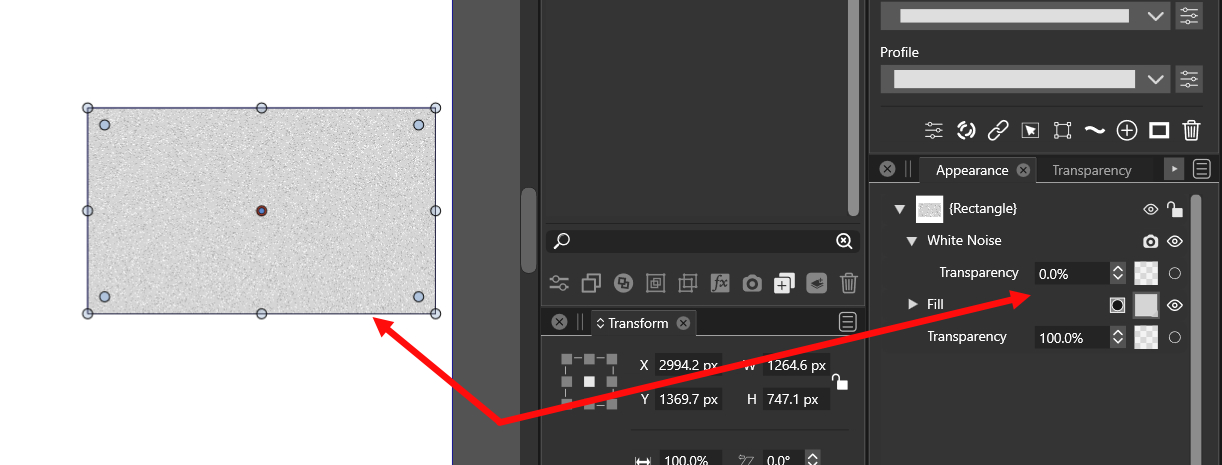Image Effect transparency
-
Transparency of Image effect like white noise cannot be set in appearance panel. I have to go to the effect dialog by clicking the camera icon and set from there.
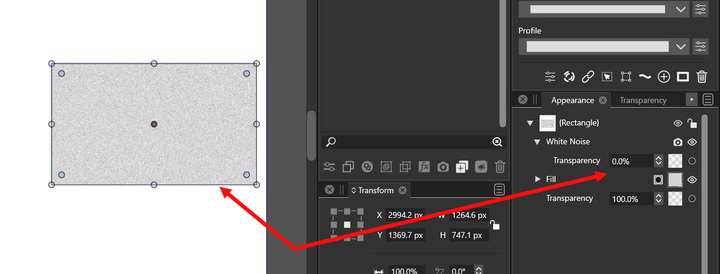
-
@Jayanta-Das Yes, this can be replicated. Will be fixed in the next version.
-
@VectorStyler Out of this topic question.
I sometime feel confused, here in the Image above (or other places) It is 'Transparency' and the value is 0.0%. Shouldn't it be 100% (or Opacity = 0.0%) ? -
@Jayanta-Das said in Image Effect transparency:
@VectorStyler Out of this topic question.
I sometime feel confused, here in the Image above (or other places) It is 'Transparency' and the value is 0.0%. Shouldn't it be 100% (or Opacity = 0.0%) ?Yes, this is a bit confusing. The "Transparency" label refers to the whole row. Which consists of an Opacity value (no label) and a transparency mask button to open the mask selection menu.
Would an "Opacity" label be more appropriate?
-
@VectorStyler Yes Opacity would be more appropriate.