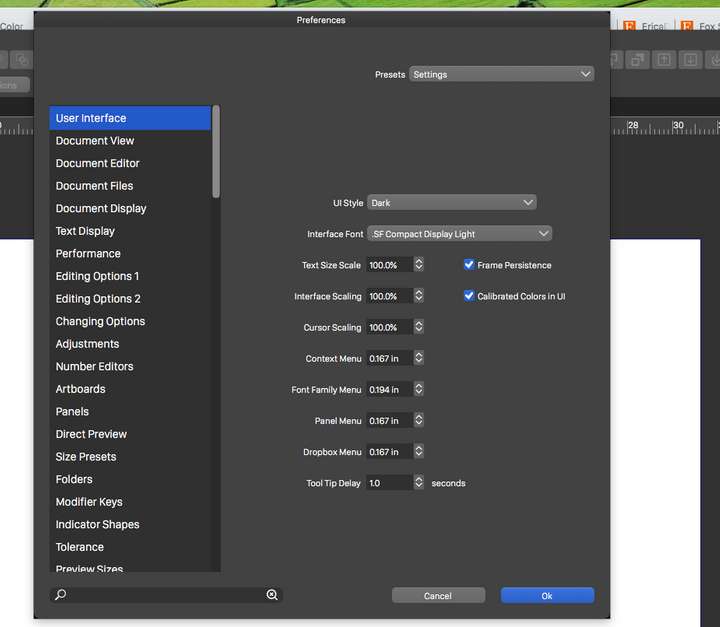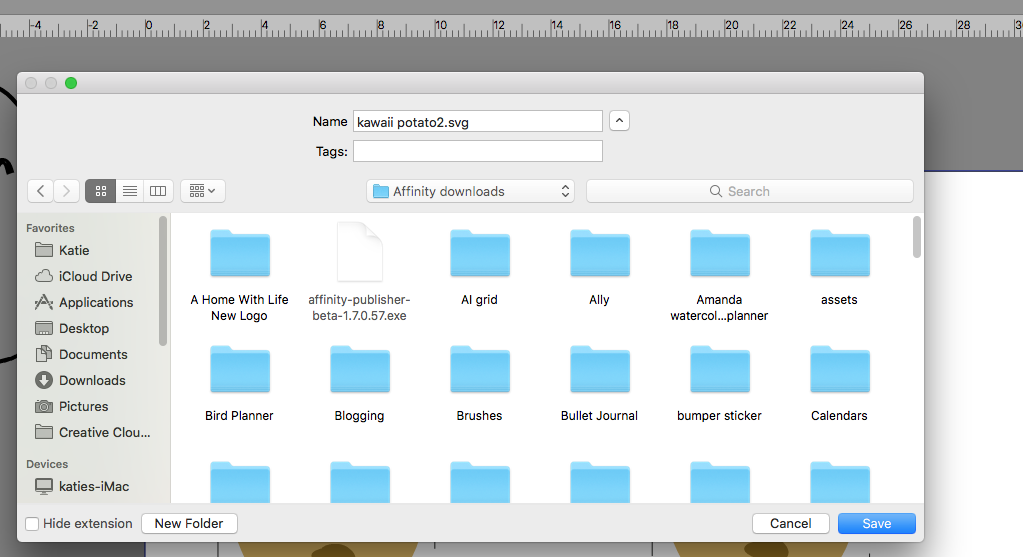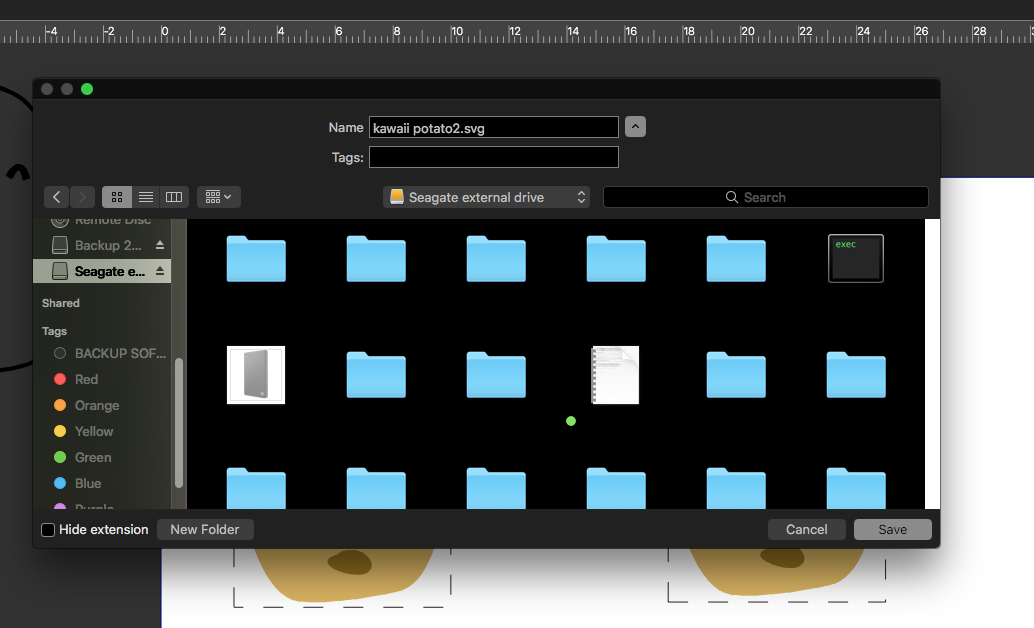Export & UI Question
-
Hi. I am new to VectorStyler and still trying to figure things out.
When I export items and get to the box where you choose which folder to save them, the background is too dark to read the names of my folders. See screenshots to better explain. I haven't had this issue in other software, usually it defaults to the light background setting of my computer on that step, I guess.
The only workarounds I have found are to click on each folder one by one so it highlights the name, view by list instead of folder, or change my UI preference in VectorStyler to light gray (what I did in the bottom screenshot) before I export and then back to dark after. ( I prefer the dark setting to work in VectorStyler.)
Is there a setting I am missing or does anyone else have this issue? This isn't a big deal at all, and I can definitely continue using my workarounds, but figured it was worth a shot to ask on here.

Thanks in advance!
I am using an older Mac, High Sierra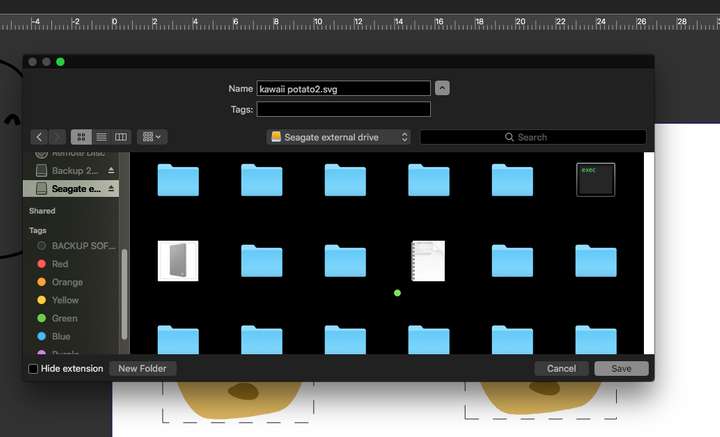
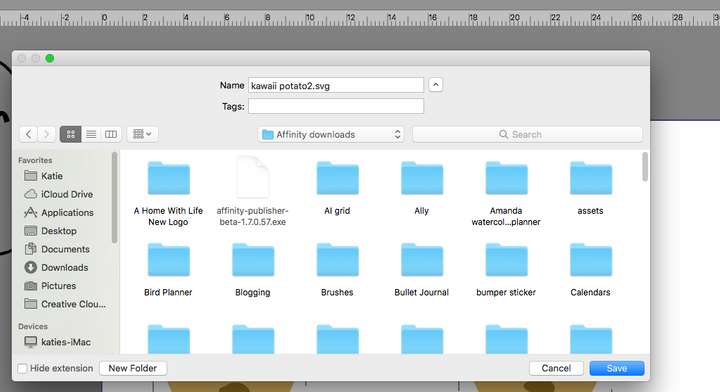
-
@KT Hi, and welcome to VectorStyler.
Is this happening also with the Save and the Open window? And can you confirm the app's UI is set to Dark and not Extra Dark?
-
@KT Hi! Welcome to VectorStyler.
Looks like the dark theme selection is not working well with High Sierra. I add this to the backlog as a bug, and I will try to fix it ASAP.
-
@b77 It does also happen with Save & Open, thanks for reminding me. I've been exporting a lot past few days so I guess that was fresh in my mind when I wrote this.
I double checked, and it is set to Dark not Extra Dark.
@VectorStyler thank you very much! I appreciate it.