Disclosure triangle on a path
-
My logo is comprised of letter outlines plus a shape. Here in the Layers panel, the shape features a disclosure triangle to the left. When I click on it, it swings down; and there's nothing to disclose. It's not a group. What is the triangle for?
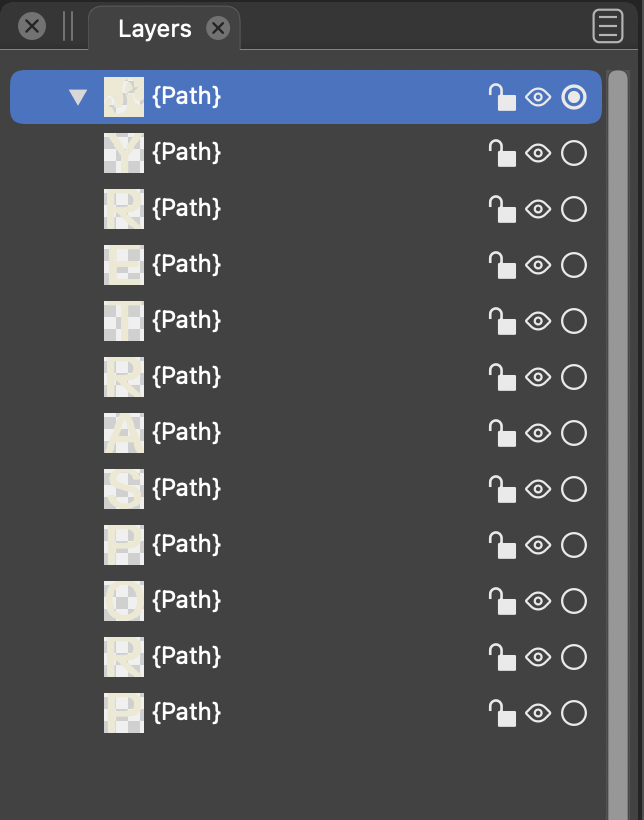
-
@chillywilly Could be some glitch from importing it.
If 'Convert to Curves' doesn't "cure" it (Object menu), you can send the original file to the developer to have a look.
-
Thanks for the idea! "Convert to Curves" had no effect. I did some further experimentation. When I add a new shape it appears under the disclosure triangle as in a clipping group. So I think that triangle indicates that it is a clipping group, but I can't seem to get rid of it.
-
Wait — I just got rid of it by duplicating the layer (via copy and paste), moving the copy out of the clipping group, and then deleting the original.
-
@chillywilly It is some "content" that I still don't understand and we cannot see. You can remove it using Styles - Remove content. Perhaps imported, perhaps from VS itself. I see it from time to time in a pure VS workflow. And remove it.
It is just confusing and shouldn't happen - but doesn't cause trouble.
From the help:
"Remove Content - Remove image or linked file content from the selected objects."
-
Thanks @Ingolf !
-
@chillywilly I think either import or some other operation resulted in an empty (clipped) group here.
One way to "cure" this is to go to select the object (on the canvasm or with the small circle in the Layers panel), open the Apparance panel and remove the "Group" in the Appearance panel.
-
Thanks for the solution! I don't have it anymore since I removed it, but next time it happens I'll know what to do.