Point snapping to group broken
-
@VectorStyler said in Point snapping to group broken:
@Igull I think a snapping option default has changed.
In the Snapping panel menu, enable "Snap to Member Objects".
There isn't a Snap to Member Objects in my snapping panel ? Just a Snap to objects, and I never have that on - only - allow snapping / snap to points / showw indicators and all layers.
Switching on snap to objects only allows snapping to the grouped object's bounding box.Neil
-
EDIT: it is in the panel menu (hamburger icon on the top-right corner).
The menu is a bit crowded, I will have to fix this. Somewhere halfway down:
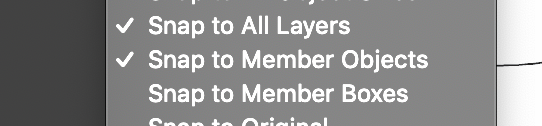
-
@Igull It's in the menu of the Snapping panel:
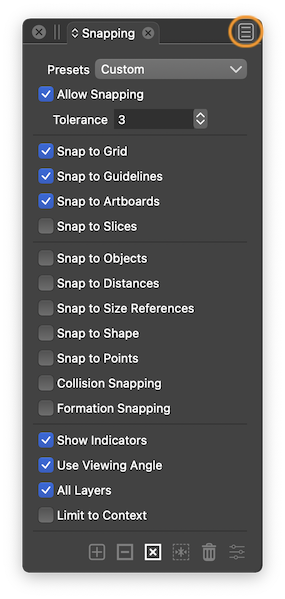
-
OK, got it and it works, thanks

Am I the only one that finds this totally confusing, why are these all in the snapping menu and NOT present on the main snapping panel ?
I would never think to go in there to set any of the snapping options - I just assumed that the full set would be presented on the panel - or at least the ones on the main panel would be a preference sub-set chosen from the full set residing on the hamburger menu i.e. you would click the checkbox on the hamburger menu to transfer those to the main snapping panel where they can be set/unset as required (or through a contextual menu of your own making )
)
To further complicate matters, an option to save a snapping preset is there, but (I assume) does not include anything sneakily set via the hamburger menu ?I would suggest that the best place for this snapping preference setting would be to place it in Preferences/Snapping rather than under the hamburger. That would then transfer the preference set to the snapping panel where they can be selected as required.
Again, the fact that we can select the snapping prefs in VS is just great !! I can say with conviction that VS has been the best value for money graphics application that I've bought for my Mac (and PC - spit
 ) - I certainly look forward to what it will be in the months and years to come.
) - I certainly look forward to what it will be in the months and years to come.While I absolutely love the options within VS, I do feel that on occasions, it is presented in an overly complicated manner when it isn't actually complicated at all

Neil
-
@Igull 'Snap to Member Objects', 'Snap to Original', 'Limit to Context' and some of the other entries in the panel's menu are settings that apply to any of the snapping options in the main panel.
For instance, 'Snap to Original' when enabled includes the object itself in the objects its own nodes snap to.
This is sometimes needed, but not always. Going to Preferences to check or uncheck that is not exactly right – something like this needs to be enabled mid-editing then usually disabled, or let the app revert to defaults for new documents.
Maybe adding an 'Additional Settings' button on the right side of each checkbox in the main panel would work?

But if I enable 'Snap to Original' for 'Snap to Points' is it OK that it applies only for snapping to points?
-
@b77 the problem is that now these settings are common to all snapping types.
But some should have different defaults per snapping type, as was seen with the snap to members, where the default was off, because of the object snapping inside groups, but it should be on for others.This will be reworked.
-
@VectorStyler Yep, these are currently shared settings.
A small improvement would be eliminating the repeat of the settings in the main panel (the first twelve entries) — I'm not sure why they are needed in the panel's menu.
-
@b77 said in Point snapping to group broken:
A small improvement would be eliminating the repeat of the settings in the main panel (the first twelve entries) — I'm not sure why they are needed in the panel's menu.

Neil
-
@Igull This issue should be fixed in build 1.1.062
-
@VectorStyler said in Point snapping to group broken:
@Igull This issue should be fixed in build 1.1.062
Yes, definitely working now, thanks.
Neil