After tracing on the top of a bitmap, I can't move the object &...
-
Suddenly, impossible to move within the viewing window (pen, mouse, etc.). When I wanted to rename a layer (layer 2 --> layer 1), pressing 1 on the keyboard decreased the opacity of my stroke (!) but it was impossible to change the "2" in "1".
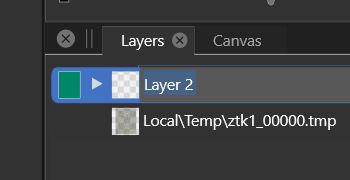

-
@PatrickM I will have to replicate this on Windows.
Could closing and reopening the document help here? -
@VectorStyler Reopening allows to move again int he viewing window but still no way to rename the layer. I'll send you the file.
-
@PatrickM Replicate the layer renaming issue on Windows. Will be fixed ASAP.
Use the modal layer options view (double click on layer name) as a workaround for renaming. -
@VectorStyler Thanks for the tip
 Renaming is not important at this stage, I just wanted to test some of the VS features.
Renaming is not important at this stage, I just wanted to test some of the VS features.
As I have encountered some issues each time I have initiated one "test project", I will wait for the next update to test again all these same functions again on w10 et 11 (and make a kind of personal roadmap/tutorial which I may post here if it helps those who would like to use VS) and continue using other features to pursue learning VS.