Is there an option to not have the stroke width not change automatically when using the stroke width tool?
-
I do like the way VS auto-updates the stroke profile as I edit an existing path with the path width tool. It's an awesome way to get exactly the kind of width profile shape you want for future lines made - I don't want to see that taken away by any means.
However, there are many times I just want to edit a specific line with the path width tool, but not have those specific edits affect all future lines made with the pen tool. Yes, I can go back in and re-set the stroke width profile, but that seems like a lot of extra work. I'd love a toggle where I can set it to NOT update the width profile every time I edit a path and just affect the one line I am working with and then when I deselect that edited line and go back to the pen tool, it retains the profile from before.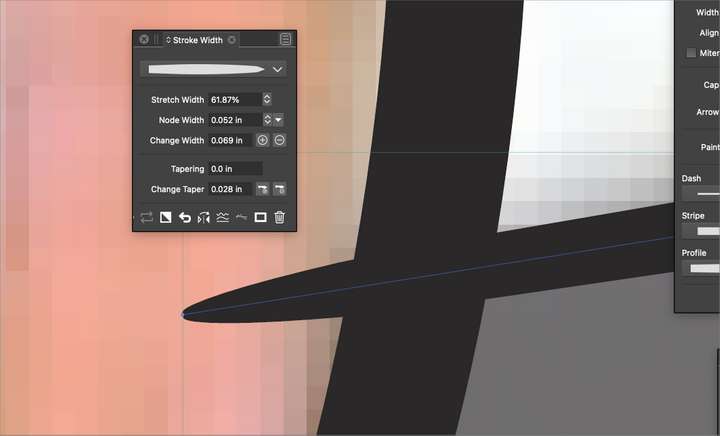
-
@Boldline If I understand correctly, you need to disable 'Width Profile in New Objects' in Preferences > Changing Options.
-
@b77 yes! that's it. thanks! That's an option I feel like could easily be in the Stroke Width panel for easy switching - reducing the number of preferences in the back section. Just a thought
-
@Boldline A possibly fast solution is to just select an object that has an uniform width stroke, then drawing with the Pen tool after that should revert to that width (or to 1 pt width if the previous object has no stroke).