Snapping: how to get this...
-
Hi,
Sorry in advance for this simple question: I would like the snapping to be done between the two ends of my blue lines. I ended up enabling all snapping but I can't seem to get a reference that tells me the two ends are the same distance apart (from the lens design). As I have a lot of objects on the artboard, I have plenty of indications of distances etc. but I can't get this simple indication*.
I'm starting to use VS for the smallest graphics and no longer systematically go for the simplest (AD) but as I'm always short of time, I can't work systematically and rationally to find the solution(s)... Thanks for any tip.
Patrick*edit: while moving the end point.
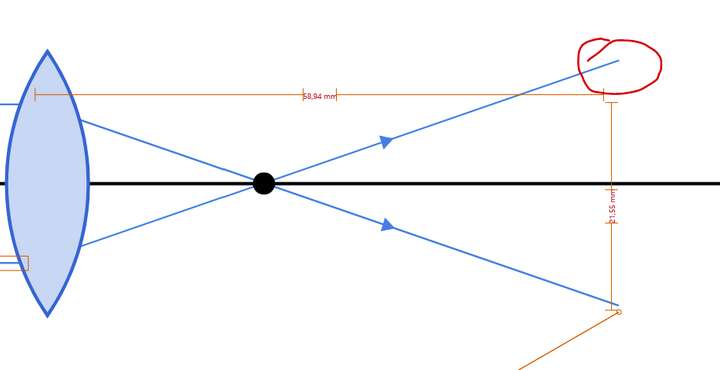
-
@PatrickM I think Snap to Objects and Snap to Distances should be in this case. And disable the others, as they may interfere.
But not yet sure from the picture, what we need to achieve.
Is it the length of the two lines to be same? or is the distance of the line end from the lens?
-
@VectorStyler Thanks but I don't get any indication: I had to place a guide

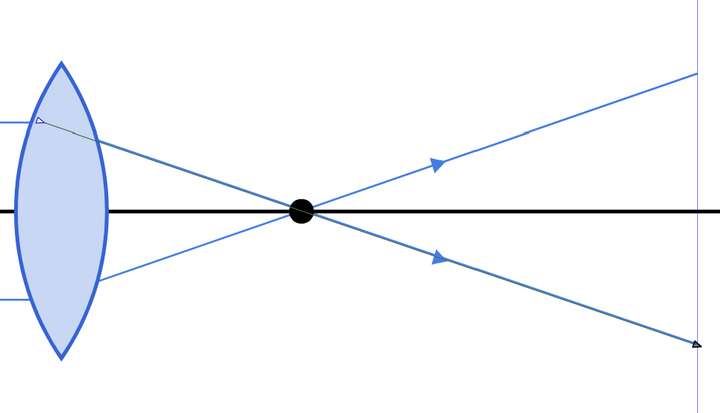
-
@PatrickM I will try to replicate this. Can you send me the drawing?
-
@VectorStyler File sent
