File preview and thumbnails in Mac Finder
-
Hi, (1) observation, (2) question and (3) request. Apologies if this all has been discussed recently - I can see you've been extremely busy updating!
-
When I move a VectorStyler file in Finder (which displays a preview image) to a new folder it no longer shows the preview. (screenshots below)
-
Is there a quick way to make older VectorStyler files have a preview image? Opening and resaving doesn't appear to create one.
-
I'm sure it's on your list, but it would be great to have file icons displaying the file contents.
Thanks
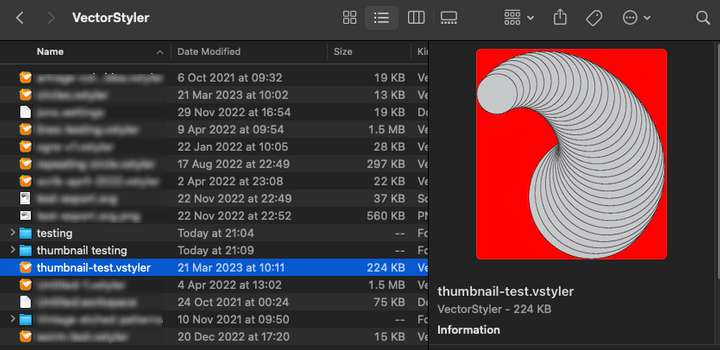
(original saved location - showing preview)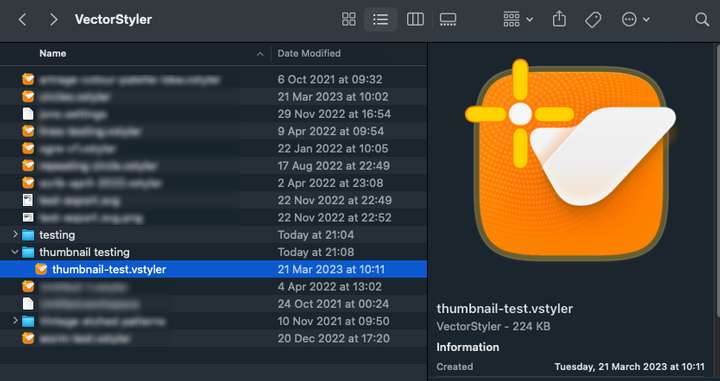
(file moved to new location - no preview)
-
-
@Jono said in File preview and thumbnails in Mac Finder:
- When I move a VectorStyler file in Finder (which displays a preview image) to a new folder it no longer shows the preview. (screenshots below)
I will try to replicate this, looks like a bug. The preview is cached by MacOS but it should reset it.
- Is there a quick way to make older VectorStyler files have a preview image? Opening and resaving doesn't appear to create one.
Is the Preview option enabled in the Document Setup of these files? If so, re-saving them should update to the new preview format.
- I'm sure it's on your list, but it would be great to have file icons displaying the file contents.
I add this to the backlog and will try to figure it out if possible.
-
Is the Preview option enabled in the Document Setup of these files? If so, re-saving them should update to the new preview format.
Ahh, no it was not! The files now save with a preview.

Thanks (and for the quick response)
-
I see no preview of my files, although in Document Setup I think I checked the right boxes: preview either image or png or jpeg.
(Mac mini 2018 64Gb ram, Sonoma)
Thanks,
Onno
-
I'm using Sonoma, but I've almost never had the preview option available with VS files in all the time I've used the program. It was hit or miss for a small period of time and does not function at all 98% of the time. Preview option has always been enabled, etc.
-
@onno-r Preview is still a problem in some cases. On Mac the universal binary has no preview support at this time.
-
@VectorStyler said in File preview and thumbnails in Mac Finder:
On Mac the universal binary has no preview support at this time.
Should the Apple Silicon version be working properly at this time?
I have the preview option in the "Document Setup" panel set to "image currently. Should it be set to png or jpeg for it to work?
-
@Boldline said in File preview and thumbnails in Mac Finder:
Should the Apple Silicon version be working properly at this time?
It should work. I think both png and jpeg should be ok, but I will check this now.
-
@VectorStyler I'm currently using Sonoma 14.2.1 and none of the three image preview settings (image, jpeg, png) are allowing me to see a preview of the file.
I created a new file and made a shape inside it and saved it. then tried to preview it. Then opened it again and swapped the setting to png then to jpeg and saved it out each time and tried to view it - each time it was unsuccessful.
This for me is not limited to Sonoma as I've never been able to consistently see the previews in any of the prior VS versions with older Mac operating systems.
Sometimes a rare success occurred, but it was very rare.
-
@Jono Are you using Universal binary or the M1 build of VectorStyler? (what is the size of the VectorStyler.app?)
-
I think it's the M1 build (screenshot below)
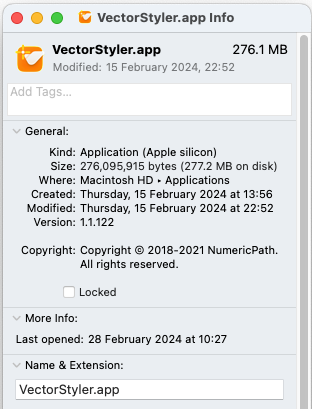
-
@Jono said in File preview and thumbnails in Mac Finder:
I think it's the M1 build (screenshot below)
yes it is. I tested the M1 build here also (only Big Sur so far) and the preview seems to be working, even after moving the file.
-
v 1.2.016 - preview image not displaying
I can’t seem to get a preview to display on my system (spec shown below).
Previous version files that have been saved with a preview display ok.I have tried the three options (Image, PNG, JPEG) and tried increasing/decreasing the preview size.
I noticed in the help document under ‘Preview size’ it mentions there should be a ‘store preview check box’ which I think is missing. (screenshot below).
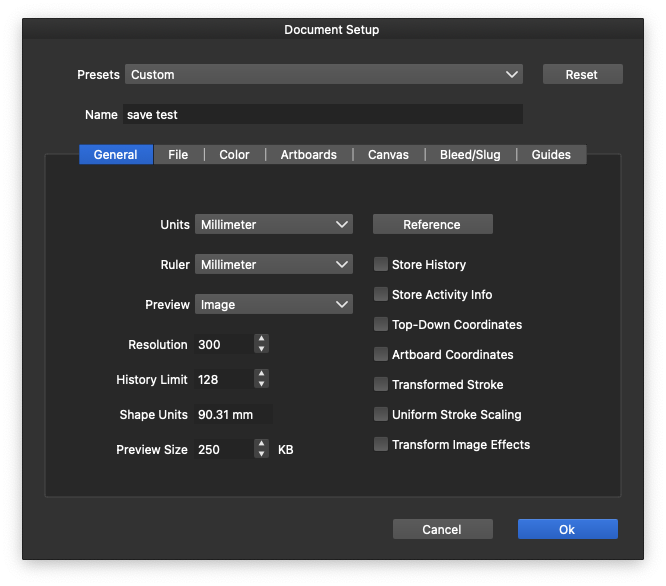
-
@Jono Do you use the universal build or the M1 specific build?
-
I just updated the existing version. Here are the 'Get info' details.
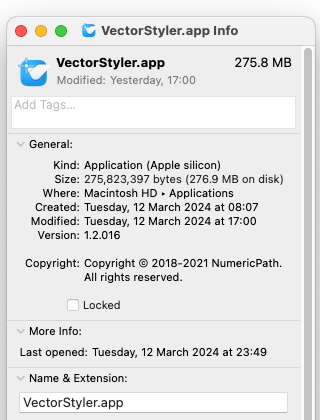
-
@Jono There have been reports on problems with preview in Sonoma. I have an open bug on this one, will try to find a solution.
-
@VectorStyler Thanks for looking into this.
For background info I opened (in v1.2) a v1.1 file that had a preview image stored in it and changed the preview type to both PNG & JPEG and saved a new copies. Both versions displayed a preview.
I then changed the preview to none and saved a copy which then did not display a preview (as expected).
I then resaved the same file after changing the preview back to PNG and the preview displayed ok.
The original v1.1 version preview had a red background (as shown in my first post), but the v1.2 preview had a more preferable (imho) white background.
For interest the saved file sizes were as follows:
- Original v1.1 file saved with a preview image = 224 KB
- The same (v1.1) file opened in v1.2 and saved with Image = 225 KB
- The same file opened in v1.2 and saved with PNG = 34 KB
- The same file opened in v1.2 and saved with JPEG = 72 KB
- The same file opened in v1.2 and saved with None = 14 KB
- File from 5. (preview set to None) and saved again with PNG = 34 KB
Moving any files with previews that previously displayed to a new folder, stops the previews displaying.
-
I also cannot see any previews on macOS Sequoia despite what option I check in Document Setup: Preview.
-
@JuurGroove Yes, previews are known issue.