Select from within overall selection?
-
I was in a situation where I needed to select some objects of a certain color but not all on the same layer. As I was selecting a few at a time, I was thinking how helpful it might be to have the option to create an selection and then tell VS to only choose a certain parameter from within that active selection. I was thinking that was what it meant with the option Select>Options>Inside Selection, but that was not correct.
To show what I mean, I have a number of pink squares all around the artboard. What if I only wanted to select all pink squares at the bottom half of the artboard and not the top? If I made an active selection around the bottom group, could I then tell VS to only choose from within that selection, all pink boxes and ignore the pink boxes at the top of the artboard?
As I type this out, I realize another issue would be finding a way to tell VS what the parameters are that I want chosen, since the selection contains a couple different options.Maybe this is just a cool idea with no real way to make happen? I don't know. I figured I should put it out there.
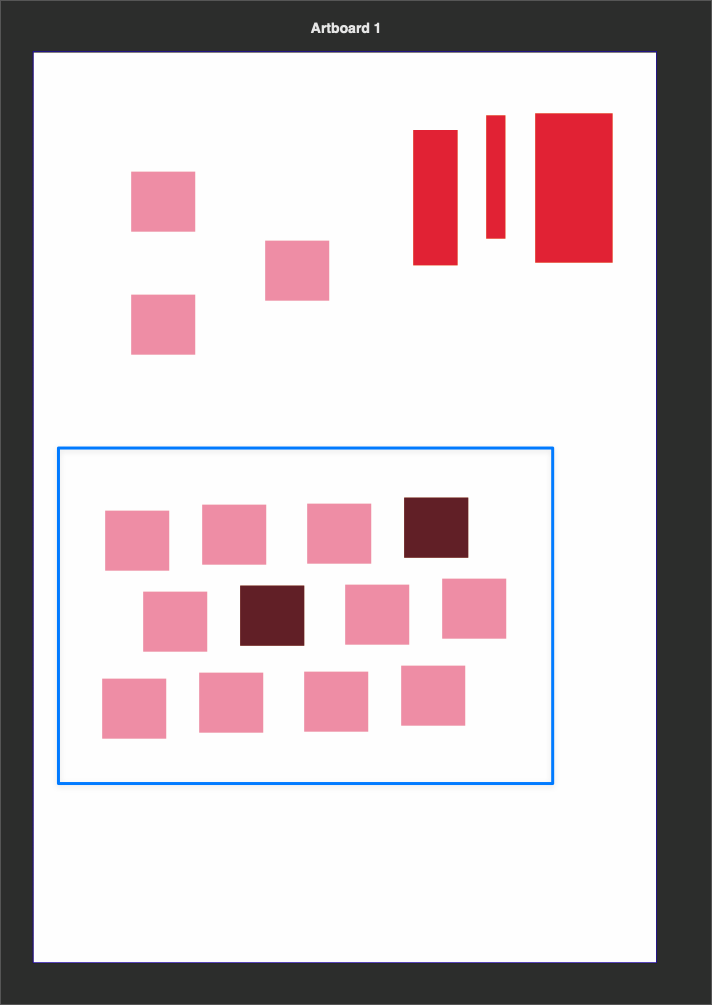
-
@Boldline said in Select from within overall selection?:
As I type this out, I realize another issue would be finding a way to tell VS what the parameters are that I want chosen, since the selection contains a couple different options.
Yes, this would be a problem.
-
@Boldline You can isolate some of the objects by hiding the others, then Select by Style works only on those that are visible:
- select some objects on multiple layers;
- invert the selection;
- hide these (Object menu > Hidden);
- select an object with the attributes you need (say, pink rectangle) and…
- use Select > Select by Style > Fill Content.