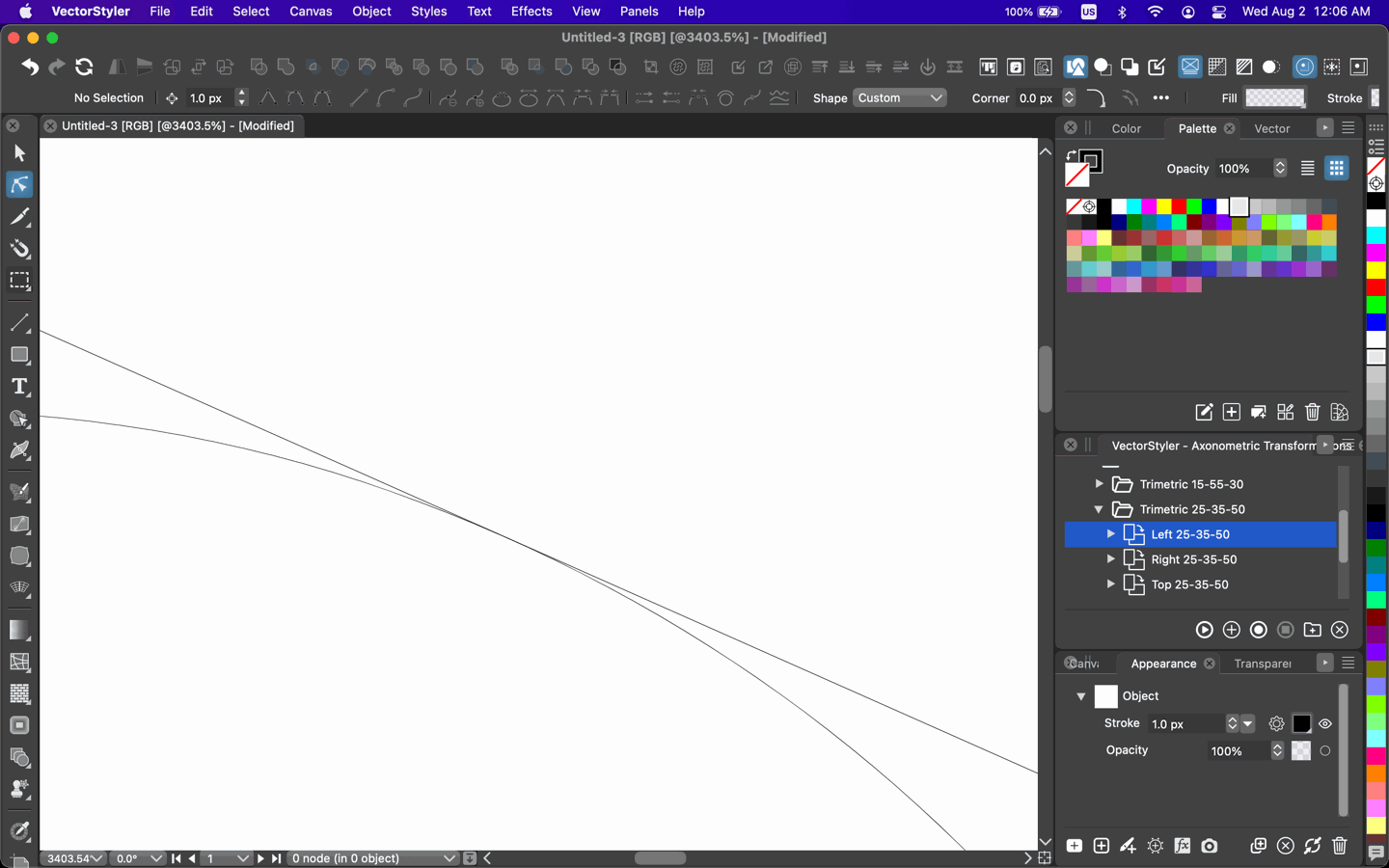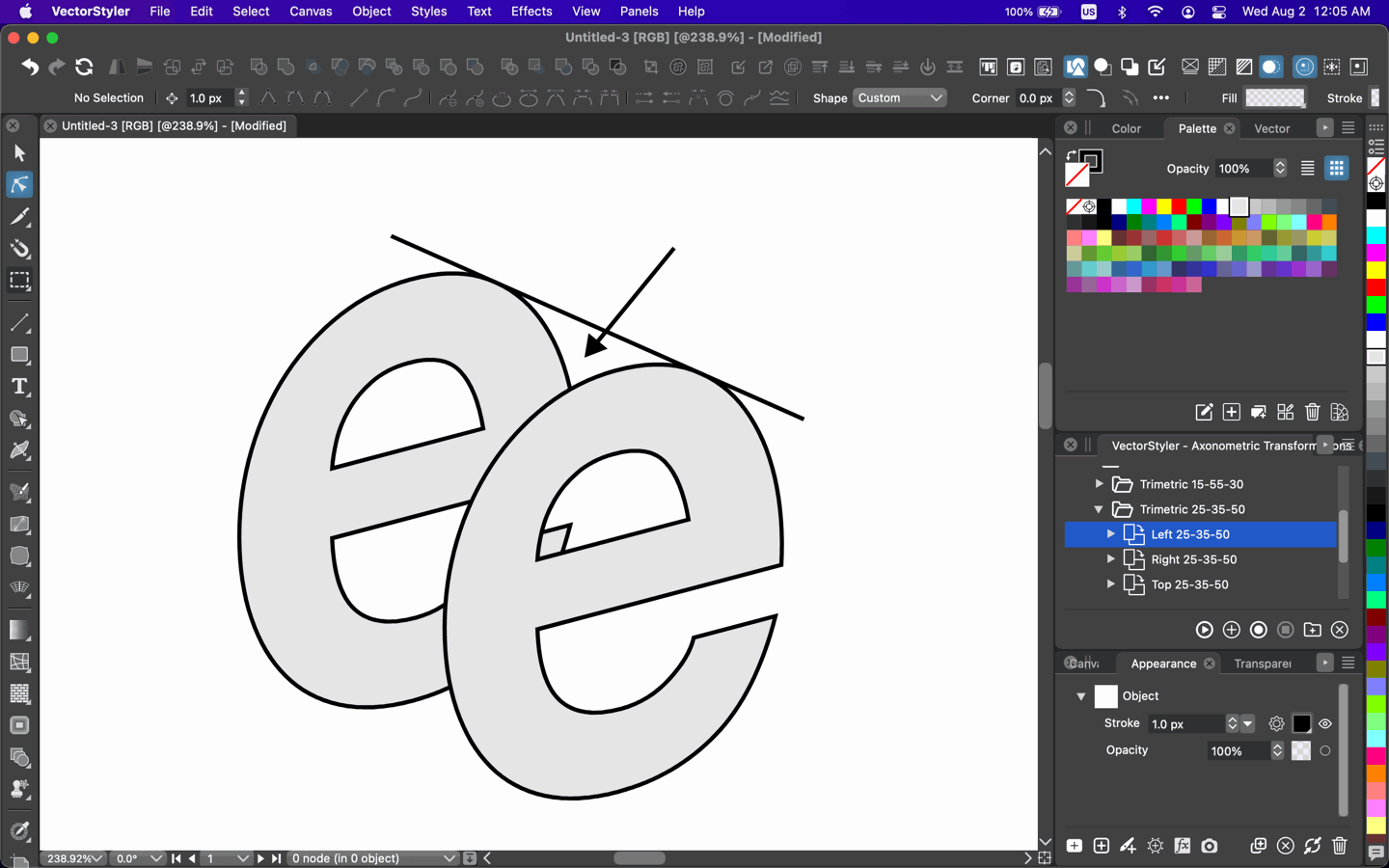Why does Shape Builder has a very tough time recognizing shapes?
-
Look at the image below. There are 2 copies of the letter "e". They both rotated by the same amount.
There's a line that connects the sides of the letter "e". This line also was rotated by the same amount as the letters. I used Collision Snap (but tried other ones, too) to snap the lines to the letters.
I want to use the Shape Builder tool to create the shape where the arrow is pointing to.
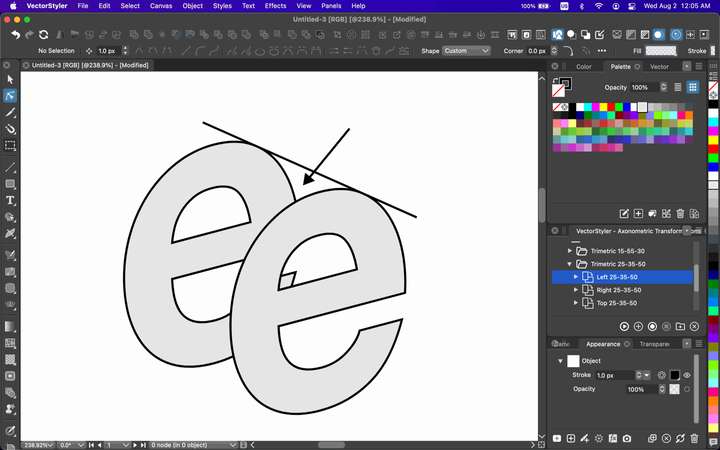
When you switch to Outline Preview and zoom in, you can see the line is touching the letters. When you zoom in to like 100,000x, sometimes you see a 0.00000000000005 pixel size gap. It's so tiny you need an electron microscope to see it.
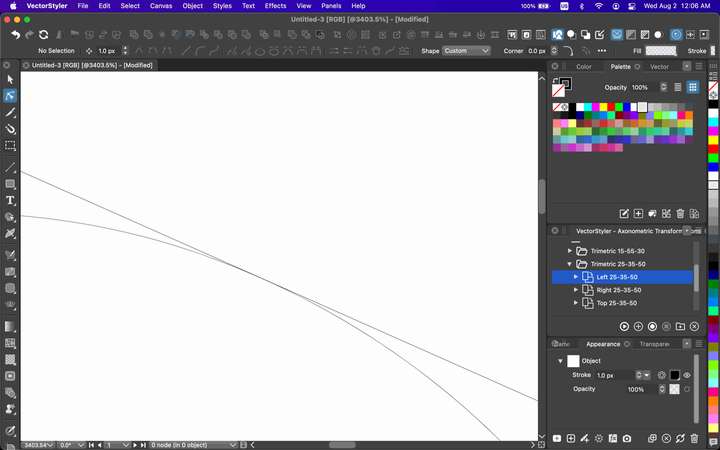
I have cranked the Gap tolerance (of the Shape Builder tool) to the max value of 64, yet it is unable to recognize the shape.
Eventually I can have it recognized while playing with it for like 15 minutes but it's very difficult. What unit is the "Gap Tolerance" refers to in the Shape Builder tool? Pixels? Miles? How come it has such a hard time with shape recognition despite the max tolerance level?
Thanks for any tips!
Sample file attached.
0_1690928339082_shape-builder-e.vstyler -
@pentool I'm not sure how the Gap value should work for open paths like this single line
if it's very close but doesn't intersect another shape.In any case, you should enable 'Snap to Shapes' in the Snapping panel, make sure to snap
both ends of the line to the two 'e' shapes, then Shape Builder should work just fine.Here is a quick video: https://recordit.co/Lc3Uw7ACn2
-
Believe me, I have already tried all snapping options. NONE helps!
However, by complete accident, I have double clicked on the Shape Builder tool without even recognizing it, and a Shape Builder dialog popped up with all sorts of tolerance and tweeks in it! Yay! That helped!
I wonder if it would be helpful to put those in the context toolbar (as well - or just have them there without the need for the double click panel) since unless you double click the tool, you won't realize extra settings exist.
-
Indeed, if you increase the 'Overlapping Gap' value in the Shape Builder settings panel,
the tool will work on your file directly, without having to snap the line to the shapes.I wonder if it would be helpful to put those in the context toolbar
Wouldn't hurt.

-
I used these settings and then it worked.
Important: enable the "Connect Gaps" to recognize the touching shapes as intersections.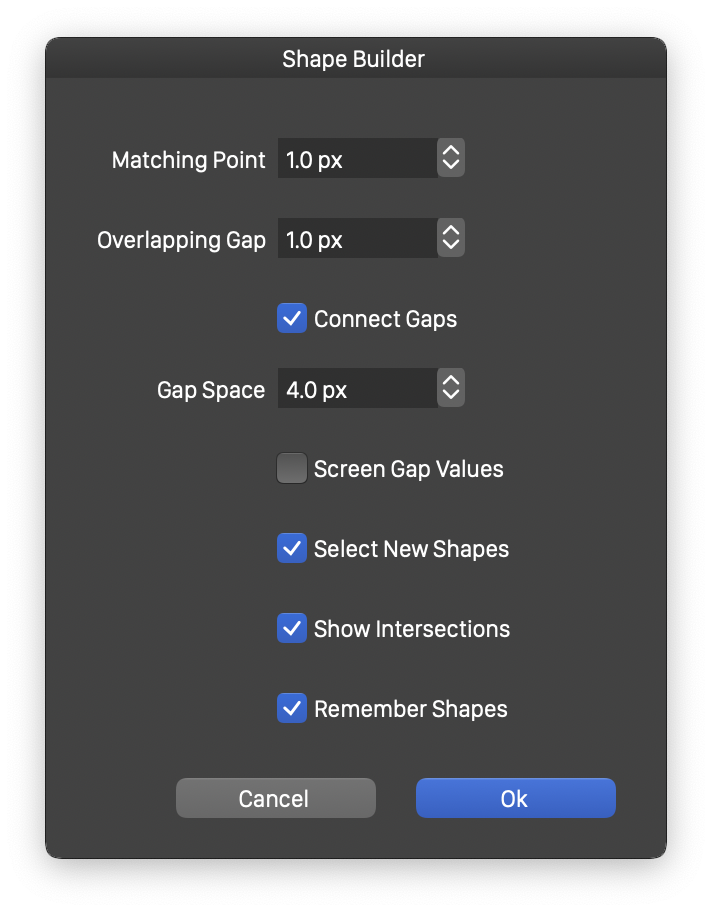
-
@pentool Overlapping Gap also needs to be increased to 1 px.
-
@VectorStyler Should the default value for 'Overlapping Gap' be kept at 0.1 px?