Automated option for sending in workspace and preferences files to developer
-
It would be nice if there was an option under the "help" menu that would compile the workspace and preferences and relevant info and either email it or zip it to include in an internal email to the developer. This would be something the user would agree to do and not fully automatic for privacy reasons.
Perhaps the option in the help menu opens a dialog box where the user can checkmark all relevant info they want to forward along to the developer?
I just set up alias links so I don't have to go digging for the files each time but many users may not know where or how to go get those files and others may not want to spend the time bothering. Having an auto-method would make it more likely in either case to get the relevant files needed -
@Boldline yes, I have been thinking about something like this.
-
I pieced together from the web an AppleScript app that does this — it starts
the Mail app, attaches the settings.xml and workspace.xml files to a new
mail message and you only need to add any details and/or just hit Send.Would this be useful? csraba@… should be the address?
-
@b77 And what if the user doesn't use the Mail app? I think it would be enough to just copy the 2 files and zip it, put it on the desktop. Then the user can attach that to the email.
-
@pentool Sure, that can also be made. I'll try with AppleScript or Shortcuts.
-
@b77 The other thing is, everyone writes reports differently. I'm sure he is already busy fixing bugs
 and users will flood his emails with all the workspace + settings files. Then he has to pair it up with which bug report it's for.
and users will flood his emails with all the workspace + settings files. Then he has to pair it up with which bug report it's for.I think the easiest would be to enable either zip or xml content to be uploaded here.
-
Can you guys test this applet? It should create a folder on the Desktop with those
two files (settings.xml and workspace.xml), compress them and delete the folder:New link to zipped file:
https://www.dropbox.com/scl/fi/kjof0xp1mjrjha6639bij/VS-Prefs-Zipper.7z?rlkey=sz0nrowzjy3lfkocxod778p4d&dl=0 -
@b77 There's something up with that because when you unzip it, you just get a "Contents" folder with various resources and none of them is runnable.
Usually when you right click on a Mac application and select "Show Folder Contents" this is what you get. A folder named "Contents" - which contains the resources for the app. So it seems like the "app" (the container for the Contents folder) is missing.
If I just simply remove the zip extension, obviously that won't work.
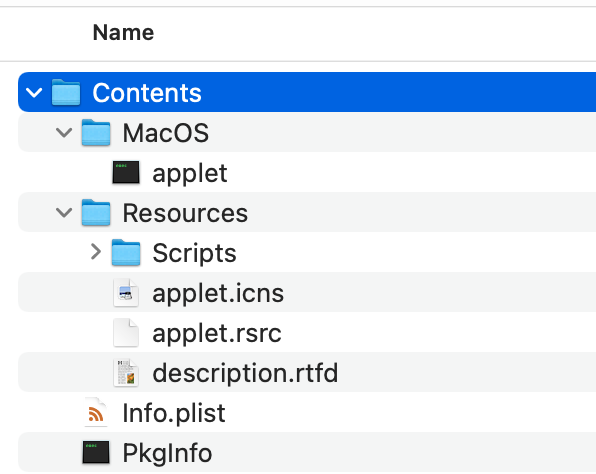
-
People who don't want to dig into the settings file location every time, they can also
- Just create an alias to the folder and place it on the Desktop
- Drag the settings + workspace file container folder into the sidebar of the Finder window and with 1 click they will have access to it.
And for Windows users... well... they can just buy a Mac

-
@pentool You didn't need to unzip it — it should download directly if you click the 'Download' button.
But OK, here's another link where I zipped it (7zip) and you just need to download it
from DB (just click the 'Download' button), then unzip it and run it: -
I like what the mac based font manager app, "Typeface" offers users with internal support and feedback options.
Under the "help" menu is a "Support & Feedback" option you can click to reveal a pop out dialog box. It autofills your name and email, though either can be edited easily. There's a place for the user to quickly and easily add notes about the related issue. In this case it automatically sends system information and has a send button. Everything is accomplished internally within VS.
As I'd mentioned before, I think there could be a few options listed below the notes section (make the vertical on the notes section smaller)with options to include the VS build #, workplace and settings, an option to include the active preferences file (VS would probably need to save out the preferences file since a saved one can be altered by the user and not necessarily updated) These items could all be check-marked by default and allow the user to uncheck any they feel uncomfortable sending along.
Either a tooltip or a button to a link describing what in detail is included in allowing that option to send would be nice for anyone concerned.
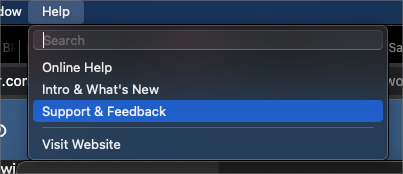
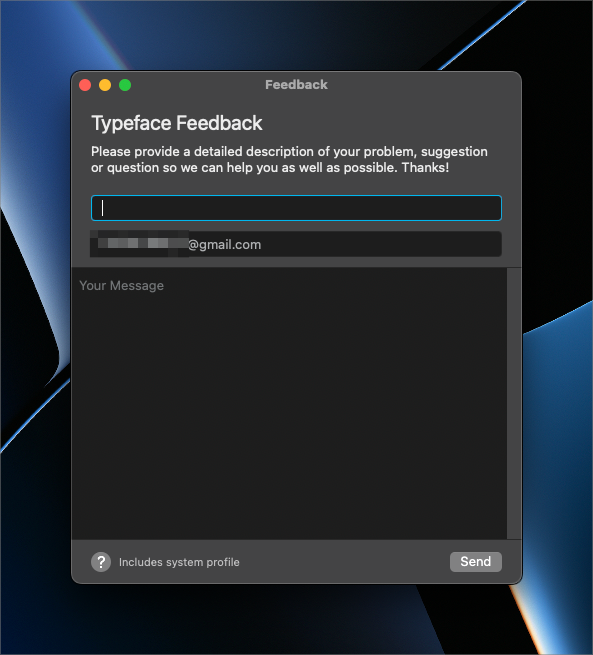
-
@b77 It had a zip extension. I'm guessing maybe Dropbox automatically zip files with certain extensions. However, the unzipped package was not an "app" that you can run.
Nevertheless, zip and xml uploads are enabled now on the forum so it's possible to directly upload them here.
-
Let me upload it here:
0_1691266423162_VS Prefs Zipper.zip(Being an "unregistered developer", first time you run it (after unzipping) you need to
right-click it and choose 'Open').