Change width/height by 10 using SHIFT
-
Ok, so in previous versions when you opened the Transform Panel, placed the cursor into the W field (width), held SHIFT and used the up/down arrow keys, the values used to change by the increment of 10. Now it's only changing by 1. Was this changed? If so, why?
I don't see anything in the preferences where I can control this. I trashed the "VectorStyler1.0" folder to reset everything, still it's just increasing by 1. Everything else (except for width and height) is changing by 10.
-
in my tries with 1.1.099
only the scale and the rotation fields
change their value with 10 by holding shiftx,y and width and height fields change by 1
holding shift -
Hmmm... yeah, I just retrieved 1.1.099 from the trash and I'm either being swallowed by a black hole or getting dementia cuz I've been using this feature a lot and I could swear it used to increase by 10 when holding SHIFT. Maybe I need to see a doctor...
Anyhow, thanks for checking @subpath!
-
Mine is working fine, VS1.1.100
Preferences>Adustments
You can set it up at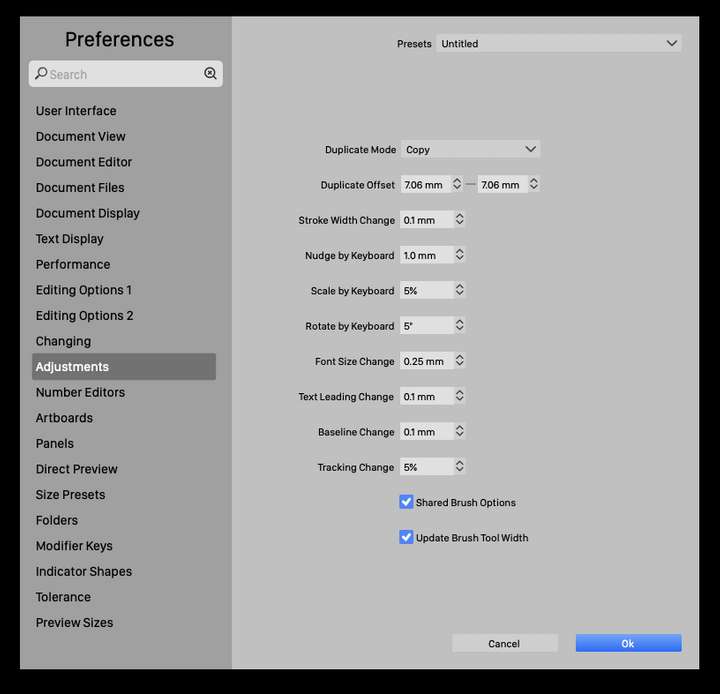
And,
Size Presets: Stroke Width,Brush Eidth, Font Size
have been reset by a clean install?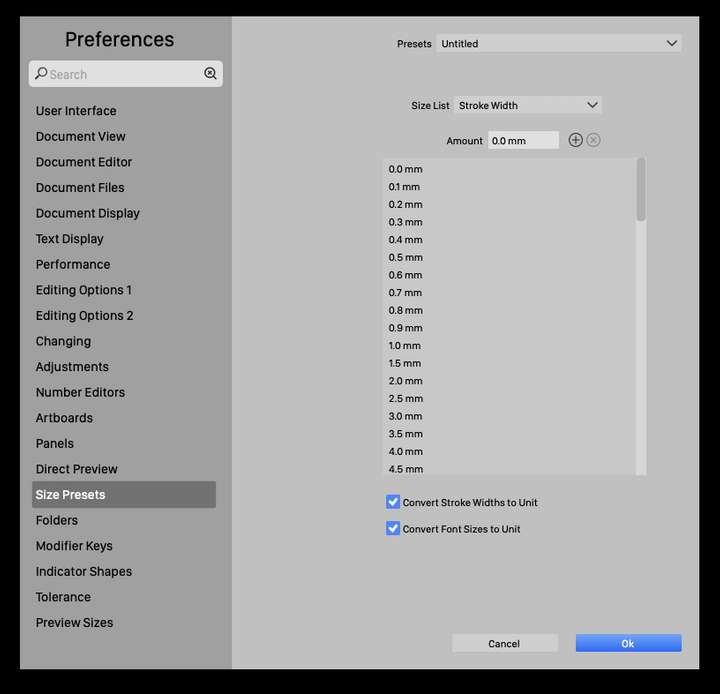
-
I use an app cleaner to remove all traces of VS, so yeah, everything starts from scratch. Yes, I have went through the Preferences, but those values that you are showing have nothing to do with the width and height of the object.
This one I'm talking about:
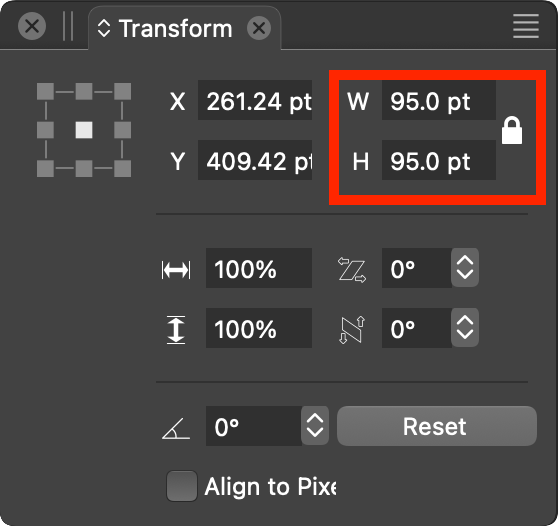
-
Ah, NEVER MIND! I just realized everything was reset the the values were in points. In the previous version I set my new document preset to be in pixels. So once I change that, SHIFT will adjust the values by 10 pixels.
Thanks anyways, guys! I better create and save a document preset for pixel values...
-
@pentool said in Change width/height by 10 using SHIFT:
In the previous version I set my new document preset to be in pixels. So once I change that, SHIFT will adjust the values by 10 pixels.
That's good to know.
This correlates with an observation that I noticed, that there are no
decimal places in the fields with steps of 10.Which is the case with the pixel unit also the scale fields with % and rotation.
-
@pentool I cannot replicate this issue, it is working fine here.
One thing to try is to reset the app preferences. -
I had a similar issue, the keyboard shortcuts for 'nudge more' /left/right/up/down (shift arrow) had 'unknown command' next to them - I just removed the commands and made another four - then saved the command set - solved my problem - YMMV

Neil