Vector Style 1.1.100 Regression Bug?- Path Panel removed from menu ...
-
... which looks like a regression bug. Looking at a YouTube video, I could see that it was previously present under the Panels menu, but it is no longer listed there. However, the video showed the shortcut and using option-P, I could activate it. Would you please look into this? The Path Panel provides critical functions that are now hard to find. Thank you.
-
Also, Transform opens a panel called Alignment, while Transform Tool opens Repeater ... and this goes on and on. Is this on purpose that each item under the Panels menu opens an inspector with a different name?
This all seems very odd. Reminds me of the old hidden tiles game called Memory.
-
@_NM_ Were you able to figure it out? It seems to be working fine for me here with the option-p shortcut and listed under the panels menu
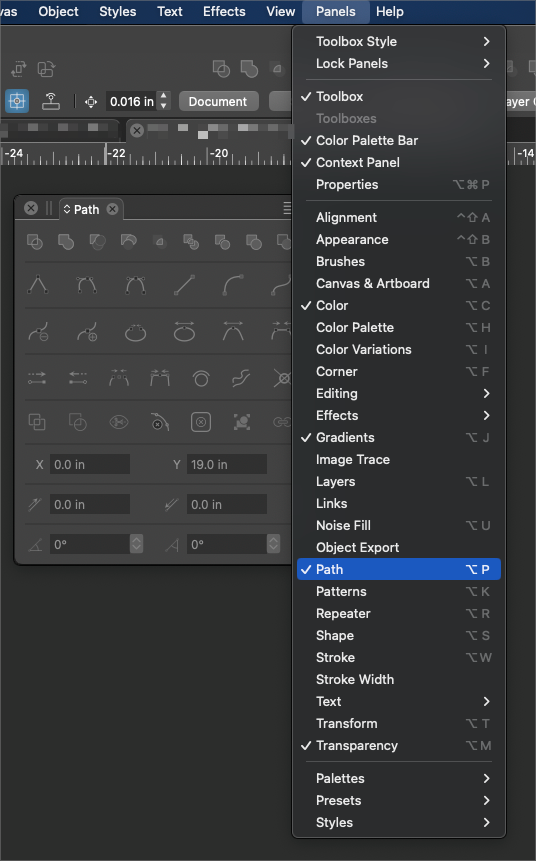
-
@_NM_ Remove all VectorStyler, including the VS user data folder and reinstall.
It looks like something broke in the update process.
Are you on Windows or Mac? -
I am on macOS - all the Panels menu entries open something else: Path is missing, compared to the image above, Object Export is in different location.
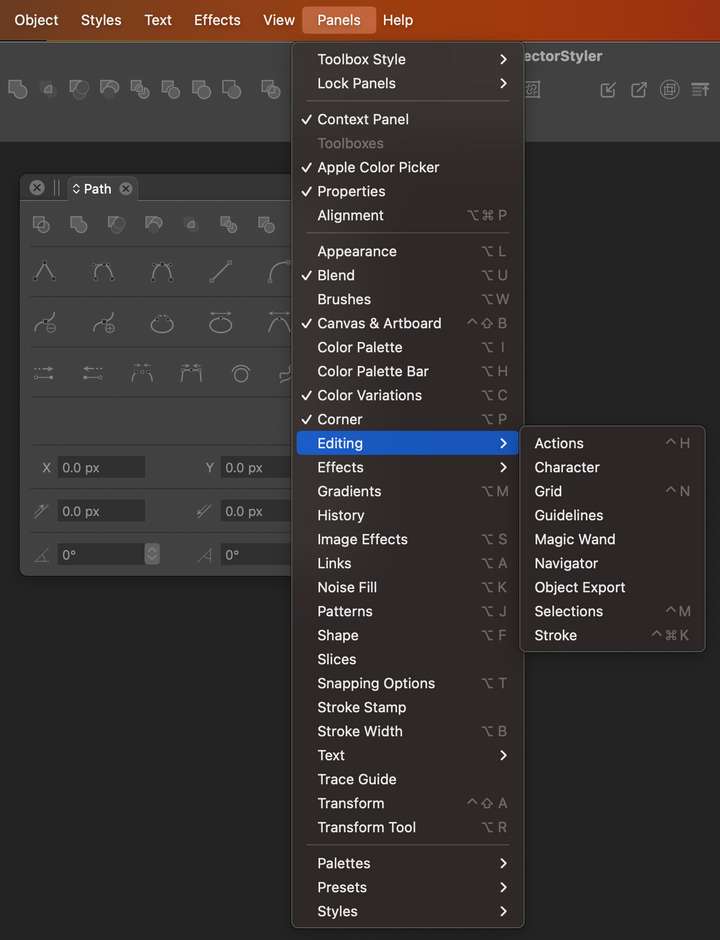
-
Have you tried resetting the panels? VectorStyler menu > Reset Panels
-
@pentool Yes thank you. It was the first thing I tried. It did not help, and maybe caused all Panels menu items to point somewhere else.
-
I believe all the UI is customizable so it's possible to create your own menu structure. Is it possible that somehow this got corrupted?
-
@pentool Yes I totally agree. I just need to comb through the containers and libraries to see if I can find the settings and delete them. Deleting and reinstalling the app alone did not help. Currently, the application is completely nutty.
-
@pentool However, I never customized anything to have so caused the corruption.
-
Did you delete all VectorStyler related folders? For example, there's a cache folder in:
~/Library/Caches/com.vectorstylerI'm not sure what that's used for exactly but if you just simply delete the app, the cache folder won't be removed. Who knows what's in there...
-
@pentool Thanks: I missed that folder the first time I looked ... I guess I was looking for too many things, also related to NumericPath and all variations ... Anyway, I deleted the folder, and the app, reinstalled and still the same

-
So this is a tad going overboard, but you could try to create a new user account and install the app there. Then Command-drag the installed application into Macintosh HD > Applications, so it will only be installed for that specific user (as opposed to for everyone).
Not saying this will help but a step to try to isolate the issue (since I don't have more ideas). After this "test" you can delete the extra user account you created.
If it works, then it's something about your user account. If it doesn't, then, well, it's something else...

-
Yes, that might work, but beyond what I would try for an application trial.
I am sorry that I have to say this, and it might be premature only after a week of using the app. But consistent with the impressions of some YouTubers expressed a year ago, and with my experience of serious performance issues related to lag, a busy interface, and overwhelming features and options, these issues really leave the impression that I am using a pre-alpha release application that is not ready for prime time.
-
I was under the impression you have already removed the user data folder - as VectorStyler - previously suggested.
-
I had also missed the NumericPath folder in the application support folder. After deleting everything and reinstalling, I got the proper menu structure back.
BTW, despite my reservations above, I decided to become a paying customer. I. just purchased a license. I have high hopes for VS, especially considering the level and support and engagement from its developer(s).
-
@_NM_ welcome aboard!
-
Thank you! I have to say, the mesh gradient's thoughtful implementation is very intuitive. It simply does what you expect it to do.