"Cut Path at intersections"... what did I do ?
-
I had simply built a blended form that appears normal when the file is opened.
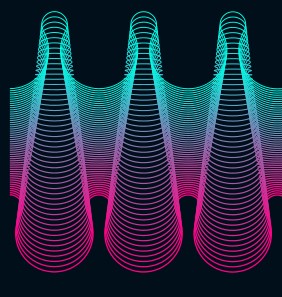
When I want to transform it, however, I get this as if the shape were inverted.
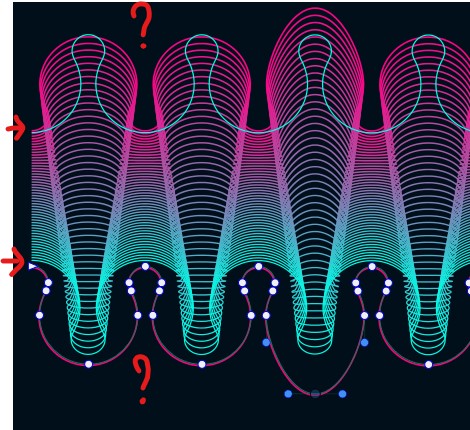
Ctrl+R returns to the original shape.
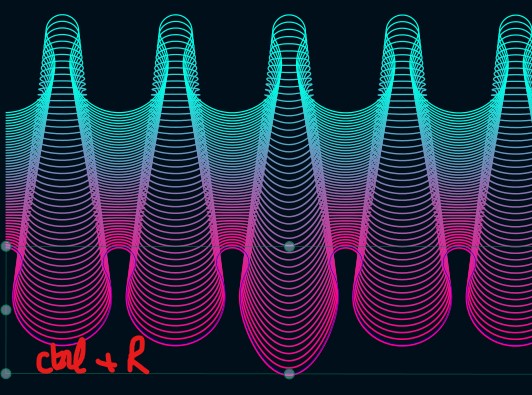
I managed - by chance - to make the shape stable using the "Cut Path at intersections" function. I'm trying to figure out what I did wrong to get this "inverted" shape, but I don't quite understand what this "Cut Path..." function does in this specific situation.
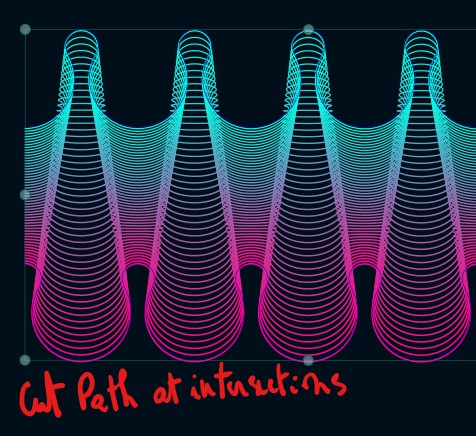
-
@Pat Hard to tell what could cause this. One possible thing is Convert to Curves (which is done on pat cutting).
Try Convert to Curvers on the shapes. -
@VectorStyler I'm sure it's not easy to determine the cause of the problem after the fact. I've been dragging this thing around for weeks/months and I still wonder why the "Cut Path at..." feature solved the problem... well, let's move on
