How to render the stroke of clipping group on top of its contents?
-
I'm noticing that the inner half of the stroke on a clipping group is rendered behind the contents of the group. I looked around at the object options and nothing I could find seems to allow me to change this. Is there an option somewhere that allows the entire stroke on a clipping group to render over the contents of the group?
In my desired example I achieved this by duplicating the group object and placing it on top of the group, which is less practical since it won't update when the shape of the clipping group is altered. Is there a better way to do this?
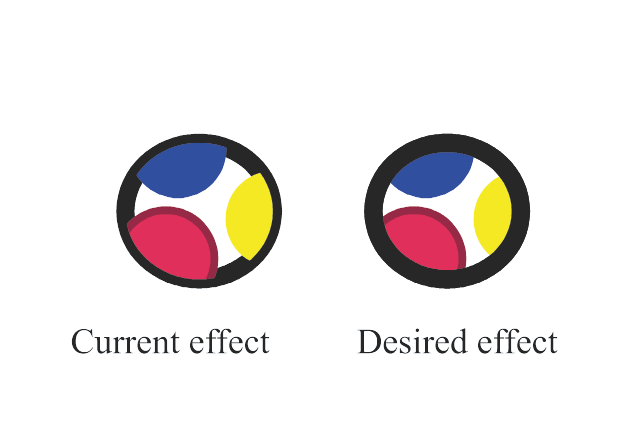
-
@LoginError In the Appearance panel rearrange the Group / Stroke items using drag&drop.
-
Awesome, that's exactly what I was looking for. I didn't really think that the order of things in the appearance panel would matter, but in hindsight it absolutely does, especially when dealing with things like multiple strokes and fills.
Thanks!