Struggling with Snapping
-
I keep struggling with Snapping. Especially because snapping is document oriented and not application oriented. You must set settings for every new or changing document. Seeing which setting is active would help a lot. Also an advantage for switching between different types of work within a document. Make your setting visible, a suggestion...
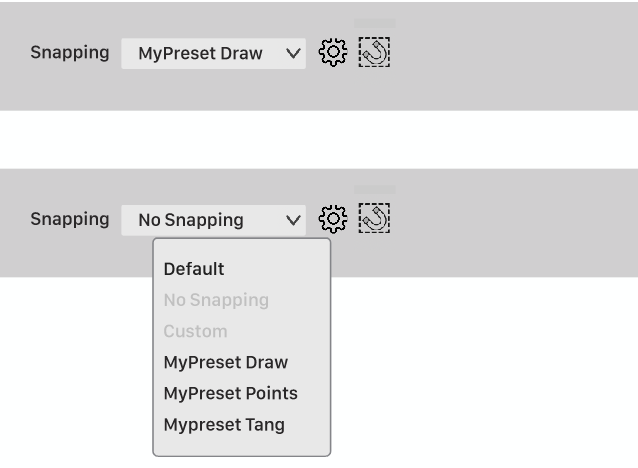
-
@Ayo In Settings -> Application there should be a "Common Snapping Options" to use global (not document) snapping options.
-
@VectorStyler
Thank you! That already works better.
The only strange thing is that with one preset the setting is remembered in the selector and with another preset the setting name jumps back to 'Custom'. The setting itself remains good. This after creating a new document or quit app and new doc.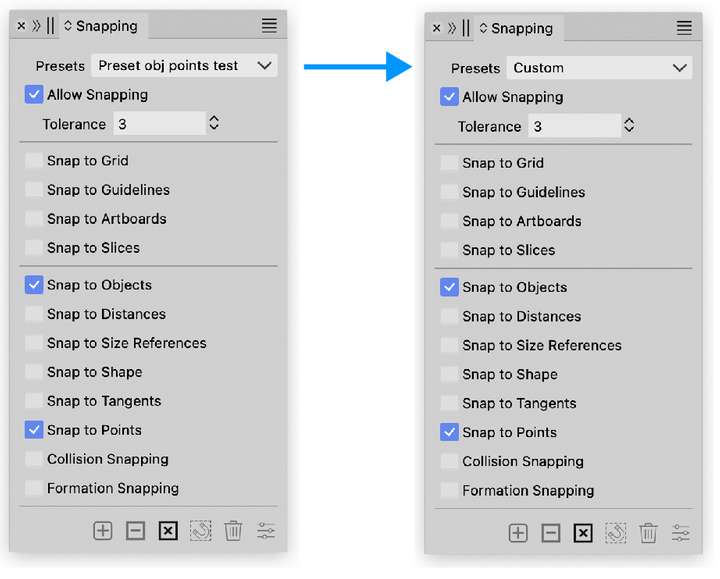
-
@Ayo said in Struggling with Snapping:
another preset the setting name jumps back to 'Custom'.
I will look into this.
-
@VectorStyler A final note on this
I am not a native English speaker as you have probably noticed
 , but with your explanation and instructions I understand. If the name of the button had been more explanatory I would certainly found it. I have a problem with the word 'common'.
, but with your explanation and instructions I understand. If the name of the button had been more explanatory I would certainly found it. I have a problem with the word 'common'.
Could be my problem but...Would it perhaps be better to change the text?
Common Snapping Options > Global Snapping Optionsor (if true): Remember Snapping Options
There will probably be more or better ones
-
@Ayo said in Struggling with Snapping:
Common Snapping Options > Global Snapping Options
Yes, "Global" might be the correct one.
-
@VectorStyler Just noticed a small spelling error in the popup text for the global snapping options
There's a "k" instead of an "l" in "global"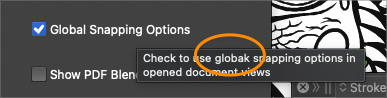
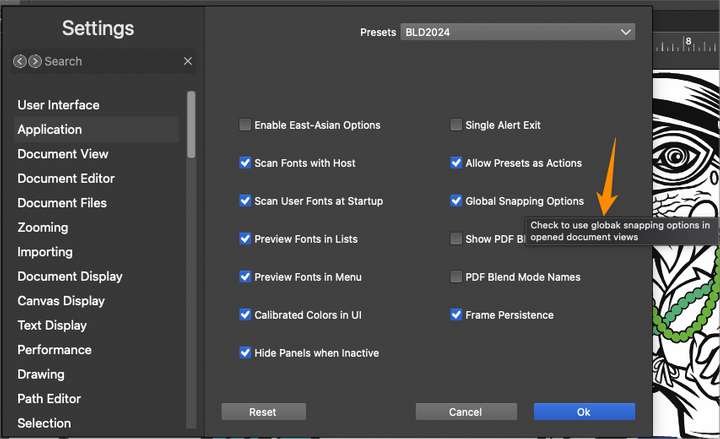
-
@Boldline Will be fixed soon!