Weird panel behaviour
-
(Windows version specific?)
I have panels minimised as icons.
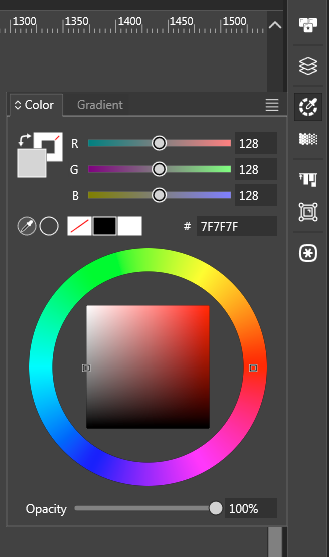
When I click on an icon, the panel gets expanded. When I click on another icon, sometimes nothing happens until I click it a second time.
In the image above, after expanding the Color panel, I have to click the Gradient icon twice (sometimes even 3 times) to switch to it. Same for icons in a different panel group, like the Alignment icon.
-
@nocturnalYL I cannot replicate this on Windows (nor Mac).
-
Hmm. This has always been the case for me ever since I started using VS starting from 1.1.
If it helps, this is my settings folder in AppData. Maybe there's something wrong with my settings?
0_1727802822072_NumericPath.zip -
@nocturnalYL I used the attached environment, and still cannot replicate the issue. Can you make a small recording ?
-
See video attached.
File is a 7z file renamed to zip because that's the only way I can fit it in 4MB.
-
@nocturnalYL Got it.