Would like to Skip that import dialog panel
-
When importing a .vectorstyler file, I always get this dialog.
Can I skip this dialog box?
.
.
Then I noticed that the dialog panel initially looks like this: you
dont see any file contents; only when you move the box does it
appear. Here a Pic.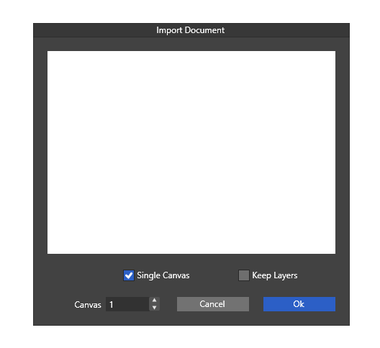
.
.I'm also surprised that the background in the dialog panel is gray.
The file was saved with a white canvas. Well i dont mind that
much about this, but i think grey is not a great choice.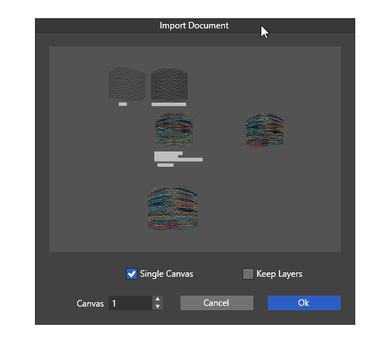
-
@Subpath I will fix the issues with this panel. Also, maybe an option to skip if importing a single canvas file?
-
@VectorStyler said in Would like to Skip that import dialog panel:
Also, maybe an option to skip if importing a single canvas file?
I mainly import single canvas files, so this would be a great help