Draw circles/arcs from central point
-
It's a need that designers have, but I've always managed just as easily by snapping to guides or similar. The very specific need for extreme precision sounds more like a CAD requirement, but of course, I can only speak from my own habits and knowledge.

-
I'm not entirely sure I understood it correctly,
but to me it sounds like this Tool.
-
Yes, it seems that this is the function I am referring to, although I don't see clearly that the cursor accompanies the figure you are drawing to the connection you want to make.
-
@Usuario said in Draw circles/arcs from central point:
... although I don't see clearly that the cursor accompanies the figure you are drawing to the connection you want to make...
This is probably because I did not have snapping enabled in Rhino
i just want to show the Tool
-
@Subpath said in Draw circles/arcs from central point:
Rhino
Ok. The point for me is that VectorStyler can do the drawing with the help of that very interesting feature.
-
I think Xara Designer also has something similar... They have these options for shape creation:
Radius Creation
Diameter Creation
Bounds Creation
-
@William-Kansepa said in Draw circles/arcs from central point:
I think Xara Designer also has something similar... They have these options for shape creation:
Radius Creation
Diameter Creation
Bounds Creationsome kind of, while Radius Creation is similar
Rhino shows the Midpoint while you draw the circle
Xara doesnt
-
I wanted to do this accurately and I couldn't.
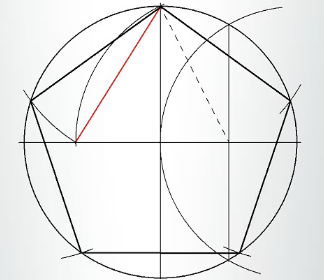
-
Don't know if this was what you were looking for (see picture),
but if so, here are a few options I found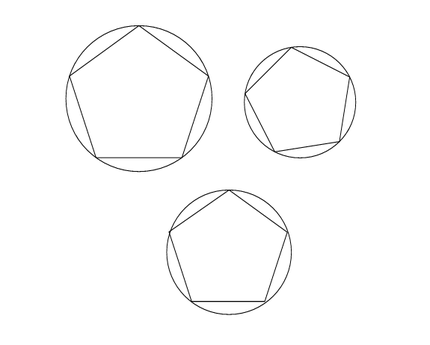
-
@Usuario Some shape properties can be manually entered in the Shape panel. For example to set the circle and polygon radius to the same value.
Also: alignment might not help in this case, but using Collision snapping could place the polygon to the right position (if its radius is the same as the circle).