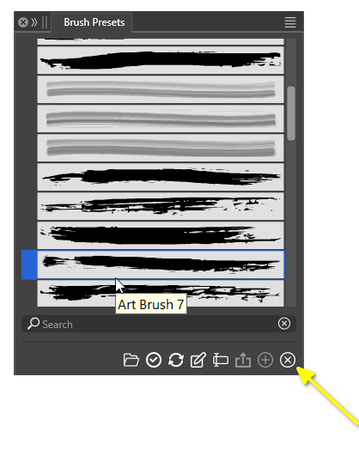How do I remove a brush from the brush preset list?
-
How do I remove an artistic brush preset from the brush preset list?

-
-
@Raaskot Also: the Styles -> Preset Manager can be used to manage any of the presets.
-
Very good, thanks.

- Preset Manager is available, but I wonder the difference between "Remove Type" and "Remove Item" (the latter works)?
- For my part the Brush Presets list is empty. How comes?
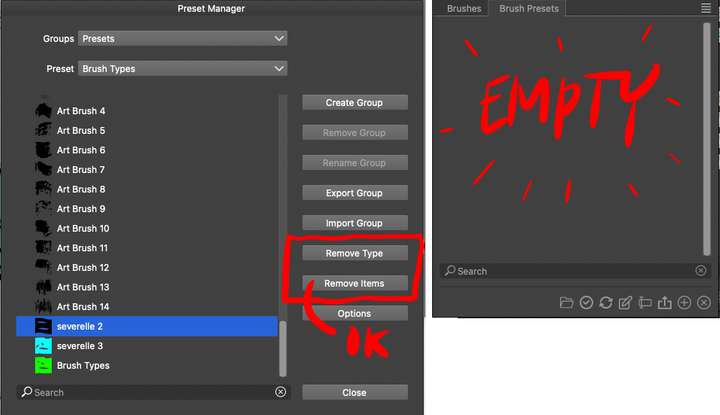
-
@Raaskot said in How do I remove a brush from the brush preset list?:
Remove Type
Removes the whole preset collection.
-
@VectorStyler
Thanks.
Any idea about question 2? -
@Raaskot said in How do I remove a brush from the brush preset list?:
For my part the Brush Presets list is empty. How comes?
This may depend on the current workspace state, there can be multiple brush presets panels and some may end up empty of the associated group is removed.
Is there a "Reveal Hidden Presets" in the panel menu? If so, select it.
Otherwise, see what panel gets opened with the Panels -> Presets -> Brush Presets command.