How to keep same overall stroke width on object resize
-
I want to resize the image (containing several groups and layers) keeping same overall stroke width, but VS can't.
- Is it possible to do this without applying appropiate settings to every single sublayer?
- Please also note in VS-file: Its quite confusing when collecting objects in a new layer the strokes freaks out. How do I prevent this?
0_1750683026741_Untitled-1.vstyler
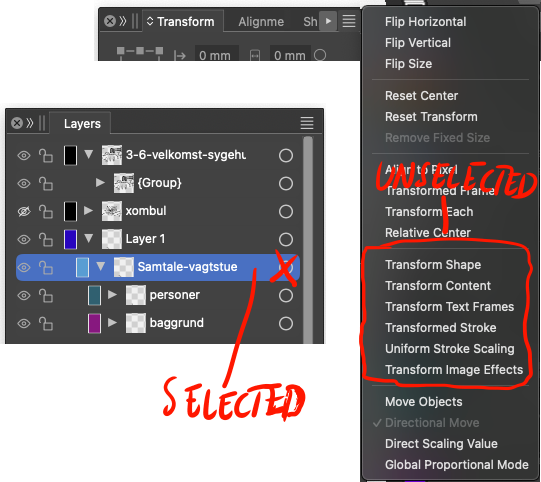
-
@Raaskot Group the objects to be scaled, and in Object Options -> Geometry enable the "Transformed Stroke" option
-
@VectorStyler
Thanks, but I actually want the opposite: I want the stroke width in mm to be the same -- meaning keeping the same original stroke width from image A -- for every part of drawing (including sub-groups) when scaling the object down to image B.For now some element elements in the group scale the stroke width, which is not what I want. What do you think?
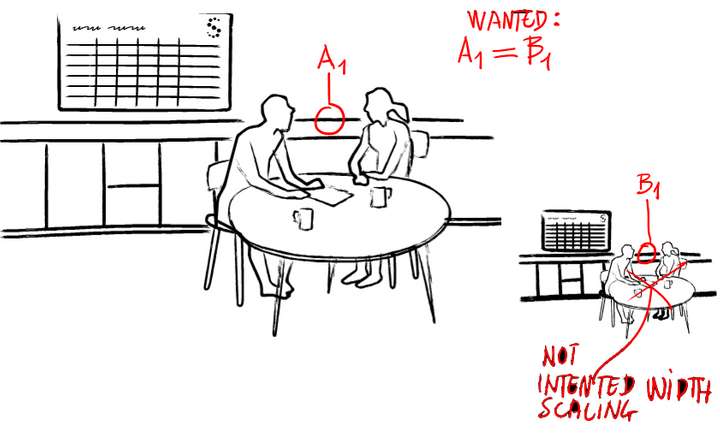
-
@Raaskot The group object with the desk and people has the "Transformed Stroke" enabled.
Convert to curves first and then disable this option for the group.
I looked at the brush strokes also but these seem to keep width when scaling -
@VectorStyler
Hm, I can reproduce your suggestion when converting to curves and then ungrouping the part. But still the drawing freaks out with artefacts and some paths are lost on scale.Is there a general approach - meaning without having to go through any sublayer - to make or clean up the image to appear less unpredictable?
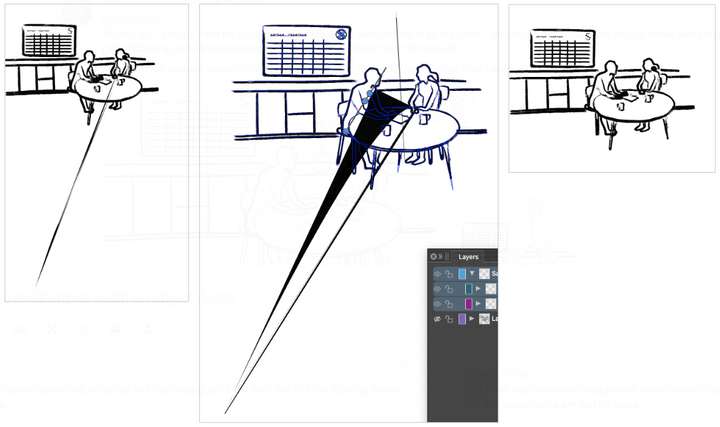
-
@Raaskot Some of the brushes have issues. Try adjusting the ending of those curves so that the control point at the ending does not overlap the node.
I will also open a bug on this. -
@VectorStyler
I understand, but finaly I was thinking of some way to "freeze" the artefacts by Expand, Expand Stroke/Brush (in order to outline stroke) but this returns new oddities.Am I trying to do something one cannot?
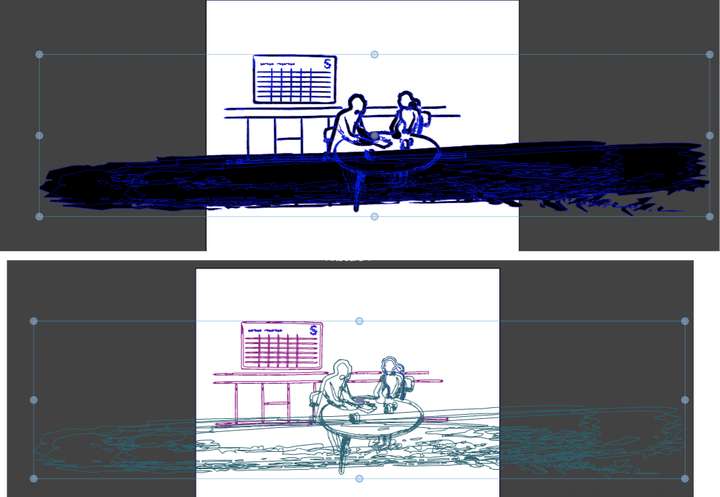
-
@Raaskot Clearly a bug, can be replicate here also.
It occurs with small shapes where the width is large relative to the shape size.I will fix this ASAP.
 ️
️