Some tasks do not allow for a return to the state of the design prior to committing the task
-
Some tasks permanently alter the vectors and VS does not allow for recovery in the history panel or in the Edit menu.
In the case I'm highlighting in the image below, I performed an "Expand clipped groups' and it messed up the clipped group. I'm guessing this error occurred because the stroke included in the selection was still active and not expanded.
But when I try to go back, it only offers me in this case, the alignment action I took right before the "Expand clipped groups"
I'm unable to go back to the state right before this occurred to fix the issue (it skips right over that step).If something like that is going to happen, could VS offer a warning pop up that strokes need to be expanded first?
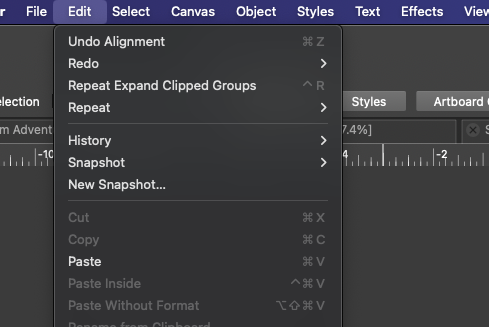
-
@Boldline This seems to be a bug. It should be able to undo an expanding.
I will try to replicate and fix this ASAP. -
@VectorStyler if you need anything from me to help fix the issue, let me know
-
@Boldline I tested this with a simple example, but could not replicate it.
Send me a sample by email, where expanding a clipped group cannot be undone. Might be caused by some specific object attribute.