New Youtube video : VectorStyler Repeater Basics
-
So… I finally did it — I created a YouTube channel (abstractvector) dedicated specifically to VectorStyler tutorials.
My intention is to help promote this fantastic software, so more designers discover it, try it, and hopefully adopt it as one of their creative tools. If the community grows and more licenses are sold, it strengthens support for the developer and benefits all of us long-term.
This is my very first "spoken" YouTube tutorial ever — so I’m still learning how to be natural — but I tried to make the explanations as clear and structured as possible so people can follow along and reproduce the steps.
VectorStyler has so much depth, flexibility, and a unique approach… but for newcomers coming from traditional vector apps, the learning curve can feel confusing at first. My goal with the channel is to help flatten that curve and make discovery easier, step by step.
Now that the first video is done (which is the hardest), I plan to publish more, including shorter videos exploring more advanced features as time allows.
Thanks for taking a look — I’d truly appreciate your feedback, especially from experienced VectorStyler users here.
Link to the video : https://youtu.be/Pf7AEbTQYa0?si=AaWgv_w7yJRuEjnk
-
@EricP Thanks a lot !

It's really cool, especially because I never investigated about repeater, despite its obviously powerful features.
-
@Devil-Dinosaur glad you find it useful. Thanks for the feedback
-
Great job!

I learned a few things I didn't know before.Since I also enjoy experimenting, simply for the joy of discovery,
your videos really appeal to me. I'm excited to see what else you
have in store.
I will of course recommend your channel.
-
@Subpath Thanks! Glad you liked it and learnt new stuff. I usually learn from you

-
@EricP

Thus, we will all become smarter. -
@EricP Thanks, we need many many tutorials. VS is very good but quite difficult!
-
Wow!
You're pretty fast.
I've already seen your second video.
Really impressive.@achillepr
VectorStyler isn't something you can learn; you can just wander
around in it and admire the scenery.
But joking aside, it will take some time, but the basic things
aren't that complicated. You can always ask questions; usually
someone will be able to help. -
@achillepr absolutely ! I'm glad this is helpful for existing users too.
My goal is to help with the initial learning curve, which took me some time due to limited documentation and resources.Once you understand how some of the unique concepts work in the application, things go much faster.
-
@Subpath Yes, I just published another video. It took me ages to get to do the first one, but then it's pretty easy. I know you said you don't want to publish your tutorials on YT but maybe you could think about it again:)
Link to new video Apply Color to VectorStyler Repeater : https://youtu.be/t3J3pAQj0dY?si=50YaFozqryNTOQnW

-
@EricP said in New Youtube video : VectorStyler Repeater Basics:
I know you said you don't want to publish your tutorials on YT but maybe you could think about it again:)
I've thought about this a few times, partly because I keep getting
asked about it. I can only speak for now, but I consider it still very
unlikely. -
@EricP
The video tutorial with operation and voice narration makes it much easier for beginners to understand — great job!Since I made the purchase, I’ve recorded over two hundred videos. Most of them were made for friends who bought the software after my recommendation, mainly to solve specific issues. The demo files used in those recordings were provided by the people who asked the questions, so they’re not suitable for public sharing.
The combination of various features makes VectorStyler incredibly powerful. Even when I encounter some issues, it inspires me to think of many ways to solve them.
-
@Li-Xiao said in New Youtube video : VectorStyler Repeater Basics:
The combination of various features makes VectorStyler incredibly powerful. Even when I encounter some issues, it inspires me to think of many ways to solve them.
That's exactly one of the reasons why I like VS. The many ways to
approach a task. I'm quite aware that this can be overwhelming for
some.To them, I can only recommend sticking to what they need or are
familiar with. I think the basics aren't complicated, sometimes not
in the way you're used to, but not complicated. Later, they'll really
appreciate the other possibilities.When I started with computer illustration, I came across an article—
I think it was in (german) Page magazine—titled "Zen in the Art of Illustration."
The lessons I learned from this article have stayed with me ever
since and have left a deep impression. I believe the title was derived
from the book "Zen and the Art of Motorcycle Maintenance"A simple exercise was to draw a very child like basic house using
every conceivable tool, and there are countless possibilities. -
-
Isn't that vector graphics magic?

My admiration and respect for @VectorStyler the Dev of
this Gem has always been very high. But from today on,
he is the "David Copperfield of vector graphics" to me.
Btw. a very deep bow from me to you. For making this great Tutorials !

-
New video posted : Transform Shapes with Effects in VectorStyler
link : https://youtu.be/84fYbg1jcjQ?si=Gq6aG8RziVej3QQr

-
@EricP There are amazing videos and are very helpful. Need some help here for a project.
I am trying to pack the three objects in the shape. I am not able to figure out how to add space and spread objects of variable shapes and sizes in random mode. Kind of circle packing but with objects.
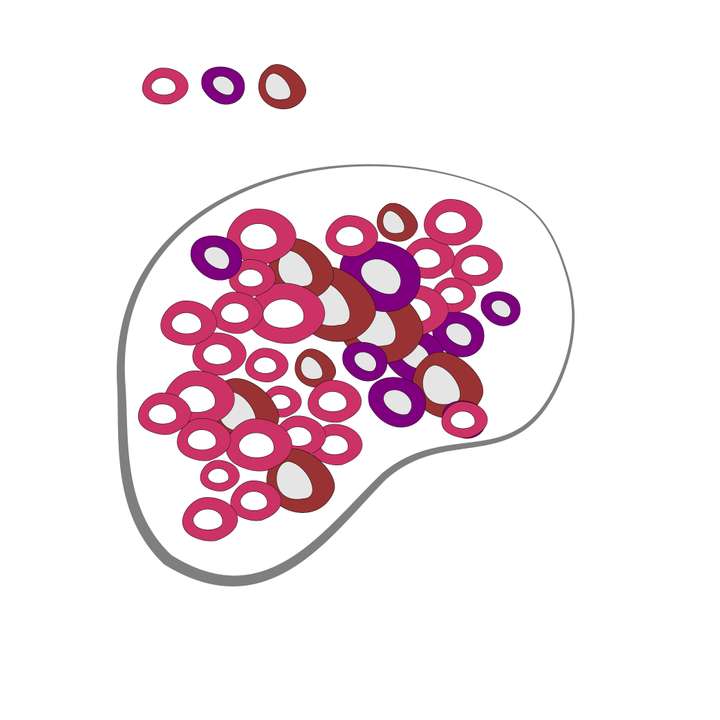
Attaching the file here.
0_1763354384477_Repeater.vstyler -
@Kumr yes there is no circle packing option in VectorStyler, at least yet. It was requested but it's quite complex to implement.
I tried to modify your file but could not get to satisfactory design.
I tried the following :
1- use grid pattern instead of random, to have control on spacing, then use "adjustement" settings in additional repeater settings to randomize a bit the position and rotation
2 add a transparent circle to each shape to impose some spacing on the random distribution, but it did not have an effect (2nd canvas)maybe others will have better ideas
-
There is a little Circle Packing Tool here:
https://github.com/ehufsted/HalftonePAL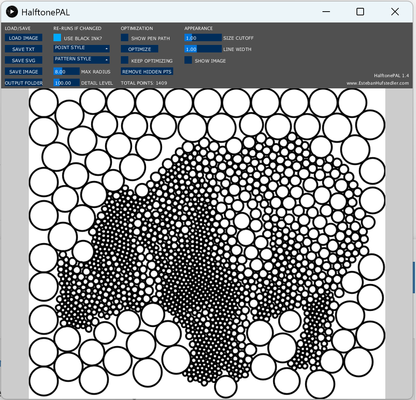
You can export the file as an SVG.
Import it into VS.
Ungroup all and fill all with the same color.Then, use the "Colorize" with only three colors and select "Randomize."
After that, you can select the objects by their color
and modify them, resize them, or do whatever you want. -
@EricP thank you for all your time and help. I’ll try to use the methods in the file shared.
@Subpath that little tool might have been helpful, but it’s not opening on my Mac. I keep getting a message that it’s either damaged or can’t be opened. I tried the fix suggested on the website, but no luck.
There are some scripts available for Illustrator that can be used for circle packing. I’ll experiment with them and hope it works.
Thanks again for the help.
