Questions about Style two-step editing
-
I can't go to the selected style edit in one step.
Chatractor, Paragraph, Shape Text: Each style
Are these specifications?
If possible, I would like to process it in one step.For example, in the case of Character Style editing
Follow the steps below
Click to select the style you want to edit.
Select "Sdit the selected sthele" on the Charactoer Styele palette
The edit window opens.
However, Custom is displayed and the desired style is not displayed.
Select the style again from the pull-down menu on the upper right.I haven't tried all style editing.
Other graphic styles such as Brushes, Shame, Stroke seem to lead straight to editing. -
@861475_VctSt When editing from the Character or Paragraph style panels, the name shown in the Character Style and Paragraph Style view is not important (will fix to show the edited style name).
The values in the view (font name, size and others) are from the style.
It is not necessary to select the style name again in the top-right drop down of the view.
When editing a style, this drop down is used for copying another style or preset.It is possible to switch to double click editing with the using the panel menu Listing Mode -> Edit on Double Click option.
-
@vectoradmin
Thank you. I was saved by the answer.
Until now, I've been operating with the method I inquired about, feeling strange.
I was about to give up because the style I should have edited wasn't edited no matter how many times I tried.

Even though I understand,
why is the content displayed in the pull-down different from the registered content? The question remains..........//
(I have a personality like a lump of why, so please forgive me) -
@861475_VctSt If you refer to this dropbox:
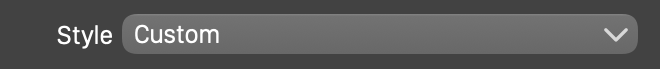
When editing character or paragraph styles, in most cases this can be ignored.
Character and paragraph options contain many settings. It can be complicated to create multiple similar paragraph styles, with only a few differences.
So when editing a new (or existing) style, the user can select from this drop down an other style to reuse (copy) and modify. -
@vectoradmin
So when editing a new (or existing) style, the user can select from this drop down an other style to reuse (copy) and modify.
This doesn't seem to work. I will test it, so I will report it later.
-
@vectoradmin
I can (but not always) copy the DefaultCaracterStyle and preset by reference, but I can't copy the Style myself.
I deleted the cache and tried a clean install of VS, but the above results were obtained.
Where do you think the problem is?EDIT
Upper right "Style"
Lower left "Changes"
Isn't it better to consider the notation of? -
@861475_VctSt When selecting in the Character Style editor view, the styles are always referenced, presets are copied.
To copy a style, use the Styles -> Document Styles command, select the style and Duplicate. This can also be done in the Styles panel (and Character / Paragraph styles panels), using the Duplicate command from the panel menu.
I have an open issue on this, I will test why the styles are not referenced correctly.
The Changes menu shows and marks the character / paragraph options that are changed.
-
@vectoradmin
I can also duplicate the item with Duplicate and make changes and adjustments. It's not cool.
Could you please re-examine?By the way, I mainly make the Styles palette resident and control Style. I don't use Character or Document Styles much.