sample colors from document for fill and stroke in context bar
-
The fill and stroke panels in the context bar are great for quick views of what is going on in the file. I think the rectangles could be more like squares, making more room./
My main thought was being able to easily sample a color from the artboard using the eyedropper tool, or dragging the stroke or color fill box to the color you wanted in the document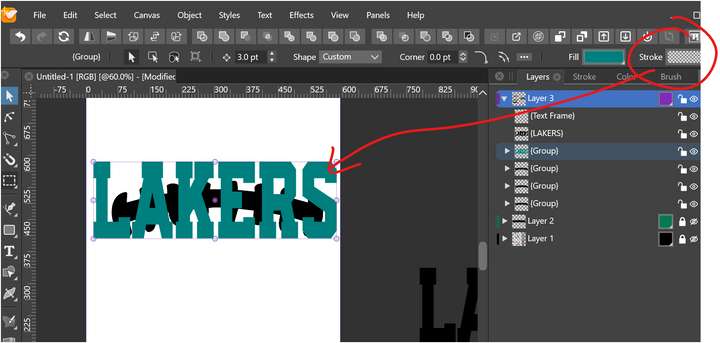
-
@Boldline You can sample a color from the artboard and from around the artboard if you use Shift with the eyedropper (shortcut: I).
I guess the swatches are wide for when you have gradients and patterns — I don't want to see them too small/compressed.
-
@b77 thanks. That is good. I think I was trying to find a way to make the fill color in the artboard become the stroke color. I see that it works if I am using a color that is already a fill or stroke and I am wanting to change to that color in the same manner.
Good point about the patterns and fills. I cans ee why the wider panels for colors would be helpful
-
@Boldline If you want to pick a color for the stroke of the object, first press X to switch the color button in the Color panel from Fill to Stroke, then picking a color with the eyedropper will assign it to the stroke.
-
@Boldline There is a color sampling button now in the Color Panel.