Alter gradient line as if it were a path
-
Could we add a function to the gradient to allow it to be bent and curved like a stroke - through handles and nodes?
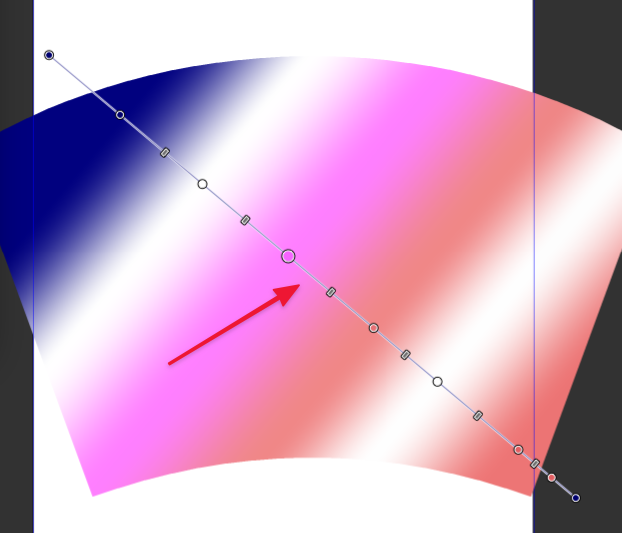
-
@Boldline Simple bending would basically introduce a vanishing point for the linear gradient, turning it into a conical gradient. It would be a nice option to have, and maybe it's not that difficult to code.
However… what happens if the user bends the gradient tool into a sine wave shape? You would need two vanishing points. Further bending would need three, etc.
I guess that quickly becomes too complex, so you're better off served by applying a mesh gradient.
-
@Boldline @b77 This one is a bit complicated, but parts of it already exist.
The most complicated part would be editing the gradient (this would be a new).
The trick is to use a gradient on stroke on a shape, with a sufficiently large width and the place this inside the other shape to be clipped (in the Layers panel) -
As I was reading this post, I remembered a video about such a feature
in "Autodesk Sketchbook Designer" that I once saw.
(Designer is not the same as the Adobe Sketchbook program).Sketchbook Designer is a vector/bitmap hybrid that is no longer sold separately,
but only as part of the Autodesk suite, I believe.Sketchbook Designer had a lot of interesting and innovative tools for
the time.Here's a video:
At minute 5:50, it shows the gradient fill method that I am referring to.Video
bended gradient fill -
@Subpath2 Interesting tool. It turns a linear gradient into a mesh gradient directly.
And the one with the pattern, it is basically a mesh distortion.Maybe something similar can be done in VS (longer term), as all the required components already exists.
-
@Subpath2 Thanks for sharing! that is a cool effect and is along the lines of what I was envisioning. The program you referenced did so with a mesh - in my head I was thinking of the altering the linear line in the gradient as if it were a stroke with nodes and handles... I'm all for whatever works best and is most useful to all. The main idea being a way to alter gradients on the fly.
No matter how it's done - I think it's a great addition to VS whenever that is possible @vectoradmin -
@vectoradmin
great to hear No reason to rush.
No reason to rush.
Need my time to explore VS further
-
Yes, i also think that would be a great addition.
So 1+ from me for that