Delete saved pattern from preset
-
Hello,
I can't find the button or menu to delete the saved pattern from preset. I am trying to delete it from the pattern panel but can't. Please help.
-
@KF I just checked this and could not replicate.
What I do: select the pattern and click the (x) button at the panel bottom. Pressing the Delete key also works.Is the presets set to read only?
Can you send a screenshot of the preset panel, with the pattern name and its group visible? What are its Display settings? this could help replicating:
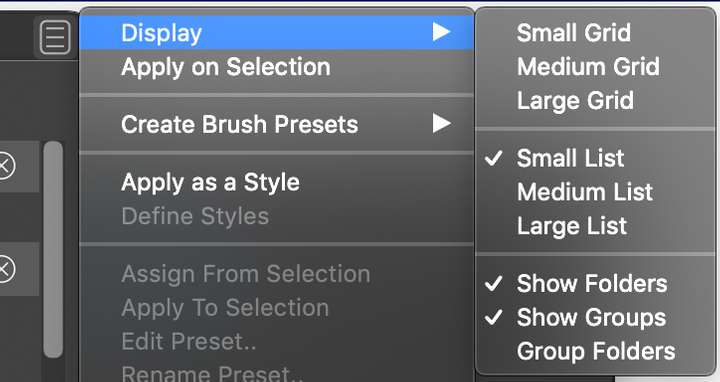
-
@vectoradmin
Hello, I can't locate the (x) button at the panel bottom. The following is the screenshot of the pattern panel.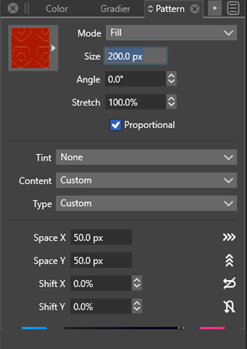
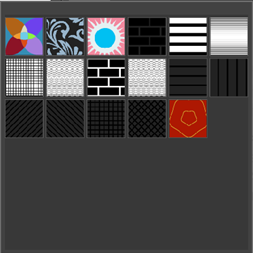
The following is the screenshot of the preset panel:
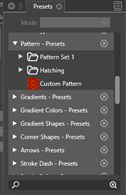
The pattern name is Custom Pattern and I guess it is visible.
The following is the screenshot of the display setting of the preset panel:
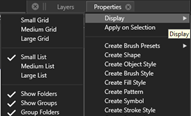
Thank you.
-
@KF The Presets panel should look like below, with a set of buttons at the panel bottom area.
Presets cannot be deleted in the Pattern panel, only in the Presets panel.The (x) button is the last one (disabled in this case as nothing is selected).
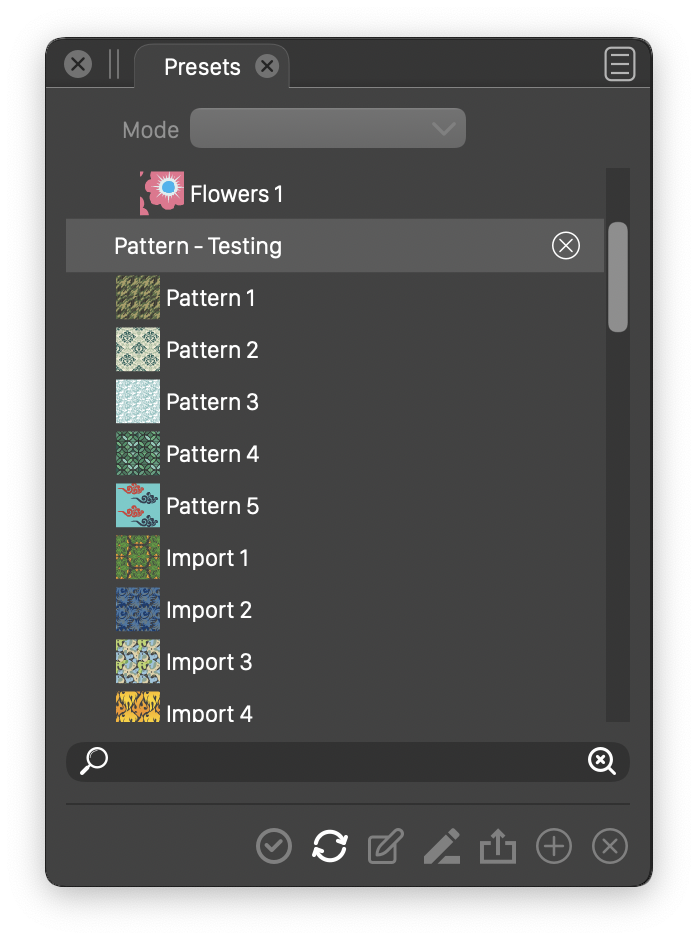
-
@vectoradmin
Hello,
I have delete the pattern. Thank you for help.