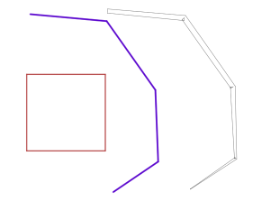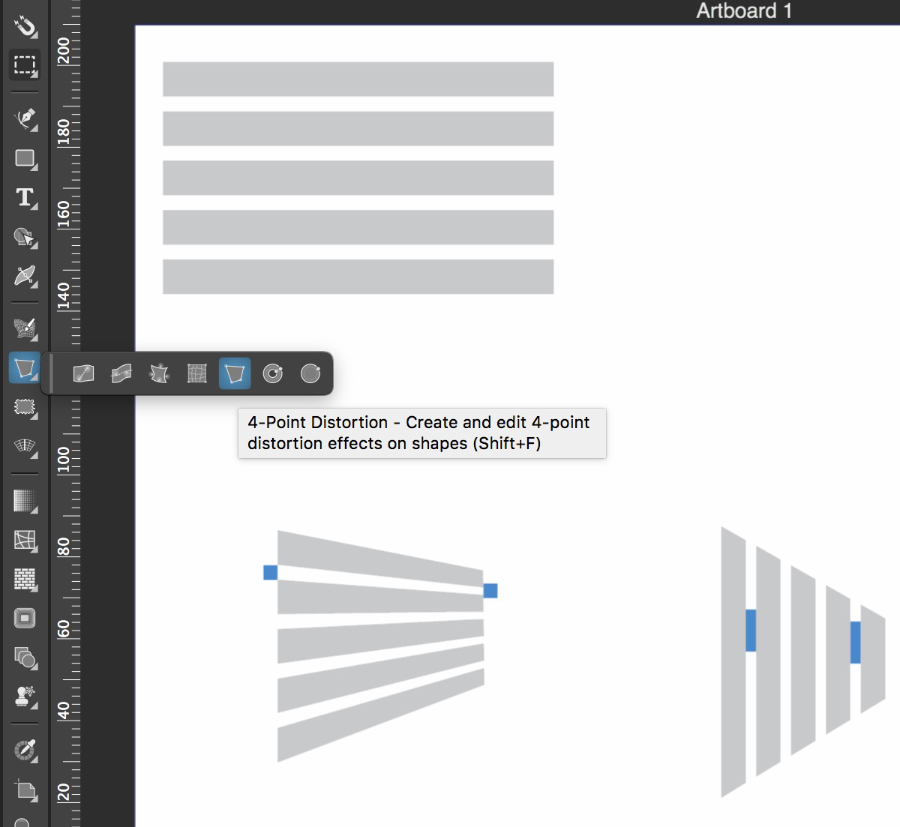Perspective tool
-
Hi Everyone,
I'm currently experimenting things about 2 points perspective before making a tutorial.
I was wondering how difficult it would be to make a perspective tool. I currently use the 4 points distortion tool which is a great help. But it doesn't totally solve the problem.As seen on the attached image, it works fine for the horizontal lines, reducing the space between them. But the vertical shapes still have the same width and space between them.
Starting from the 4 points distortion tool, maybe it would be possible to make a warp tool that affects width when the height is reduced. It should affect both object and space between objects width.
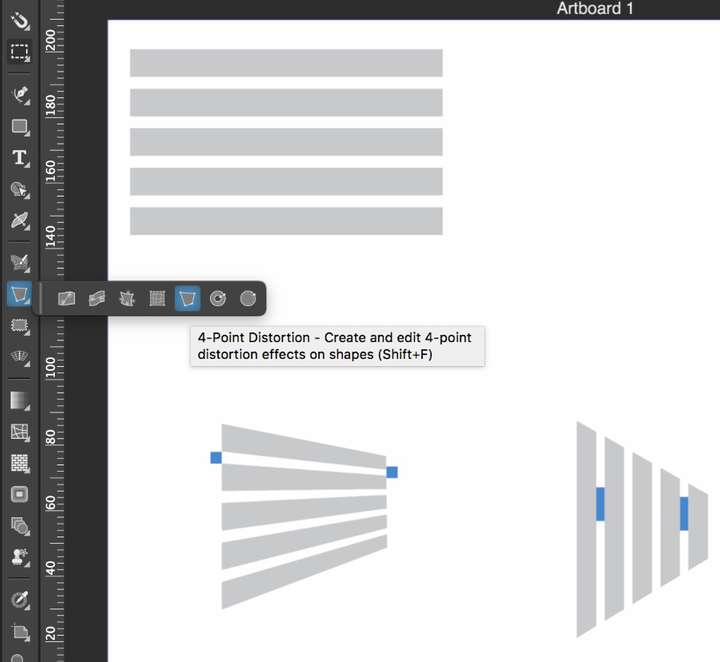
-
I also tried a kind of Perspective in VS a while ago.
See also my Post in this Thread.
https://www.vectorstyler.com/forum/topic/1943/perspective-ideas-from-corel-for-a-future-vs-update/3I tried using the Envelope Shape Effect and your problem
is exactly the same problem I running in.Have been able to mitigate the problem a bit with Blend (blended lines),
Blend Options, Transfer, Position, but could not really solve it either.I think this would have to be added to the tools still.
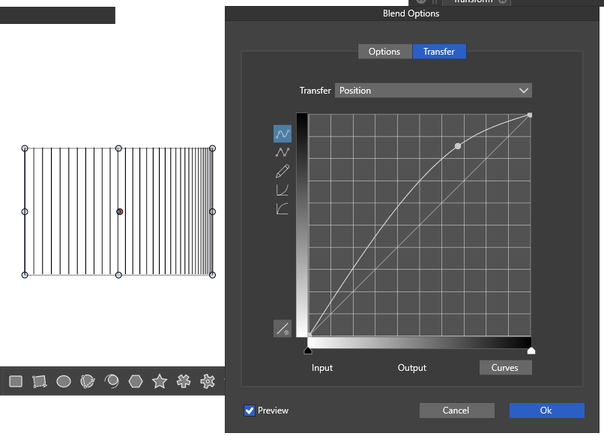
-
@Devil-Dinosaur 4-point distortion is just an approximation of perspective (not the real one). The perspective feature is in the backlog and it is also in the public roadmap.
-
@Subpath Yes, same conclusion here. It works not too bad.

@vectoradmin Thank you.
-
@Devil-Dinosaur I thought I'd have a go re-creating a better comic cover logo for the attached but didn't realise that VS can't do this easily using the four point distortion tool - I managed to get something vaguely similar by using the mesh distortion tool, with quite a bit of messing around, but not really close enough to complete the task I was aiming for so really look forward to a perspective tool - interesting that Affinity has a decent, easy yo use perspective distortion tool that can nail what I'm trying to achieve super quick, but no good to me as its Raster only
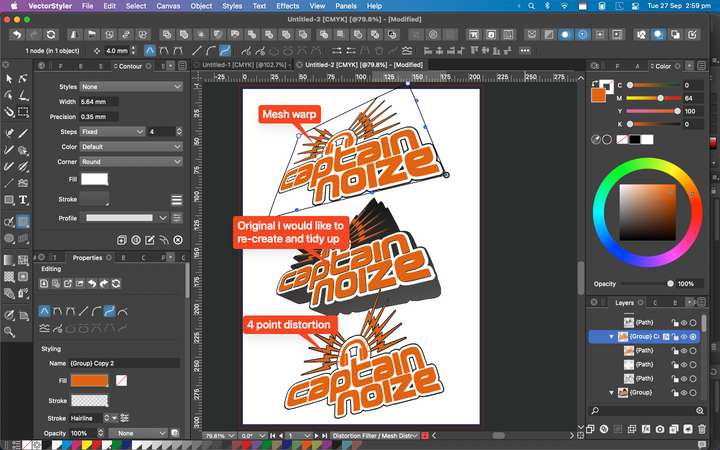
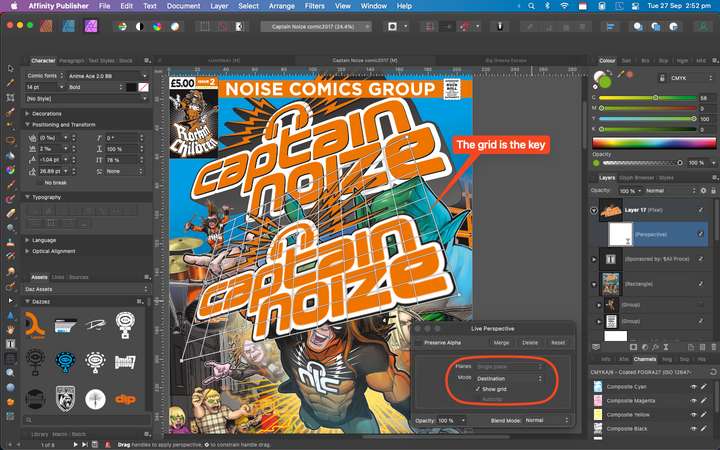
-
@Dazmondo There will be a real perspective tool in VS also, before version 2

-
@VectorStyler BRILLLIANT STUFF!!!!
-
Imagine how amazing it will be when we not only have the perspective tool working in this way but also have the 3-D text pullout option to easily create volume in the shapes as well! Its going to be dynamite! #thingsI'mlookingforwardto
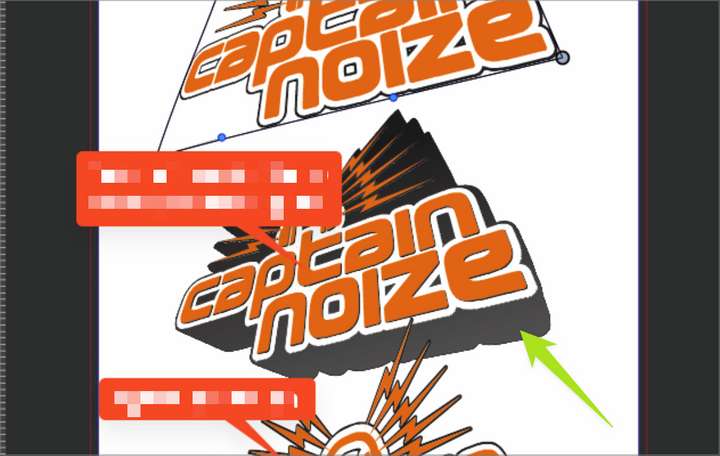 things
things -
i can imagine even more

but anyway that are good news -
great to hear
-
@Boldline said in Perspective tool:
Imagine how amazing it will be when we not only have the perspective tool working in this way but also have the 3-D text pullout option to easily create volume in the shapes as well! Its going to be dynamite!
Definitely

Could also really use a perspective grid similar to Illustrators, which is super handy, great time saver when working on a children's book and would be a massive Plus to be able to set up a perspective grid and just drag vector groups into a perspective layer and have them map to the grid, plus still let you resize within the grid - and would be amazing if you could reposition the grids perspective and vanishing point, and retain mapping, which I think is achievable in a recent version of CoralDraw - may well also be achievable in a more recent version of Illustrator (I'm stuck with CS5 which slows to a crawl when working on a grid)
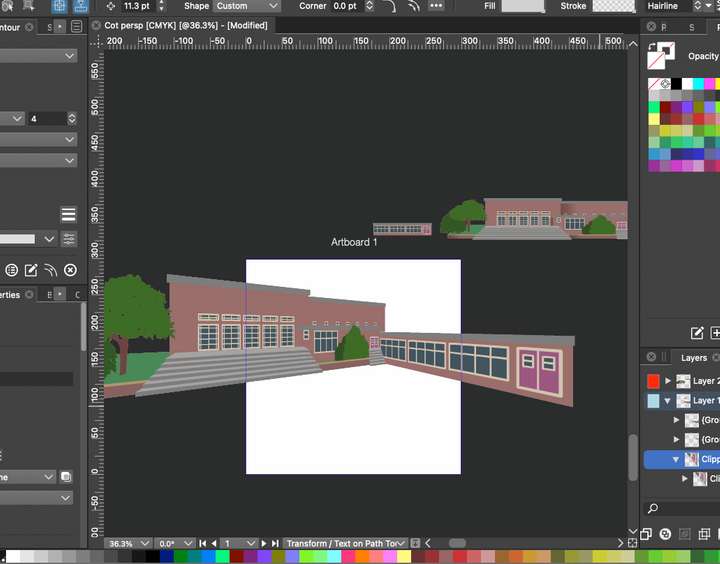
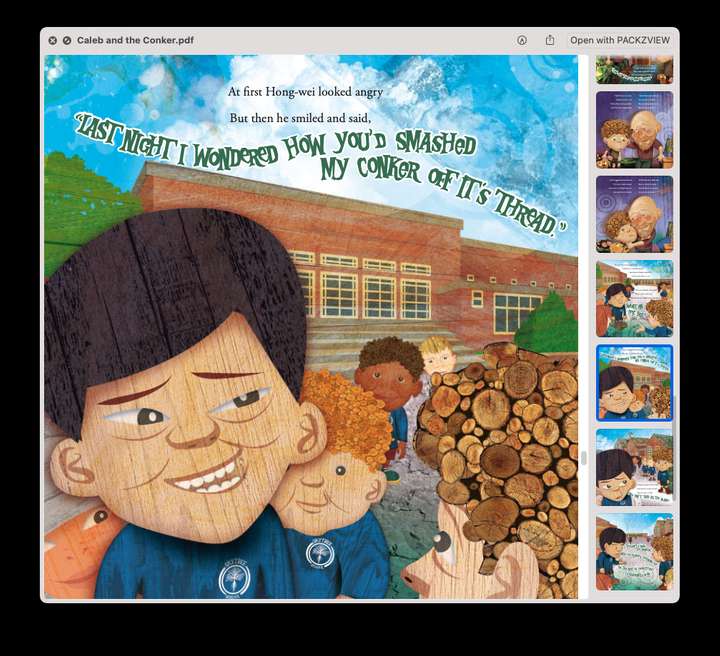
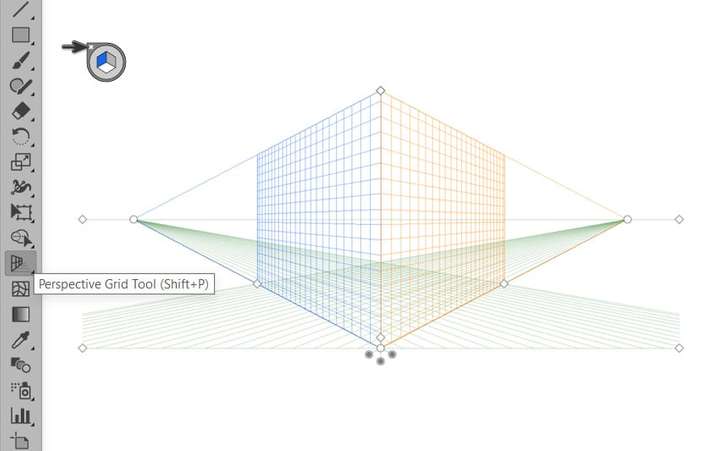
-
@Dazmondo that sounds awesome - I never really got far with the perspective grid in Illustrator CS6. Usually it got turned on for no reason and was almost impossible to find the way to get it to turn off again!
-
@Boldline Yes I've done that many a time
-
Would not promise that it is helpful in every case. The vector tools are a bit
too unusual for that.But like to mention "Clip Studio Paint Pro" (about 50 euros) here at least.
There are among other things Perspective Layer and Vector Layer.The reason why I mention it is that vector objects from CSP can be copied
as SVG into the clipboard and then simply be pasted into VectorStyler !
VectorStyler to ClipStudio Paint works unfortunately only via import.I think this would be the cheapest Alternative. By the way, to display
3D Objects there is also a 3D Layer in CSP.Here is an example video
CSP UI in German, but I think it is clear -
@Subpath I'm not massively keen on CSP's perspective tools - pretty good for line work but I could never figure out a way to drag and map say a building front, to the grid, although the distortion tools will allow this.
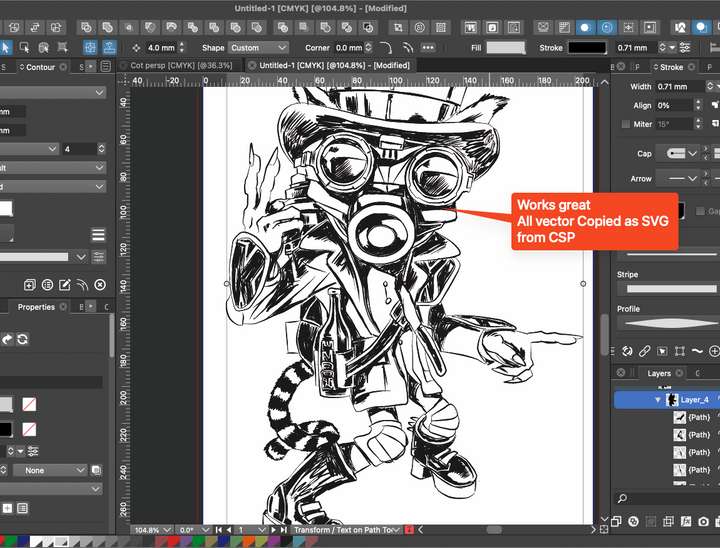
Wow --- Thank's Subpath for the heads-up on the 'Copy vectors as SVG' tip, I think it was maybe 2020 when they announced that you could export vectors but I could never get anything usable by exporting as SVG, the Copy feature works great - how long has that been an option?
-
@Dazmondo said in Perspective tool:
the Copy feature works great - how long has that been an option?
Do not know that either.
I bought CSP a long time a go on sale and tried the different tools.
Since then it was more or less on the hard disk.Because of the possibility to load 3D-Objects I never lost it completely
out of sight.Some time ago I dealt again with vector objects in CSP and found out
that vector objects can now be copied via clipboard into other
vector graphic programs e.g. VS (which was not possible before).
But it is strange that vector objects can not be filled in CSP.I think I will have a closer look at CSP again.
-
@Subpath I first started using CSP around 2012 it was called Manga Studio back then, and I think they'd just added the paint capability, as the previous version only did mono halftones - I think I got it in a sale for something like £12.99 if I remember right - then slowly started to transition some comic art type of jobs over from PS.
Real shame they are pushing users into a subscription model with V2 - I'm happy sticking with V1 for my needs, although I've moved more over to VectorStyler for a lot of the comic type stuff
-
@Dazmondo said in Perspective tool:
2012 it was called Manga Studio back then

Yes, I forgot about that, I bought it also as Manga Studio.
Today I took another look at the 3D options. It now even has
3D primitives, cube, sphere and others, will keep looking.As far as I know V2 is not "only" available as a subscription.
You can also buy it. But then you have to pay for the updates.
I think that would not hurd so much at around 50 euros. -
@Dazmondo said in Perspective tool:
Real shame they are pushing users into a subscription model with V2 - I'm happy sticking with V1 for my needs, although I've moved more over to VectorStyler for a lot of the comic type stuff
There's been a real uprising amongst CSP users about the way they are structuring V2. They made the mistake of saying they would NEVER charge for a new update and that was part of the selling point. Now they've gone back on that. The silver lining in this is that version 1 will be supported a bit longer, you can buy vs2 and then wait for version 3 to come out and never have to mess with the subscription option at all.
-
In my post above I wrote that Copy and Past is only
possible from ClipStudioPaint to VectorStyler.Need to correct that. Found an option in VS
Preferences > Performance > Copy as SVGIf you set this Option, then it is also possible to copy
Vector Objects from VS to CSP.But only lines, because CSP has no vector fill
also lines profiles from VS do not work.Here an example of copying from VS to CSP
VS
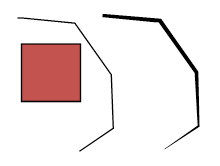
CSP