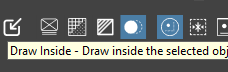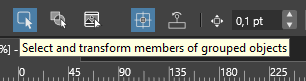Isometric Drawing Tutorial
-
Thank you both.

Actually it's absolutely not an encyclopedia
 because of the shortcuts and simplification I use to save time. The target is illustrators but not technical drawing technician for whom things have to be perfectly accurate. For what I would call "artistic" illustration it's fine, quick and efficient to create and rotate shapes instead of building them each twice (top and side). As long as they stick to the grid, the global rules are applied. But the result is not totally true in terms of accuracy.
because of the shortcuts and simplification I use to save time. The target is illustrators but not technical drawing technician for whom things have to be perfectly accurate. For what I would call "artistic" illustration it's fine, quick and efficient to create and rotate shapes instead of building them each twice (top and side). As long as they stick to the grid, the global rules are applied. But the result is not totally true in terms of accuracy.It's the same thing with the linear perspective than I plan to develop on a coming tutorial. The example of how to make windows on my first perspective tutorial is consistent and plausible, but I didn't use exact measurement to define the size and space reduction. There's of course a way to do it, using some top view and side view. But in the case of an illustration, no one will check if the last window is strictly the size it should be.
For my own work, I like to simply estimate what looks acceptable. I really try to emphasize on the storytelling and global mood rather than accuracy.


-
@Devil-Dinosaur said in Isometric Drawing Tutorial:
It's the same thing with the linear perspective than I plan to develop on a coming tutorial. The example of how to make windows on my first perspective tutorial is consistent and plausible, but I didn't use exact measurement to define the size and space reduction.
I was playing around with your first tutorial, the building using 2-point perspective, and I was attempting to develop a technique using the Repeater, hoping there was a way to fake the perspective foreshortening using a scale gradient, but the tool only seems to apply the scale on both the X and Y axis, whereas I was hoping to isolate it to only the X axis, to make it look like the windows were receding into the distance.
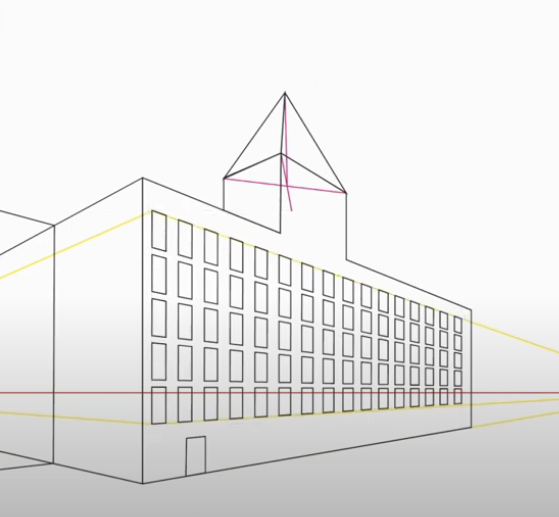
I had no luck with that. Indeed if anyone knows a way to accomplish it using the Repeater, it would make the Repeater so powerful to just make 1 complicated window element, then repeat it in a matrix. One could make a complicated cityscape very quickly, not to mention other applications.
-
I haven't
understoodexplored the repeater tool yet.
the repeater tool yet.
But it may be useful indeed. -
Tutorial is great, thank you

-
Thank you.

-
My Ice Cream Truck Isometric drawing tutorial is online here. Play it, at least, 1.25 faster if you find it boring.

-
-
Don't be too greedy !



-
ok I will temper myself

but is hardbtw back when i worked in digital printing there was an ice cream truck
that drove by in the summer from time to time. And every now and then
our boss spent an ice cream for all employees (40 people). -
@Subpath Cool Boss indeed !
-
Nice, but comments are off.
-
@Devil-Dinosaur Great tutorial, thanks!
@VectorStyler Watching people use the tools you created yourself must be rewarding

-
@encart said in Isometric Drawing Tutorial:
@VectorStyler Watching people use the tools you created yourself must be rewarding.
It is!
-
@plrang Thank you !

Comments are off because my faith in human behavior on social media is quite low.

I know there are small mistakes, hesitations and a too slow pace in what I show. It's definitely not professional standards. Anyway, I just try to help and I still believe that some of the information I give are worthy, despite the way I communicate it. And I don't need to be judged by people whose only effort was to press "play" on their device.
I also think that people can come to chat on this forum if they have questions or they need clarification.

@encart Thank you !

-
@Devil-Dinosaur Who cares;) You won't know until you try, but you'd gain the knowledge of what to improve, also some people could tell you a better way to do something, I would open that.
Also 99% of users won't come here from YT. -
@Devil-Dinosaur Thank you for part 4! You are very thorough and a good teacher.
I understand why you have the comments off. I would do the same to avoid the weirdness. People who have appropriate questions and comments will find the forum and do it here. If you wish to facilitate that, I would suggest adding a link to the forum in the description section on YouTube.
-
Thank you

@Victor-Vector said in Isometric Drawing Tutorial:
@Devil-Dinosaur
If you wish to facilitate that, I would suggest adding a link to the forum in the description section on YouTube.Good idea, I did it on all the videos.

-
Anybody who's interested in creating editorial infographics should watch these tutorials.
-
@Devil-Dinosaur Hi Fred, I hope I'm not bothering you with my question

I'm trying isometric and I thought I'd try to make a diagram with the letters VS.
I already have a problem with the letter V: it looks totally distorted. I've tried placing the V shape in a square, which I've distorted, but the top of the V also looks odd. Is this the right way to go about letters? Should I create another grid to avoid these optical oddities? Thanks for your time
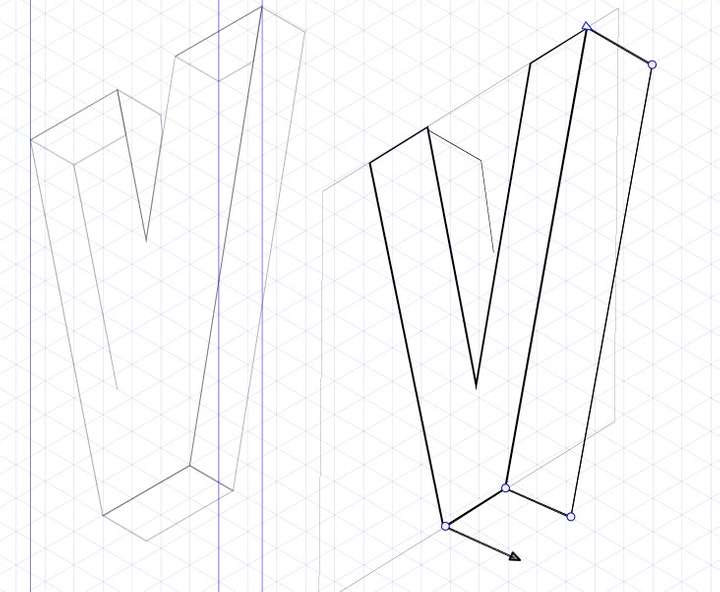
-
@Pat
quit a while ago i made a video for another post
about isometric drawingwhere i use a clone trick that may be helpful
keep your original plane while put a clone
of it in isometric so every change you made
on the original will be transferred to isometricthis could be helpful for complicated designs
or by using textyou could create planes for each side of your design
to use more then one shape create a group
and clone that group, you could use then "draw inside"
to put shapes and strokes in that groupand the "select members of a group.." Tool to
move shapes inside of the group