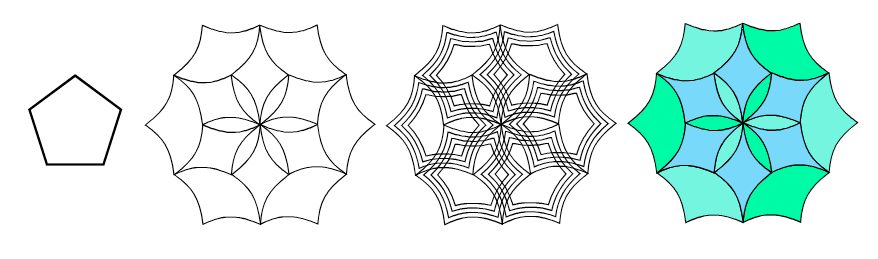The Shape of Things - using Parametric Shapes for Pattern making
-
.
Pattern making tries with parametric Shapes
.
Hi allAs some may know, I like to experiment with Pattern making.
Not on a pro level, simply out of curiosity and fun to
experiment and discover.In this thread i like to show some results i found.
All Results where made with the parametric Shapes which
are part of VS and the help of Clones. Parametric Shapes
are located here.

.
.
I regulary use Clones in my tries. Find them easy to use
for sketchy experiments. Other ways are, to use Symbols
or Reference.
.
.
.
Preparations
As a Fondation/Base for my tries i use the following.
A Shape of course and this Settings:Choose a parametric Shape e.g. Polygon.
Then set the Rotation Point out of the Center.
I simply use the Transform Cages midpoint on the right.
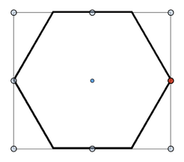
.
Keep you Shape selected and go to:
Menu > Transform > Rotation
and set the Settings to this:Apply to: Clone
Angle to: 60
Repeate to: 5
(this are 6 shapes with your original)
you could also set Preview on
.
.
Note:
The Rotation Panel will keep this Settings
until you change it. So you could easely
try some other Shapes with the same Settings.Press the Ok-Button and you have a Result like this
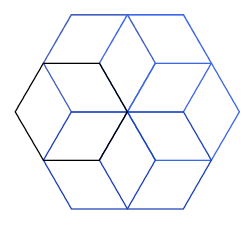
Now select your Original Shape, on the left.
Select the Shape Editor Tool and start to move some Points.For a way finer control i recommend to open the Shape Panel
Panels > Shape Panel. Every parametric Shape has its own
specific Settings in this Panel, so you could experiment a bit.
To change the Values in this Panell use the UP- and DOWN-ARROWS
Set your Cursor in the Field you like to change and press one of
these Keys.
.
.
Note:
All of your Findings could be further refinded with the Trim,
ShapeBuilder, ShapePaint Tool. Sometimes this Tools works better
if you convert your result in Curves and or combine it before.
All it takes then, is a slight bit of imagination.
.
.
.
Below some Results I found so far.
To keep experimenting fun for you, only the original Shape
and the Result will be shown.Thats all so far. Have fun experimenting.
.
.
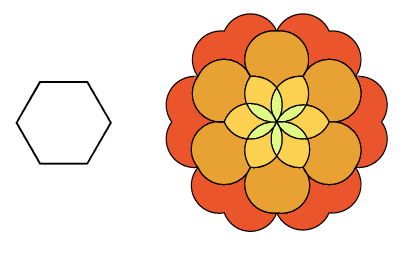
.
.
.
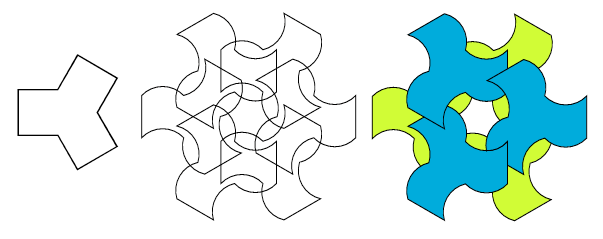
.
.
.
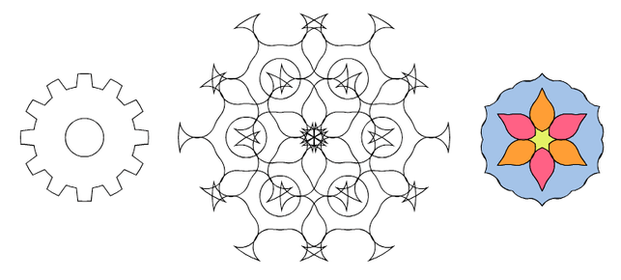
.
.
.
The Shape Effect "Effects > Outline > Offset Path" could also be nice
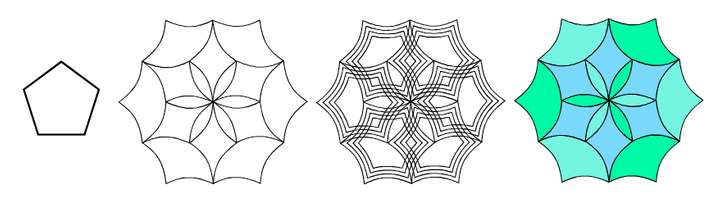
.
.
.
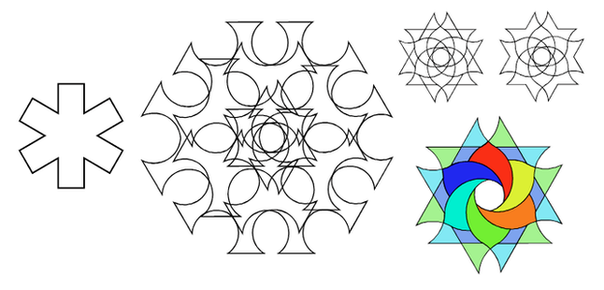
-
@Subpath Interesting mandalas, BTW. is there no symmetry in VectorStyler? Otherwise one has to change all the pieces to tweak it.
-
@plrang
Thank you
yes, they look like a mandala
because of rotational symmetry.
But are still intended as a pattern...Otherwise one has to change all the pieces to tweak it...
Above in my post i wrote that I use Clones for this.
If you look in Edit Menu you will find Duplicate, Reference or Clone for copying/duplicating of shapes/lines.
Cloning would also be found under Object > Transform > Move, Scale, Skew .....A clone follows every editing step you made on the original.
This way you can create any symmetry you want.
So you don't have to worry about editing every piece
Here a video example, reupload:
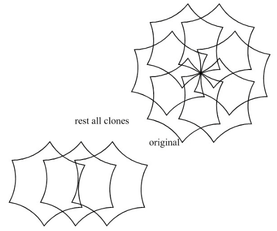
-
@Subpath Oh OK, that's a lesson i needed. Certainly gonna try that.
-
Very interesting, thank you

-
@plrang
you could also look at this Video here
to see how to use Clones in VS.
Is from my Tutorial:
"Easy Tutorial - How to use a Letter for Pattern creation" -
@Subpath Thanks, I know that technique, we were doing some funny things with that. Maybe gonna find something tomorrow.
-
@plrang
yes i think this technique quite well known.
One of the reasons why I made this video
was to draw a little attention to the possibilities
of Transformation > Move e.g in VS. -
@Subpath Nice and interesting