Making a symbol, unexpected results
-
I did group the part of the object & I wanted to define it as a symbol (Object-> Object role). I've got different objects in the symbol panel:
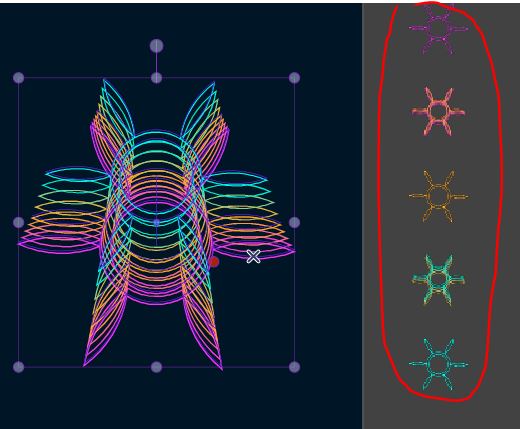
-
@VectorStyler Another bug ? I wanted to change the overall shape through the Shape editor and I got this:
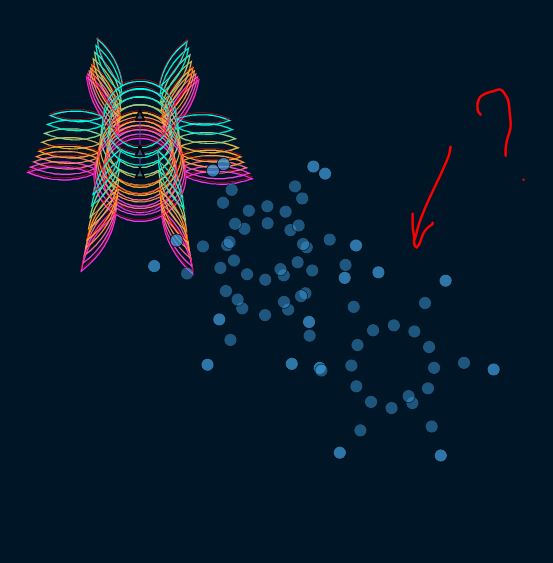
-
& when I want to apply Transform:

-
@Pat Regarding the first issue:
Did you drag-to-select over all three objects and their interpolated parts, to make sure all are selected before grouping?
If I do that, here it works: https://recordit.co/3k4RoPy3bZ
-
@Pat Tried all these with the test file I have and cannot replicate here.
Getting the 5 objects does look like the role was applied separately to those 5 objects, maybe there was some problem with the grouping?
-
@b77 @VectorStyler Thanks.
I've always selected the whole object with the select&move tool and it worked so far.I tried to reproduce this problem. I selected and grouped and made sure everything was grouped. With the move tool, I can then duplicate it (Alt-drag) and move it.
I activated 'Transform stroke' in the 'Object option' sub-menu, resize the whole object and made it a symbol (Object Role). It appears well in the symbol panel. I use it with the repeater function and the object ends up disappearing from the Symbol panel and from the large object I used to repeat it (Ctrl-R doesn't help).
I will continue to test all these steps with a new file from the beginning.