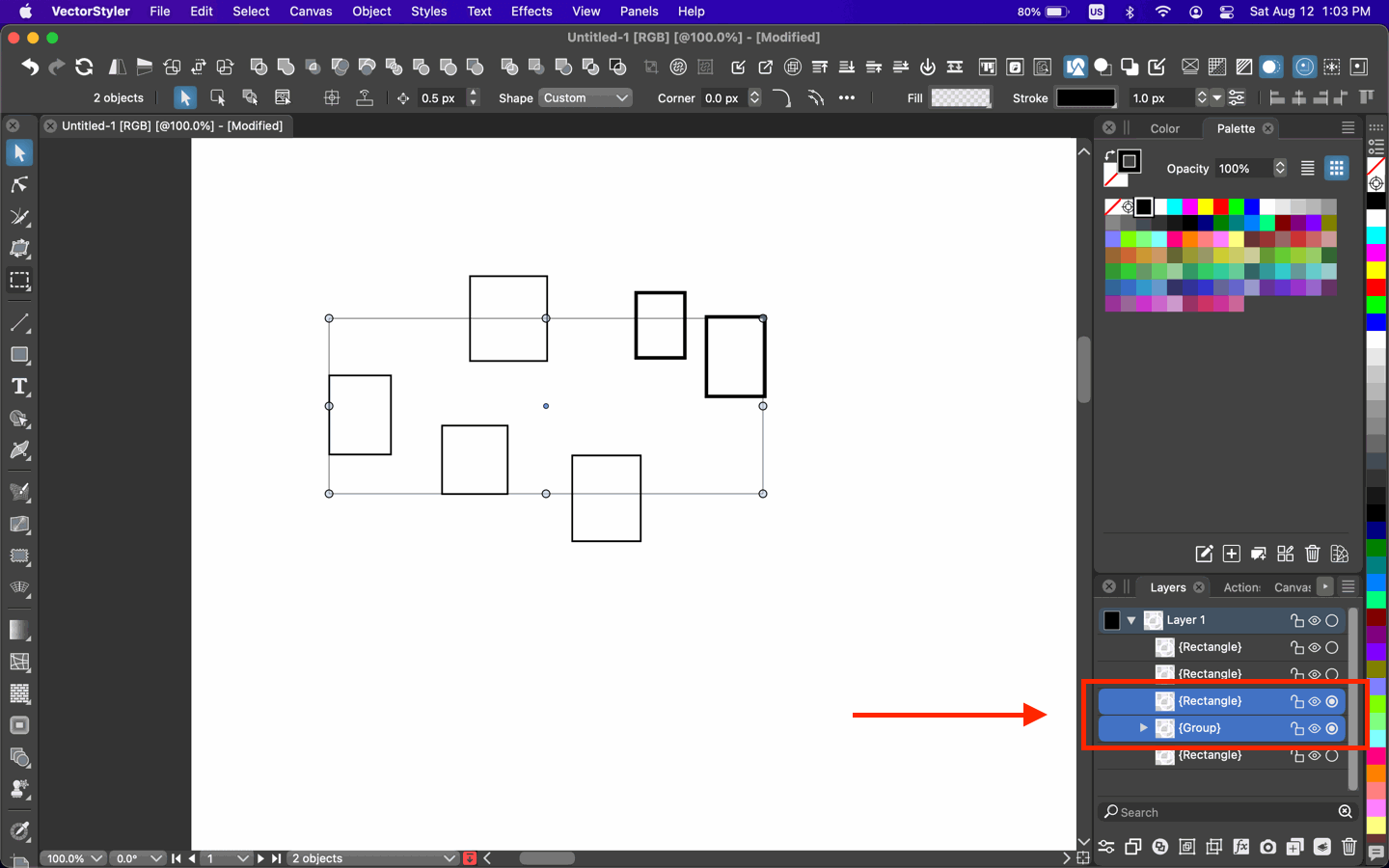Incorrect selection in Layers Panel when grouping objects
-
- In the Layers Panel menu select Panel Options
- In the Panel Options dialog check "Hilite Selected" and "Select Hilited". Close the dialog.
- Draw a couple of objects (about 5-6). Not critical, just simple rectangles will do.
- In the Layers Panel, around the middle, select 2 of the rectangles.
- Group them
- Notice the newly created Group + an extra object above it is hilited. Only the group should be hilited.
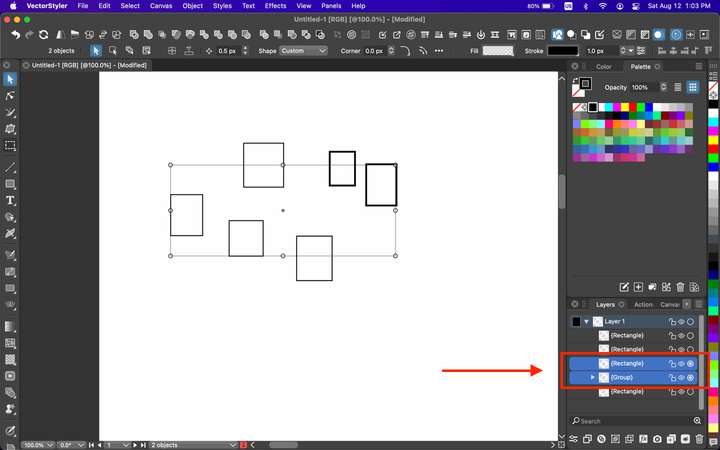
VS 1.1.099
-
@pentool Added this to the backlog/