Detail optimization and function enhancement
-
@VectorStyler https://youtu.be/ue82sR20BcE?feature=shared
There are still issues with the path extension tool. I intended to slide downward, but it slid upward instead. Testing revealed that it requires being very close to the bone to control it well. If the pointer is moved away slightly, it becomes difficult to control. I hope this can be optimized. My idea is to treat the control point as a center point. A horizontal upward 180 degrees allows free control of upward sliding, while downward would be the reverse 180 degrees to manipulate the control point. This should yield a better effect. Thank you.
-
@monsterfox Send me the file with that curve. Sometimes it depends on path curvature and the last control point.
-
@VectorStyler My results with the straight-line test are the same.
0_1749550912370_5_2.vstyler
-
@VectorStyler Move this menu upward, please.
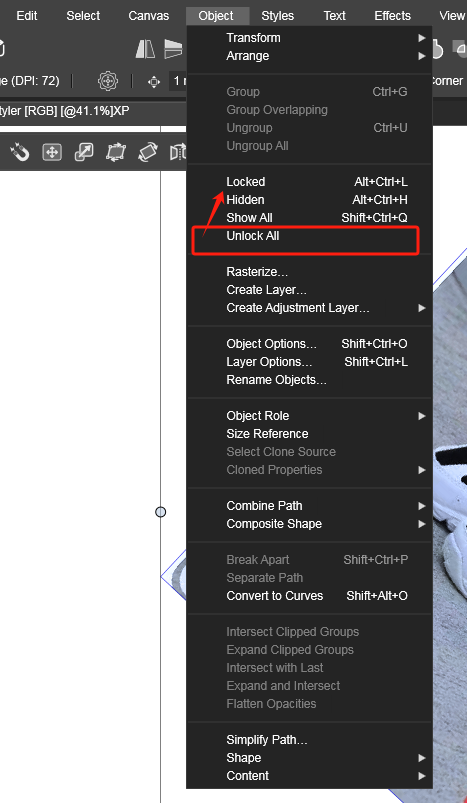
-
@VectorStyler
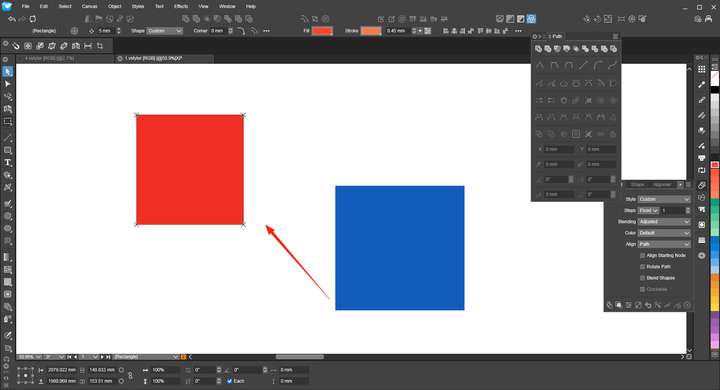 The red shape is a locked graphic. I tried to align the blue shape with the red one, but found that the operation isn't feasible. This function works in other programs.
The red shape is a locked graphic. I tried to align the blue shape with the red one, but found that the operation isn't feasible. This function works in other programs.
-
@monsterfox I will improve this.
-
@VectorStyler Strictly speaking, this is an error. When using the Direct Selection Tool and the Node Tool on an unclosed path, the results displayed in the Path panel are different, which needs to be fixed.!
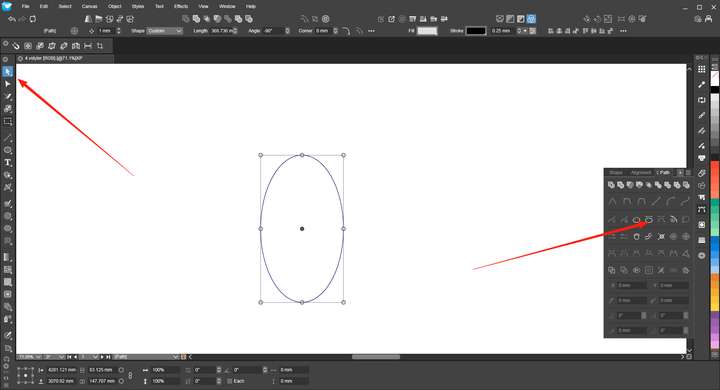
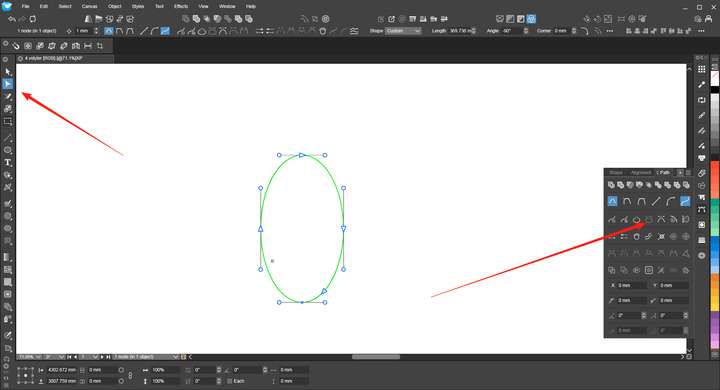
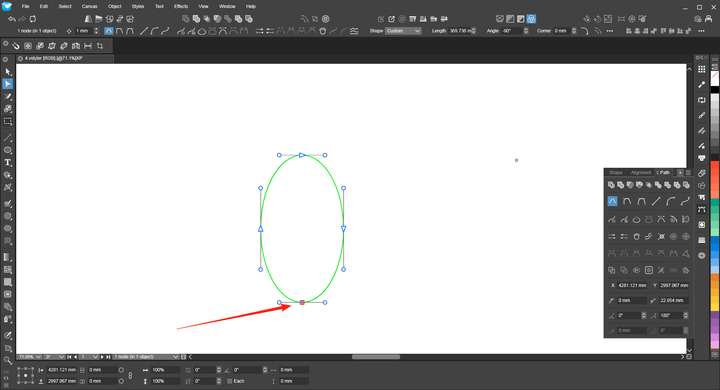
-
@monsterfox I added this to the backlog.
-
@VectorStyler Draw two shapes, A and B. Group them together. Use the selection tool to select shape A and press Ctrl+D (duplicate in place). The newly generated shape will be grouped together with A and B. This logic is incorrect; it should be independent instead. It is hoped that this issue will be fixed.
-
@monsterfox I don't think this logic is incorrect.
Duplicate a member of a group, the copy belongs to that group. Affinity works the same way
-
@EricP I'm using Freehand, and it follows the same logic as I described. Having the in-place duplicated shapes grouped together is For example, if I need to offset the path of the newly generated shape, being in a group reduces flexibility and makes the process feel restrictive.
-
Dont know whats the right or best one in this case.
Just wondering that Corel Draw keep a duplicated shape
of a group ( using CTRL D) also in the Group.Whereby using CTRL C and CTRL V put that Shape
outside of a group, in VectorStyler and Corel Draw.
-
@monsterfox said in Detail optimization and function enhancement:
The newly generated shape will be grouped together with A and B.
This is a bit problematic. Currently any duplication will be done inside the same Layer / Group as the source.
But there could be an option in the future to control this.
-
@VectorStyler https://youtu.be/9ZGx038Sd6w?feature=shared
The Contour cannot be preset, so it has to be reset every time you use it, which is very troublesome.
-
@monsterfox said in Detail optimization and function enhancement:
The Contour cannot be preset, so it has to be reset every time you use it, which is very troublesome.
I added this to the backlog
-
@monsterfox Function repetition
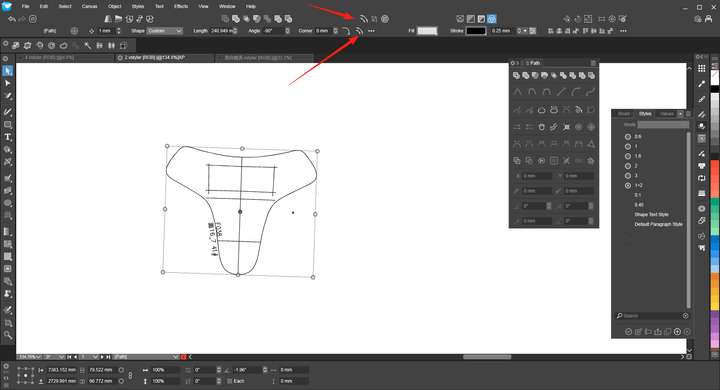
-
@VectorStyler 1. When using the offset tool effect, it cannot be converted to a curve.
2. For the individual transformation functions, rotation and stretching can all take effect based on their own coordinates, but mirroring does not work with the original coordinates. It is hoped that this function can be optimized.
https://youtu.be/GjPcbM1yNQI?feature=shared
-
@monsterfox I added this to the backlog
-
@VectorStyler It seems that clicking the eraser tool to erase the graphic isn't working.
-
@monsterfox Can you show a recording? Also what is the icon of the tool? (there are multiple different eraser tools).
And an example file (could be something with the shape).