stroke panel arrow placement indicator icon
-
minor ui bug
arrow placement indicator icon on the stroke panel does not visually update when the desired option is selected, when arrow is added solely to the end of a path- add arrow to end of path only
- via stroke panel, select arrow placement icon [original position, inside path, outside path]. the position of the arrow changes on selection, however the icon indicating the position is not highlighted.
the example in screenshot does not show the option arrow placement indicator highlighted.
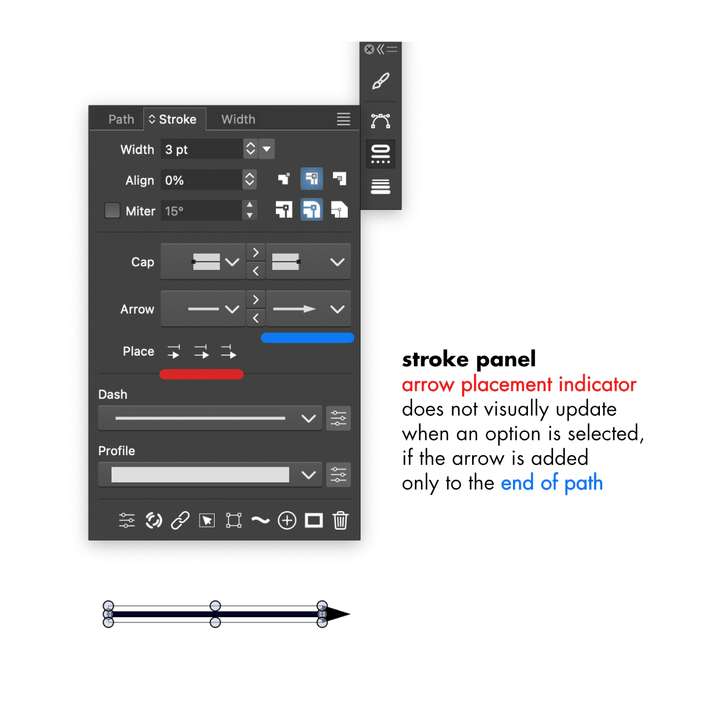
if the arrow is placed on the start of the path, or on both ends of a path, the icon for arrow placement indicator is properly highlighted when selected/updated.
additional test:
- add arrow to the start and end of a path
- via stroke panel, select a arrow placement indicator. the proper icon should be highlighted.
- remove arrow from the start of the path.
- select different a arrow placement indicator, the highlighted icon does not change with new selection
 VS v1.2.074
VS v1.2.074
 MacOS Sonoma 14.5
MacOS Sonoma 14.5
-
@brentpruitt I added this to the backlog.