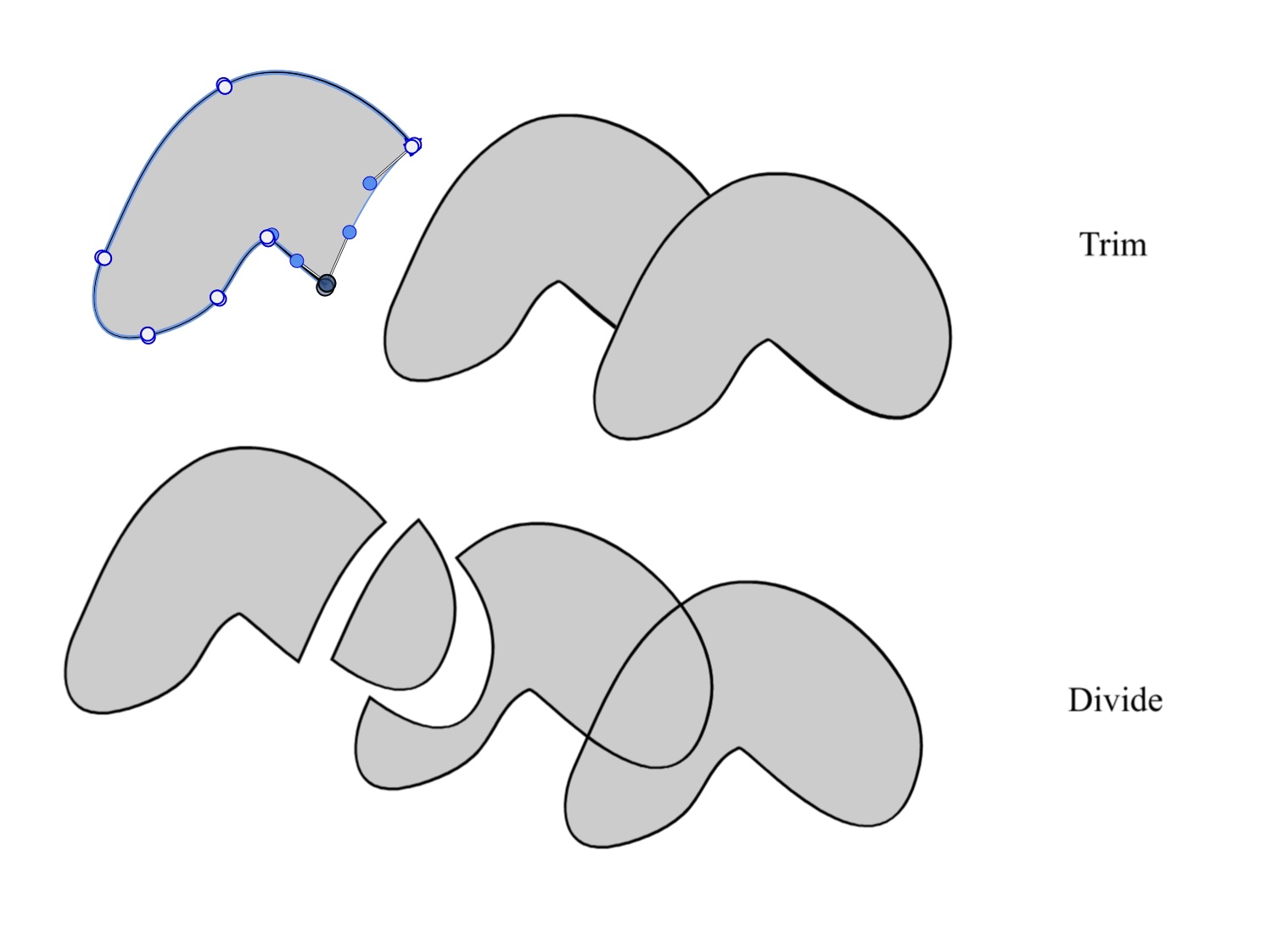Trim effect expands the objects : VS1.3
-
Trim path effect on objects is not working properly; paths are expanding and cut off. Divide effect is working fine though.

-
@Kumr there is a setting for this but it is quite hidden in Path panel > Shape Combine Options (would be better in preferences)

Select the shape combine operation (here Trim) and uncheck expand All


-
@Kumr I think that is what trim should do. Cut the top object(s) from the ones below
-
@EricP Thanks a lot for your help. I’ve been struggling with this. Will have to look more into the settings

@VectorStyler Yes, in VS1.2 it was default setting or I may have enabled it and forgot. Thanks for providing more options.