Snap to canvas centre vertically and horisontally
-
@b77 said in Snap to canvas centre vertically and horisontally:
@Ingolf Here it snaps to the center of the artboard: https://recordit.co/3vCJGj8es1
Using what settings? I just discovered the panel menu with... many more settings... whoa.
I don't remember seeing yellow lines at all.
-
@Ingolf These are my settings:
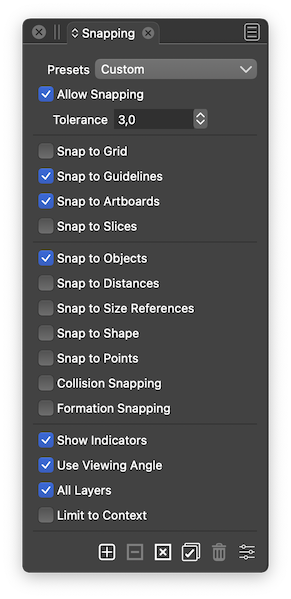
-
@Ingolf said in Snap to canvas centre vertically and horisontally:
Using what settings? I just discovered the panel menu with... many more settings... whoa.
Quick access to some snapping options in View -> Guides -> menu
-
@b77 said in Snap to canvas centre vertically and horisontally:
@Ingolf These are my settings:
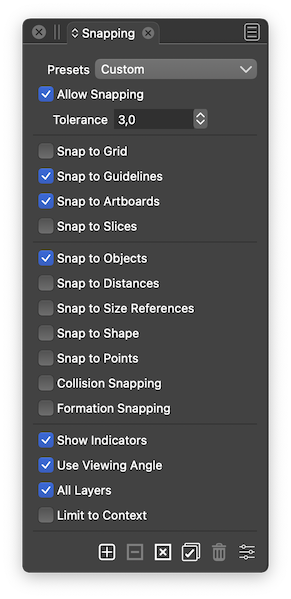
No centre of page snapping with those settings here - macOS and Win 10.
-
Hmm, I think it actually does snap to the centres, but I see no indicator line allthough enabled. Win 10.
Checking on macOS later.
-
Same observation on macOS - it does snap to the centre(s) but no yellow line displayed.
-
@Ingolf If 'Show Indicators' is enabled and indicators still don't show, check in Preferences > User Interface if the indicator is set to a non-white color and its opacity and outline width are like this:
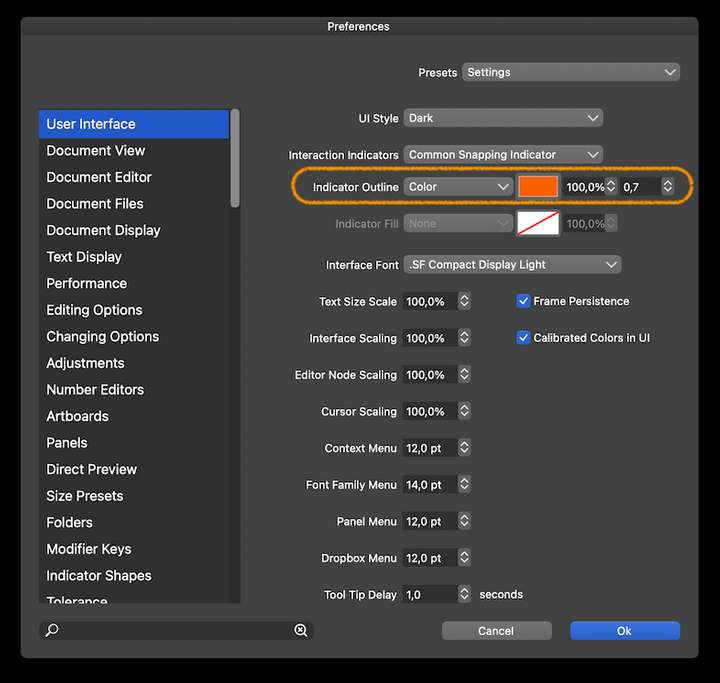
-
Hm on both Windows and macOS almost all snapping indicators had an opacity of 0,0% - even when every snapping setting was enabled.
-
But with your settings I still don't see the indicator lines. What outline color should I look for in preferences, @vectoradmin

-
@Ingolf and @vectoradmin
It is the same here by default (opacity is at 0.0%), but the snap indicators still work… -
@b77 said in Snap to canvas centre vertically and horisontally:
@Ingolf and @vectoradmin
It is the same here by default (opacity is at 0.0%), but the snap indicators still work…They also worked here - but no canvas centre lines to see after setting to 100%
-
I also only see an indicator line when it snaps to the horisontal border of the canvas, not the vertical.

-
@Ingolf The "Common Snapping Indicator" color should be the one.
And the opacity should be 100% by default.
I open a bug on this one, and will try to replicate the issue.
-
For information, I also do not have guidelines appearing when snapping to either the vertical or horizontal (or both) centers of the Artboard. I have verified the settings discussed in this post; e.g. Allow Snapping, Snap to Artboards, Show Indicators. As others have noted, the opacity of Indicators, in Preferences, was 0%, but setting it to 100% does not cause Indicators to appear.
I tried changing the Indicator Outline to layer (no indicator appeared) and back to Color again; changing the color; and changing the line thickness. None of those actions caused indicators to appear.
Mac Pro (Late 2019)
macOS 12.1
VectorStyler 1.1.008 -
@vectoradmin Fixed in latest build (1.1.010)