Symbol role update propagation
-
Updating an attribute of an object with the symbol role does update the symbol, but doesn't update for example a brush style that uses the symbol. I had to re-edit the brush style and reselect the symbol as the content.
Is nested style update propagation like this supported or does, in this case, the brush style simply copy the symbol attributes?
-
@Nils Depends how the brush style was created.
When creating the brush style (and only for styles, never for presets), enable the "Referenced Content" to link back to the object.
Otherwise, even if a Style is created, the object is copied for the brush and the original remains separate.
-
@vectoradmin Thanks, should have looked this up in the docs...
-
@Nils Not problem.
Some additional info:
- there is an "Artistic Brush Content" and other brush content roles (use main menu, or Object Options to select these for now).
- when such a role assigned to an object, the object will show up in the Artistic Brush options view Content drop down.
- an existing brush can be edited (brush style panel -> button next to the brush drop down), and another content selected.
- in this case the original object will stay linked.
- deleting the object will empty the brush.
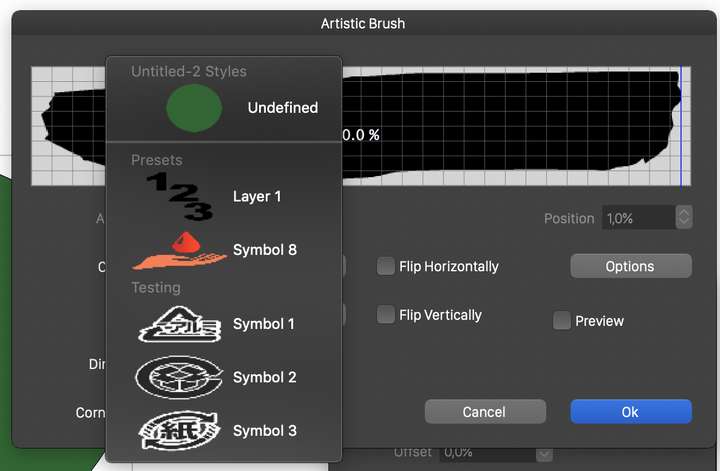
-
@vectoradmin Two more things on this topic :
- I get the impression that in VS styles are superior to presets in every way. Since they can be expanded to eliminate update propagation, why the need for presets at all? Wouldn't it simplify VS to have just styles or am I missing something?
- While reading your response an idea popped into my head. Would it be possible in the future to have an arbitrary amount of content in brushes? The current option surely already provides huge creativity, but why not?

-
@Nils said in Symbol role update propagation:
- I get the impression that in VS styles are superior to presets in every way. Since they can be expanded to eliminate update propagation, why the need for presets at all? Wouldn't it simplify VS to have just styles or am I missing something?
Not exactly
 Styles can only be stored in the document, and only accessible in the document that contains the style. Presets can be stored both in the document and outside in separate preset files. The presets stored in separate files are accessible from any document.
Styles can only be stored in the document, and only accessible in the document that contains the style. Presets can be stored both in the document and outside in separate preset files. The presets stored in separate files are accessible from any document.- While reading your response an idea popped into my head. Would it be possible in the future to have an arbitrary amount of content in brushes? The current option surely already provides huge creativity, but why not?

Not sure if I understand, but maybe this already exists
 Artistic brushes can contain a group of objects and these may have their own colors / styles / etc.
Artistic brushes can contain a group of objects and these may have their own colors / styles / etc.
There is also pattern brush repeating a group of objects along a path. And then scatter brush spreading multiple groups around a path.
If there is an example not doable with the current brush options, let me know, maybe it can be a new feature! -
@vectoradmin
Styles can only be stored in the document, and only accessible in the document that contains the style.
Did I misunderstand the docs here?
It is possible to import or export a set of styles from an external file, but to use the
styles, they must be imported into the document.Not sure if I understand, but maybe this already exists

Just checked and yes, artistic brushes enable what I want through a group of objects + rigid shape and scaling options. Incredibly powerful.
However, it would be even nicer ( pumping steroids into an already juiced up powerlifter here, lol ) to have scatter ability with this. That is, currently the scatter brush would apply its randomizable properties to the whole content group and the artistic brush does what I want, which is aligning each individual group member to the path. However, with artistic brush you obviously lose the scatter capabilities. So to combine these two would be amazing.
I realize this is "sort of" possible through first using a scatter brush, then expanding it and using the group as an artistic brush, but only sort of.
For example, I just assigned a path with a scatter brush applied the "pattern brush content" role and then tried to use that in an artistic brush and it wouldn't show up on the path. I had to first use "expand stroke" ( which expands the brush ) and then expand the group of symbols with "expand symbols".Having the ability to not need to expand the scatter brush in the process would be powerful, since you then can modulate the randomness afterwards!
UPDATE:
So I just discovered something interesting. I thought that the number of scatter brush contents would be limited to the slots selectable in the edit modal view. I was incorrect, since creating a scatter brush from a group that contains more than 8 objects still uses all of them, which is amazing.
So at this point the above can be ignored and I have only two suggestions:
- Making this more clear from the UI.
- Enabling n slots in the future, with n being the amount of objects that were in the group that was used to create the scatter brush.
-
@Nils More content for the scatter brush, I added this to the backlog.
I will think in the future how to extend / improve artistic brushes with additional options. -
@vectoradmin Sounds good.

-
@Nils Yes it is possible to "export" / "import" styles, but that requires additional steps from the user.
For (global) presets these are always available.BTW: it is also possible to link into a document an other document (or more) and use its styles, with dynamic linking (see Document Links).
-
@vectoradmin I see, I guess you're right, then.