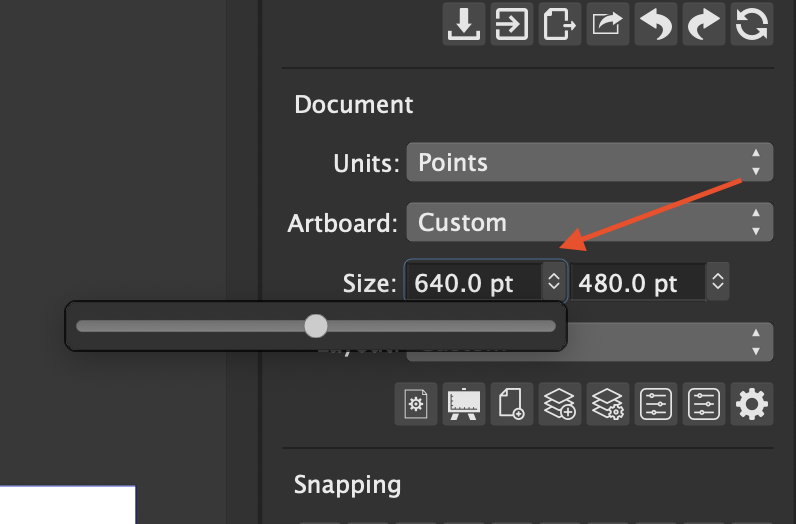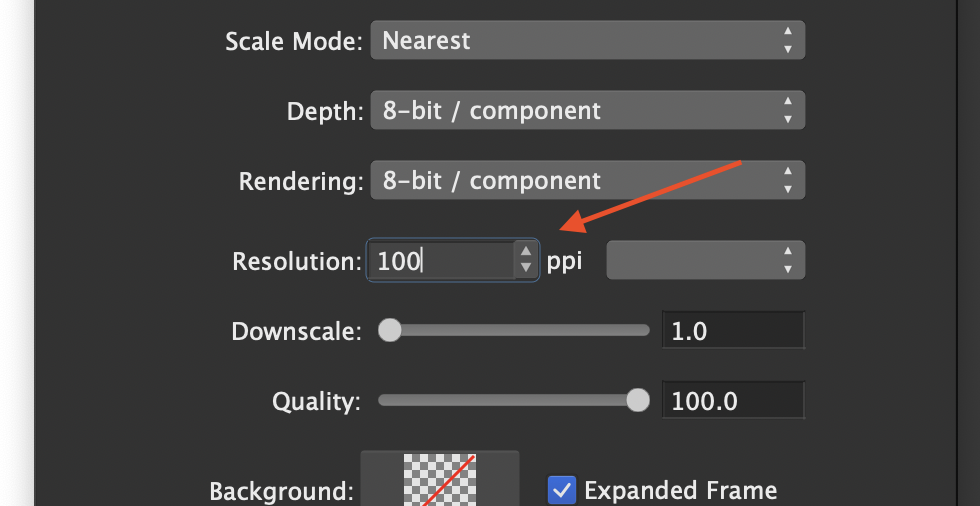UI Elements - Increase / Decrease Arrows and Sliders
-
Some UI elements seem inconsistent. The double arrow allows the user to click up or down to increase and decrease a measurement. This seems correct.
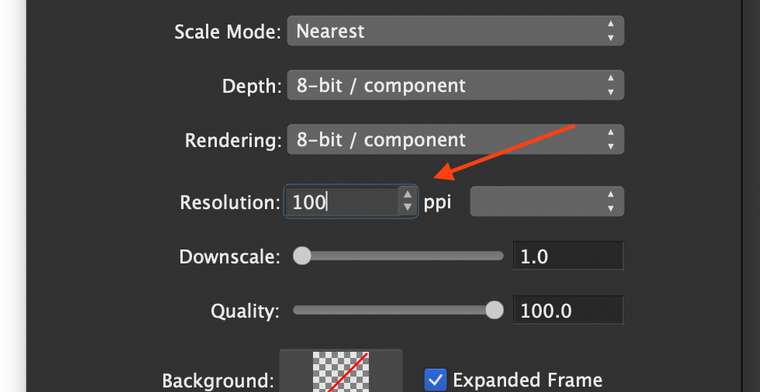
However, some items feature a similar looking double arrow element that feels more like it should be a single down arrow to disclose the slider.
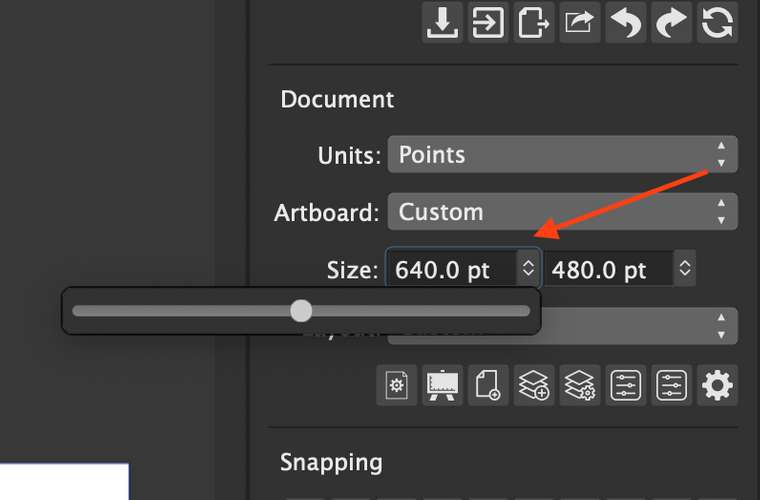
More confusing to me is the elements that include both a double arrow (slider) as well as the single down arrow (popup).
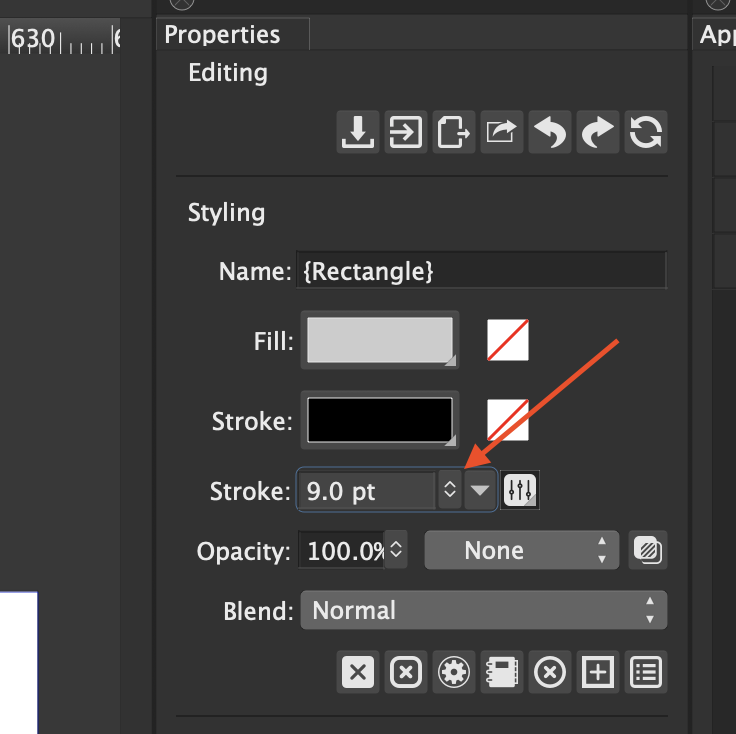
-
Will think of better icons.
Case 1 and 2 are different (scroll vs popup slider).
Case 3 has a scroll and a popup slider and a drop down list.