Difficulties selecting a shape under another
-
Is there a way to reduce the "range" of what constitutes a "selection? I notice in VS, it can be difficult to select a shape that may be sitting just under another shape. The example I took a screen video of shows what I mean. The maroon outer shape has a negative space on the interior and is sitting over top the black fill piece below it. It would make sense that I could click in the middle of the black area and get the black piece to be selected... but instead, no matter what I do, the maroon piece is selected. I assume this is all because the selection area for the maroon, even though there's a negative space within, covers that entire area in terms of selection. Can this area be reduced? It gets difficult to grab underlying shapes and the like without lokcing a number of things or moving them out of the way
0_1636684803495_selection test.vstyler -
There's something too difficult and cumbersome about making selections, doing quick edits, cutting and pasting. I know it's all based on code and mathematics and it's difficult to know what to expect it to be.
Working on designs in VS, I expect and know it will be a bit of a challenge as I get used to using the application, but there are times when I get a creative edit idea for something and the idea of struggling to modify it look and act as I want makes me second guess making the change. that concerns me.
Part of it has to do with trying to grab items when there are others nearby or are partially under another as i described above in the original post. I try several attempts to select something adjacent to another and it always picks up the other, not what I want - then I have to zoom way in to get it to select what I need.
I know it is not just because I'm still finding my way around VS. I know VS will keep improving. -
@Boldline It looks like there is some issue when clicking in the negative space. It should select the object in the background. This seems to be a bug.
Otherwise, selecting overlapped objects should work by selecting the top object and then holding Option before clicking again at the same location. -
@vectoradmin said in Difficulties selecting a shape under another:
selecting overlapped objects should work by selecting the top object and then holding Option before clicking again at the same location.
Thanks! I will try this out - I did not realize this feature -
@vectoradmin You may have already solved this in the time since the OP. But here is an example where it makes sense to me that it should be selecting first the green fills and not the larger black shape:
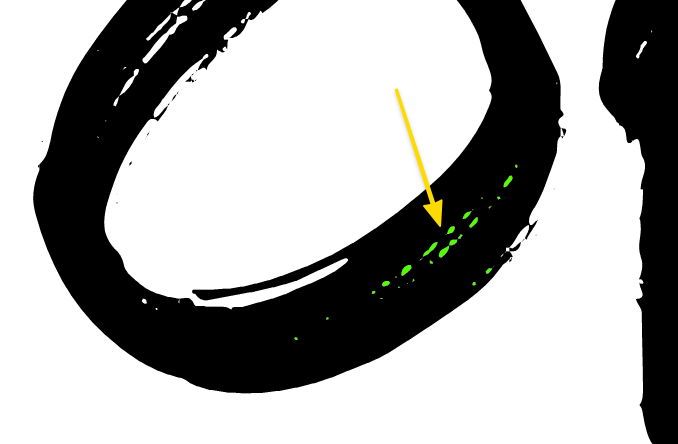
The green fills are large enough I should be able to just click on them in the middle and not have it select the black fill around it...
I know there are plenty of other ways to get access to the green fills - even by just moving the black shape out of the way, but there are other times when it's important to be able to click on a small fill and not have it grab the bigger shape near it first.
0_1637007809806_selection test.vstyler -
@Boldline This issue should be fixed in the new build 1.1.002 (beta)