Garbled images on import
-
I sometimes get garbled results when importing certain images into a VS document. The first attempt at importing produces an undefined mess. On a good day I do get the desired results on my second attempt but other times I am not so lucky.
Refer to attached images. Notice the images at the top.
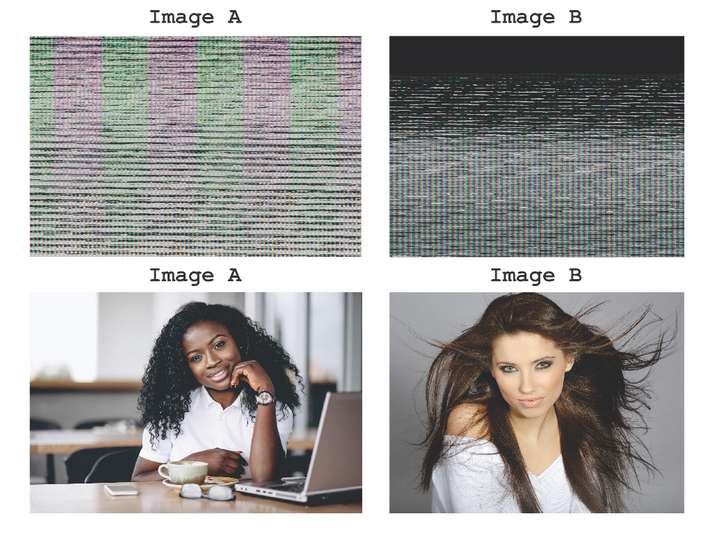
Dell D11S Core i5
Processor: Intel(R) Core(TM) 15-8400 CPU @ 2.8GHz 2.81 GHz
Installed Memory (RAM) 12.0 GB Windows 10 Pro
-
@William-Kansepa Can you send me one image with such issue by email to csraba at vectorstyler.com, what is the image format? (JPEG, PNG, TIFF?)
-
@vectoradmin It happens randomly either with jpegs, png or tif.
Will email some of the images.
-
@William-Kansepa This issue should be fixed in the new build 1.1.002 (beta)