Files saved after VS Beta 1.1 update have no content.
-
I updated to the beta 1.1 version today. I saved a new file I started today. When I reopened There was no content or even any layers. I recreated the file and saved a copy. Reopened the copy with the same results. Exported as an SVG with the same results upon reopening. Saved a copy as a PDF and this time my content was there. Unfortunately the all the colours less vibrant and washed out - same happened in the transparency mask. Appears that the document colour mode changed from RGB to CMYK.
The layer structure had changes as well. I had one group when saved as a PDF, but now that group was inside a group inside another group. The transparency mask that was on the original group was now applied to the group that encompassed all the other groups at the top of the layer stack - still looked the same on the artboard though.
When I tried adding an artboard to one of the reopened files that had no content Vector Styler the crashed. When I opened the saved back-up copy, it also had no content of any kind with only a white screen as had happened with the previous files I reopened.
Thanks!
-
@Qode5 When exporting as PDF, all layers (but not the objects) are combined into one. But if the file is in RGB color mode (File menu > Document Setup > Color tab), the generated PDF should also be in RGB color mode.
If I understand correctly, you applied a transparency mask to a group of objects (vectors, images, both?), saved and now the file opens with a blank canvas? I tried something like this here, but the file saves and re-opens correctly.
You could use Recordit (free app) to record the screen so the developer can replicate the issue.
Also, if the VS file is not too big, can you post it here? Or else send it to the developer (csraba at the app's domain)?
-
Not seeing this on my Mac.
Wonder if any other Windows users (as the OP appears to be on Windows 11 based on signature) might be experiencing this?
-
@b77 You're correct that I applied a transparency mask to a group - both image and vector for grunge effect. Saved / reopened with a white screen / blank canvas. The design is relatively complex and I wouldn't be able to share it, but I started a new RGB document. I created a simple ellipse w/ blue fill colour with the exact same transparency mask.
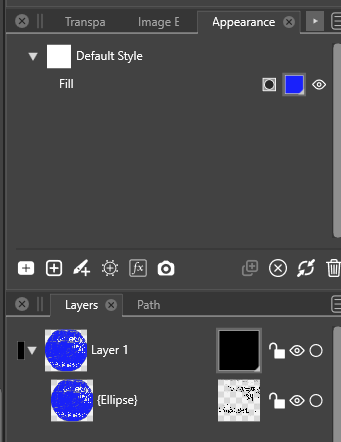
Transparency mask:
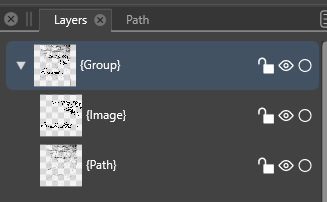
Saved a copy in .vstyler format, reopened to a blank white screen with no objects or layer. Exported as PDF and reopened with everything in tact. Except now the ellipse in the layer panel was now grouped as was the image in the transparency mask. I should also note that I didn't have an issue with the colour this time.
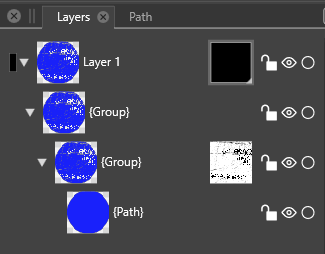
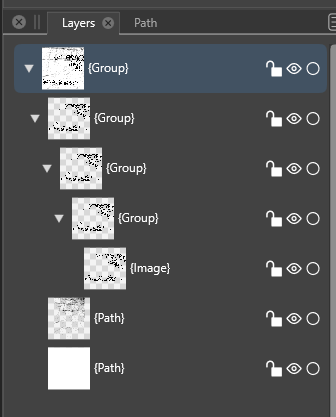
I'm happy to share both PDF and VStyler files. Unfortunately I don't have enough privileges to share the files here.
-
@Qode5 Send them to the developer, no problem.

-
Beta 1.1.000
I also have experienced no content but only when opening when opening from a file icon.
If I open from the File menu all is ok.
After double clicking the icon I am not automatically taken to Vectorstyler, only any floating panels are displayed.
This happens both when Vectorstyler is already running and when closed and with any previously saved file, ie not just ones created in beta 1.1.
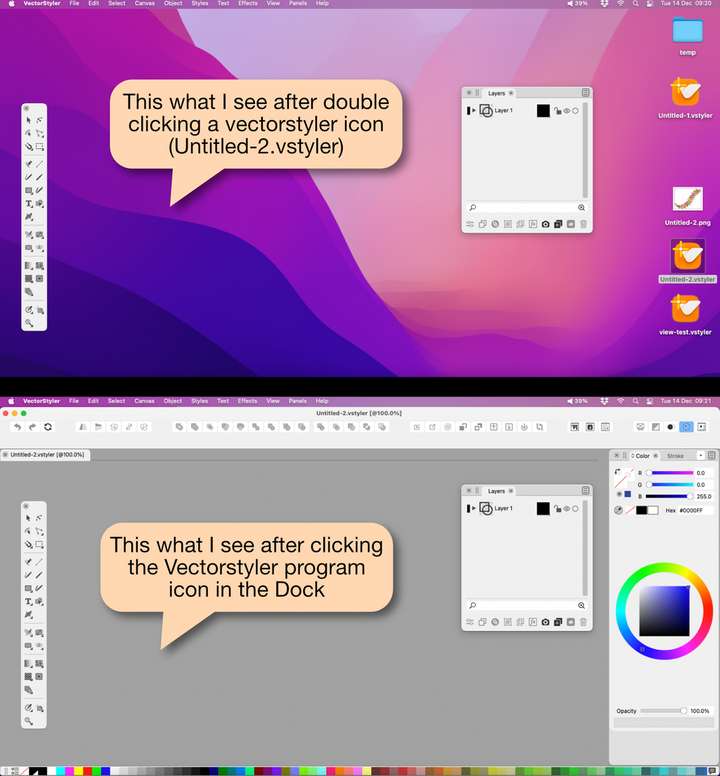
-
@Jono When VS is opened, it should have the empty application window. Was this changed in preferences?
It might be some conflict with a settings from the previous version.One thing to try: open a file, and open the Canvas&Artboards panel, is there a "Artwork Canvas -> Canvas 1 -> Artboard 1" ?
-
Here are my preferences for opening documents:
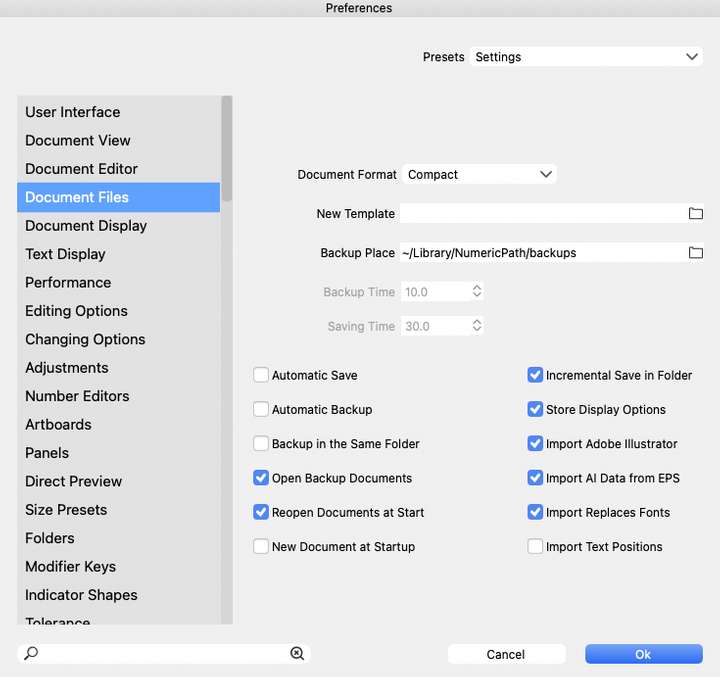
Here are screenshots of the Canvas & Artboards panel. The first is when no content shows, the second is when the same file opens normally:
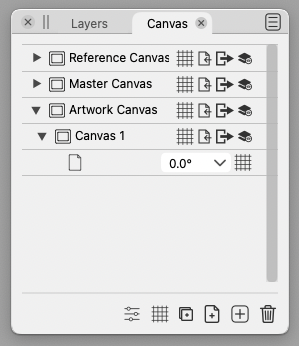
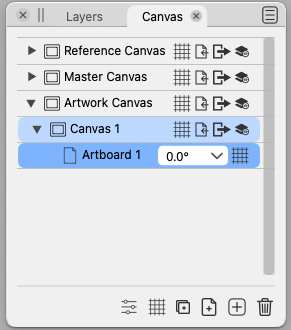
-
@Jono send me the file by email that shows no content (to csraba at vectorstyler.com)
-
I decided to uninstall VS beta 1.1 and reinstall. Reinstall is version 1.0.062. I experienced the same results of a white screen and no content. Not sure if this a Windows issue or not.
I should probably note that the only file I've been able to save in the vstyler file format and open with no issues was an svg file originally created in Inkscape and added to in VS.
-
@Qode5 It looks like a configuration issue.
Quit VectorStyler, go to the c:\Users<user name>\ folder and delete the "NumericPath" folder (contains VectorStyler settings and workspace).Then launch VectorStyler again.
-
@vectoradmin deleting the NumericPath folder in the User folder does look to have solved the issue in both 1.0.062 as well as 1.1 beta. I configured VS the way I want and all is working still. Thank you!
-
@Qode5 Good to hear. If similar issues occur, please let me know.
-
@vectoradmin Will do. I appreciate the help received from the community here in the 5 days I've owned VS. Looking forward to being part of the VS revolution and escaping the clutches of Adobe.
Cheers!
-
@vectoradmin just spotted your request for file. Will send in the morning. Thanks.
-
@Qode5 Could not replicate this issue. Let me know if it still occurs (beta 1.1.002)