VectorStyler Manual | PDF
-
@freggern Thanks for doing this and for keeping it updated as we go along.
If I see an error or misspelling in the documentation, should I be alerting both you and @vectoradmin ?
-
It depends on where the error or misspelling can be found. I only need to know when it happens only in the pdf file. I can do nothing when the misspelling is on the documentation website. I generate the pdf file in 3 steps that I trigger: Crawl the website, generate a latex file with python out of the website files and then generate the pdf file from the latex file. I don't plan to manually fix misspelling or errors that can be found in the website files. I can only fix "errors" that happend in the process of generating the pdf file.
Like for example on my todo list:- & like Canvas & Artboard doesn't show as Canvas & Artboard
- Color Palette Bar has some not correct rendered images
- SVG EFFECTS - Diffuse Light has some not correct rendered images
- Better floating positioning for images
- Support for intern links in the pdf
-
@Boldline Let me know if there are spelling errors in the documentation.
You can also post it here.
-
@vectoradmin no problem - minor one in the "shape paint" section.
"Original"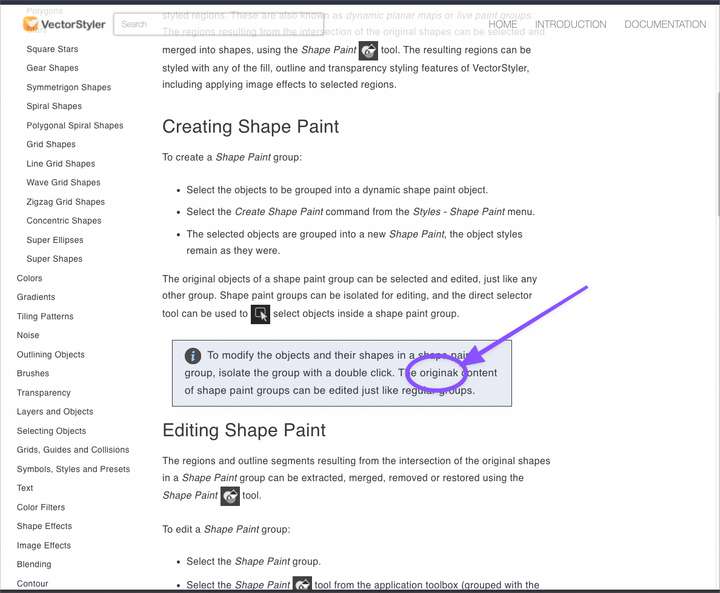
-
@vectoradmin There is a wrong link on the page https://www.vectorstyler.com/documentation/repeater/ unter the overview headline
- "Not Found" (404) at link https://www.vectorstyler.com/documentation/repeater/geometry/ (from https://www.vectorstyler.com/documentation/repeater/) => correct link is/repeater/geometries/
-
@freggern Should be fixed now!
-
New update of the manual (https://k00.fr/xucgr0j9)
- Support for internal links (When you click on a link to another chapter, it jumps to the correct chapter of the PDF)
- & display now correct as &
- Fix rendering of images as part of an HTML p element
Included changes of the HTML pages (thx @vectoradmin)
- Added! What is new in VectorStyler 1.1
- Correct an internal link
-
@freggern Love that you've taken on the task to do this - thanks! It keeps getting better all the time
-
@freggern
i am also really gratefully for your work


-
@vectorstyler @freggern should we move the PDF file of the documentation over to a pinned thread in the general discussion? This way it's easy to find each time @freggern updates it? Right now it's within an random question and would be harder to go back and find later on.
-
@Boldline A pinned thread in "Tutorials" or "General Discussion" will do.
-
@Boldline @vectoradmin I change the first post and rename the thread title. @vectoradmin Feel free to pin the thread.
-
Is it intentional that the category tutorial is private. So only logined user can see the category or access threads in it?
-
@freggern Should be fixed now.
-
 to both Ideas.
to both Ideas.
I was also not so happy that the Tutorials could
only be read by registered forum users.
Found interested People unnecessarily excluded.
-
New update of the manual (https://k00.fr/xucgr0j9)
- tables now support to hide the first column of the modifier-tables (is hidden on the website per CSS-rule)
- column and row now separated by lines
- there was a bug where it was possible that fields get combined.
- redesign the info box
- disable all separator lines
- fix a bug where \ in the text doesn't display correct
- add 1 cm to the textlinewidth
Included changes of the HTML pages (thx @vectoradmin)
- Updated some images like color palette and layer panel
- Add shortcuts
-
New update, only include changes of the HTML pages (thx @vectoradmin) - (https://k00.fr/xucgr0j9).
- Add shortcuts
-
New update with all the changes @vectoradmin did to the documentation.
- Added: Shape Effects -> Outline -> Node Bump
- Added: Path Panal -> Describe fourth row
- Updated: Images for like Preferences
- Update Shortcuts (was already in an unannounced release of the PDF manual)
- Typos
-
@freggern You're doing an awesome job keeping the pdf manual updated and available. thank you for all your hard work.
A spacing issue I wanted to bring to your attention - not sure if there's an easy fix.
i noticed a few cases in the table of contents, especially as the number switch from two digits to three -the space gets tight and the letters join together.further down there's some similar spacing issues as the secondary numbers hit three digits
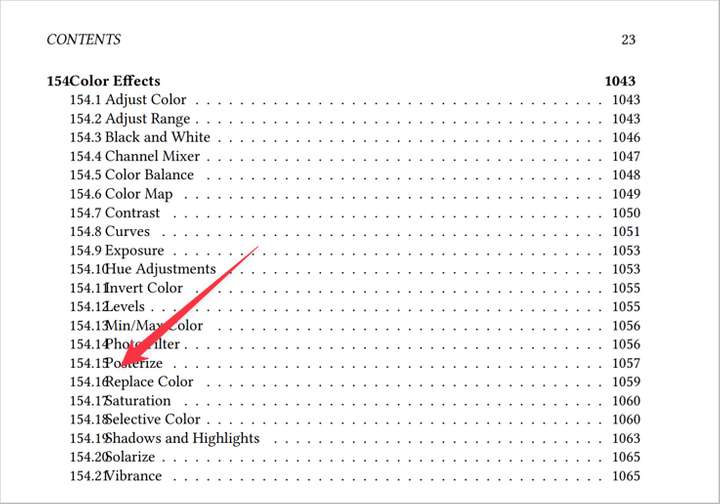
-
@Boldline I updated the PDF with a different spacing configuration for the TOC, so the overlap should not happen anymore.