Can't scale individual objects after VS 1.1.002 Beta update.
-
Since the update I can't scale an object with the Transform Tool. I'm also unable to scale numerically in the Properties panel. I can however scale all objects by selecting the layer and then scale the layer with the Transform tool and numerically in the Properties panel as well - regardless of whether the object is locked or not.
Thanks
-
@Qode5 It must be something with settings or workspace
Try resetting, by holding Control+Alt+Shift when starting VS. -
@vectoradmin I gave that try and there was no change. I should have also stated that I can't rotate in the same way that I can't scale. I work around this by putting everything on it's own layer, but if I need to rotate the layer, the bounding box does not rotate with the object.
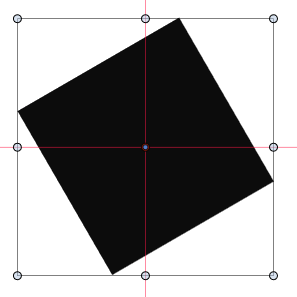
Scaling then skews the object.
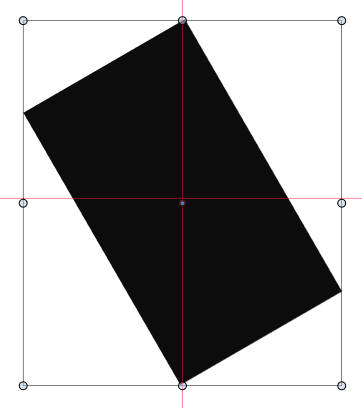
I looked through the settings, butting nothing I saw or tried made a difference.
-
@Qode5 Yes, I think I can replicate it, and looks like the "Reset" button in the Transform panel may cause some issues.
One thing to try in this case is Object -> Convert to Curves. -
@vectoradmin I'm not sure if there's a glitch in the matrix here, but since my last reply I haven't touched VS. Went back in when I saw your reply and now it works as expected. Discovered a couple of cool features in the process. Updated to VS 1.1.003 as well and tested again with no issue.
(About VectorStyler in the help menu does say 1.1.004 and start-up screen says 1.1.003)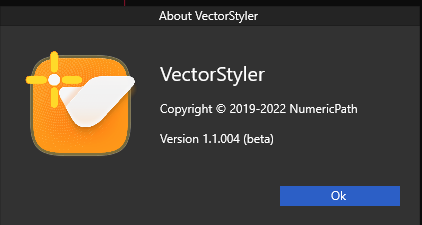
-
@Qode5 Yes, there was a problem in 1.1.003 with file Save dialog on Windows that required a quick update. The startup version number is not updated, and 1.1.004 exists only on Windows.
-
@Qode5 This problem should be fixed in the latest build, let me know if it still occurs.