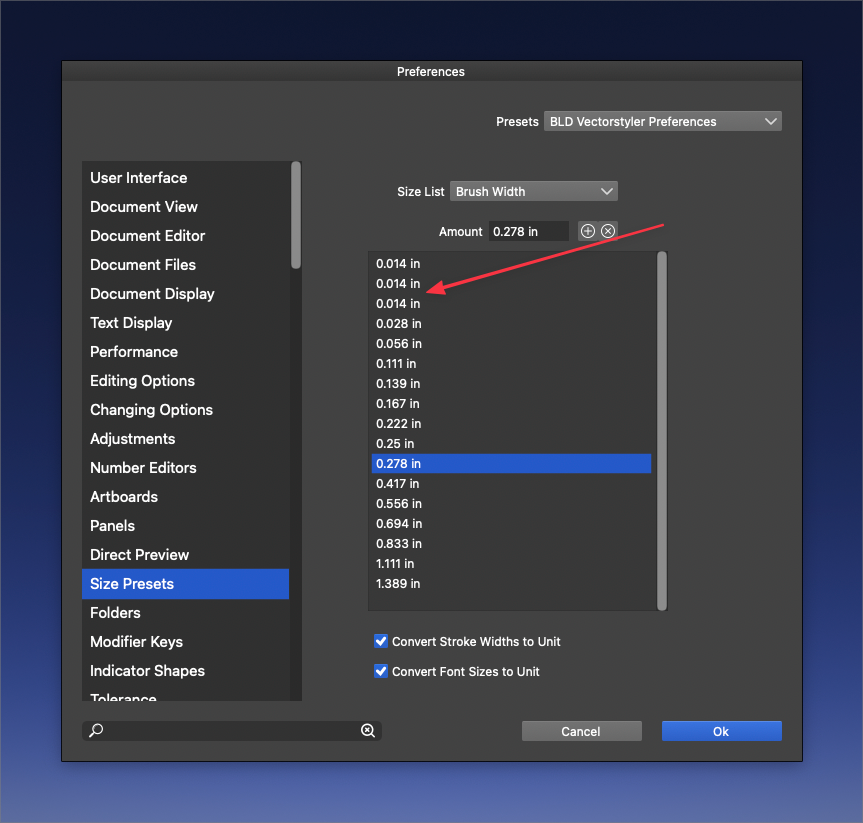Custom added brush width sizes in Preferences default to 0.014 pts
-
I was trying to add some extra size options to the brush width preferences inside the "size presets" section and they all return to 0.014pt when you click away from the new added size. Hitting enter does not work either as the preferences panel closes at that point and when you go back to check, an extra 0.0014pt is there instead of the size you inputted.
Here is a video of that occurring
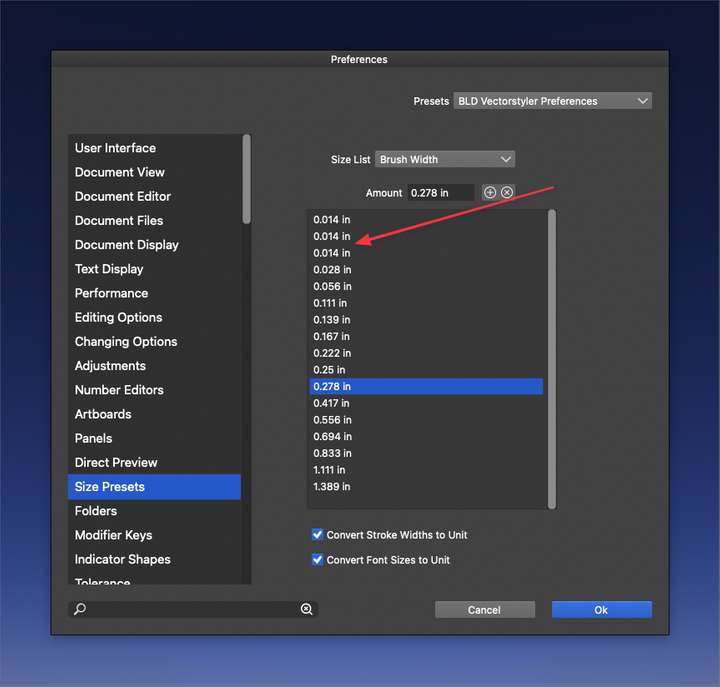
UPDATE: the same issue applies in the Font size area of the same preferences panel as well. It defaults back to the smallest existing size, in this case, for me, 0.056 in. the same issue also occurs in the "stroke width" section as well.
-
@Boldline Looks like inplace editing is broken. The workarounds:
- input the number first and then click the (+) icon.
- highlight a number, edit it in the number field above the list and then click to select another number