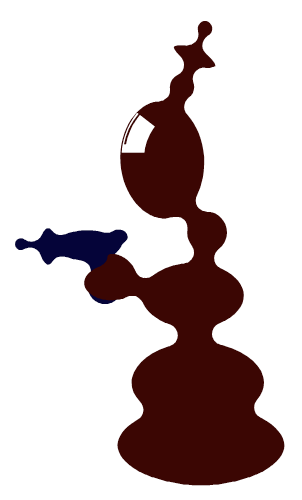Easily editable Arrow
-
What to see?
Uses of a Composite Object.
Easy Arrow making
Please note:
Due to some bugs in the composite object.
( I already mentioned this to @vectoradmin )
the arrow and especially the 3 sides polygon
should point to the left.And if you got a Result you like, copy it
and convert the Copy to curves before use..
.
Lets start:Create a rectangle and a polygon shape.
Select the Polygon Shape and open the shape panel
set the sides to 3.
Arrange them both and align both Objects so that you have
this arrow as a result.
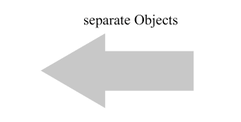
.
.
Now the fun begins:Select both Objects, hold down the Alt key, and click on Union
in the Boolean section. This will create a Composite Object.

Give your result a line color and a line width, and no fill.
It should look like this now.
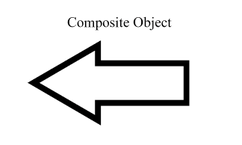
.
Re-upload, Watch this Video to see what is now possible..
.
Some additional Info about a Composite Object..
Add Parts:
You could add Parts into a Composite Object.
By select the Composite Object and the Shape you like to add
and hold the Alt-Key again and repeate the Boolean e.g. Union..
Copy Parts:
You could copy Parts inside of a Composite Object.
By select the Transform Tool and then select
"Select and transform shapes and members of composite shape"
on the left of the Context Panel.
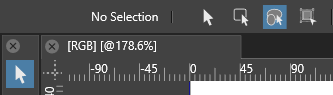
Now select the Part you whish to copy and hold the left mouse button down
then press the Alt-Key only once. You will have a copy then. -
@Subpath I love not only the simplicity of this tutorial, but the power it demonstrates. Thank you for creating it and sharing with the community.
-
@Subpath Thank you for taking the time to show and explain that! I will try that out and see what results I can get
-
Thanks for the kind comments.
But the praise, as always, goes to @vectoradmin for the
possibilities he gave us with VS
@Victor-Vector
Very powerful indeed, not only for Arrows. And as I mentioned before,
I'm exploring VS. So there are a few things to come.@Boldline
Can really recommend to explore that. I see it also as a kind
of Live Booleans like in Affinity Designer! -
@Subpath Thanks! Playing with it gives some strange pleasure.
https://recordit.co/fO1fXYRXwA -
Re-upload from @encart video is here:
Video from Encarts find
.
.
WoW!, this is such a great find
I know this Effect from Affinity Designer's Compound Object
and have also tried around in VS to get them. But I didn't
come up with your idea. Pretty cool. -
@encart said in Easily editable Arrow:
@Subpath Thanks! Playing with it gives some strange pleasure.
https://recordit.co/fO1fXYRXwAYes, I remember when they introduced that recently into Affinity Designer. Thank you for showing us it is possible in VectorStyler as well!
-
@encart
Tried what you found and had a Mars Attack