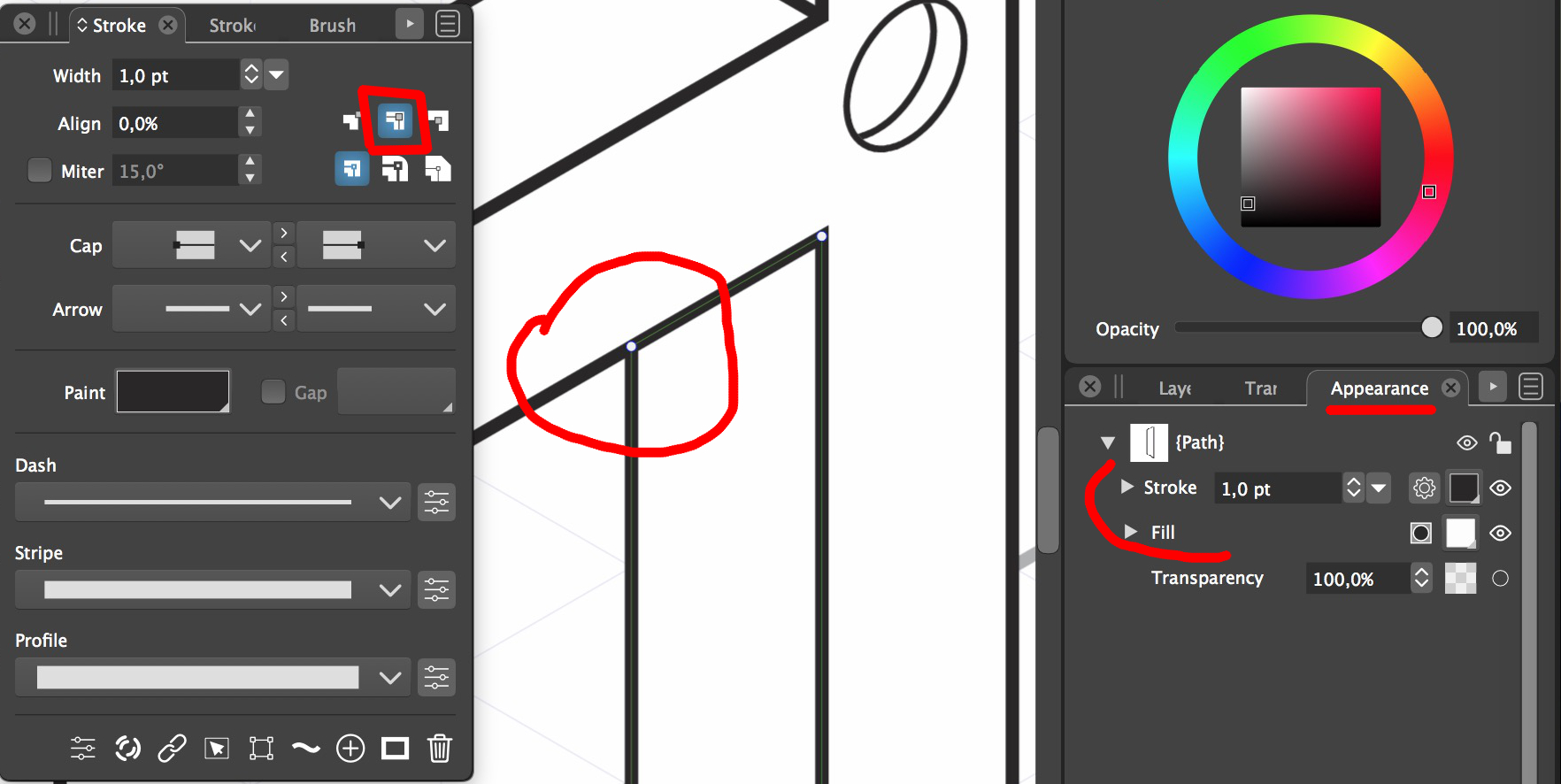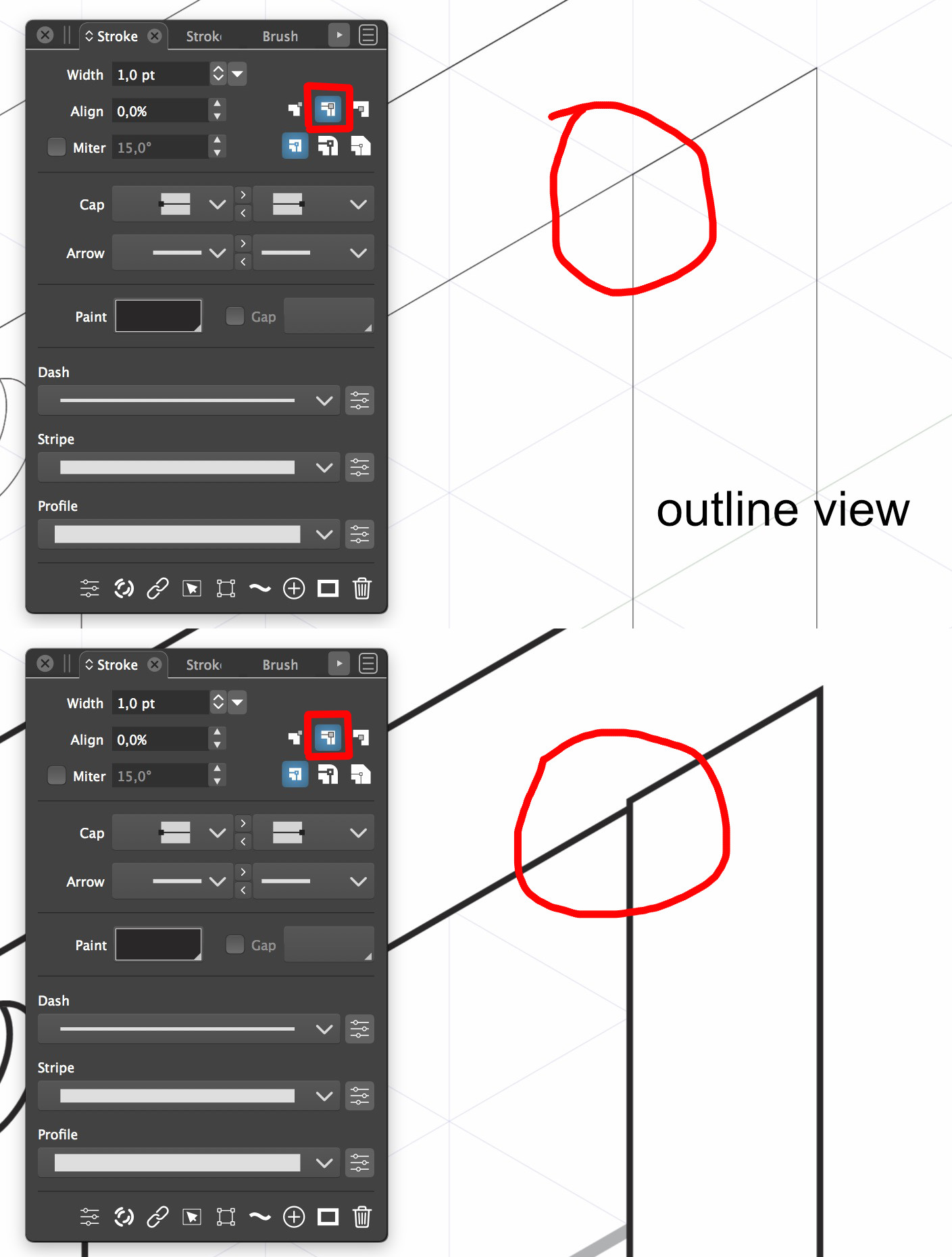Stroke appearance
-
Hi Everyone,
I experienced some issue with strokes after filling the shapes with color. The strokes look misaligned and half covered by the fill. I thought it was something about the stroke alignment option but as you can see, all were centered. On the outline view we can see that the lines are correct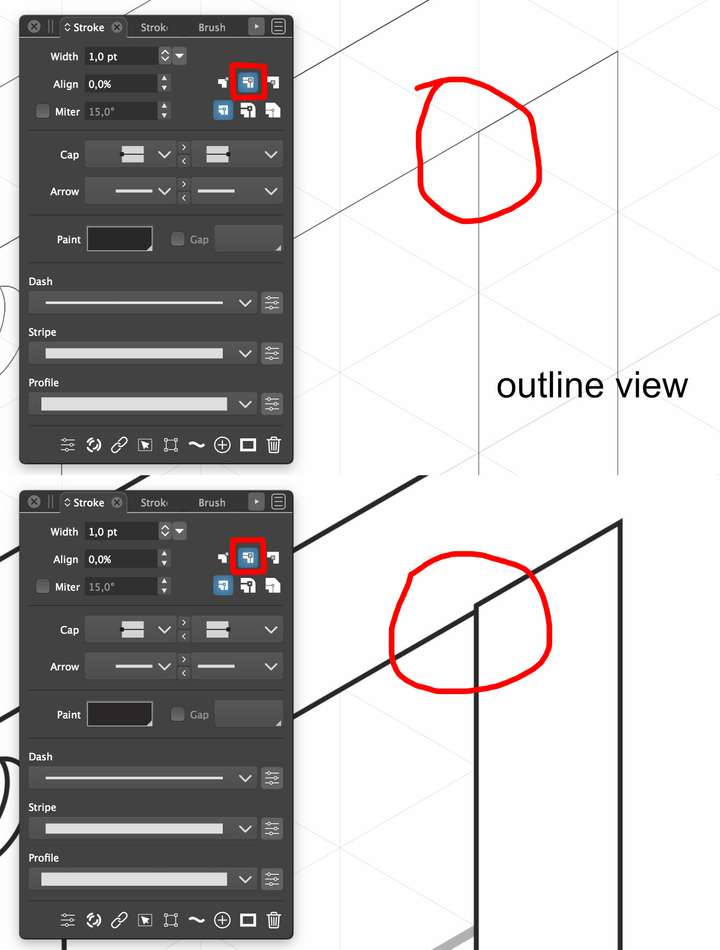
The good news is : I finally checked the appearance panel and I noticed that the stroke was under the fill in the stack order. Once I changed it and put the stroke above the fill everything looks as I want.
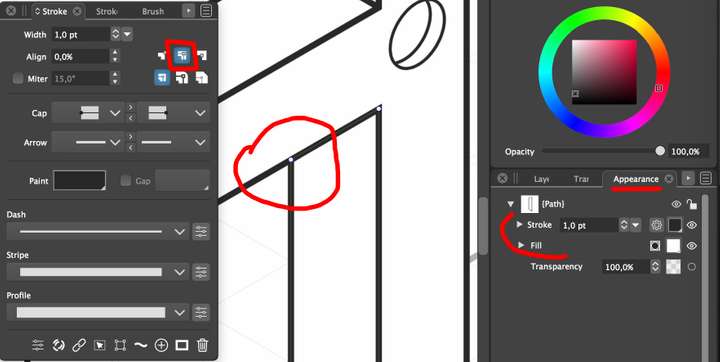
Would it be please possible to have the stroke always above by default ?
I remember experiencing a similar issue with the nested shapes and the clipping method (here). If I don't apply the color to the objects before clipping them, I later need to go to the appearance panel and place the group on the top of the stack in order to see the colors of each element. By default it's only the container color that is displayed.
Maybe it's something personal, my workflow involves building all the lines and shape before coloring them or settings them some features (thickness, FX...). I don't know if someone else is doing this way.
-
@Devil-Dinosaur This looks like a bug. The stroke should be above by default, will be fixed ASAP.
-
@VectorStyler Thank you

-
@Devil-Dinosaur This problem should be fixed in 1.1.048