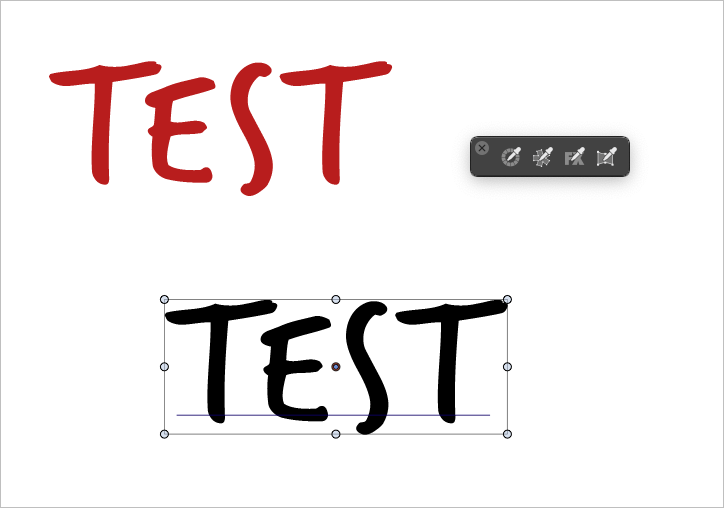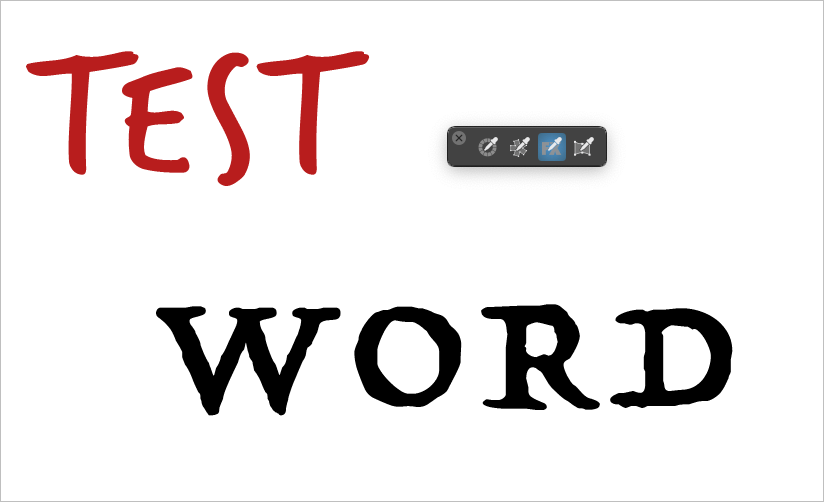Copy color, size and tracking of one text example to another
-
If I want to copy the size and color of an example piece of live text to another live text with different lettering, how would I best accomplish this? I appreciate the deep level of control I have with the pickers, but from what I see, there's a lack of an easy way to quickly copy and paste the look and size and color and not replace the word itself.
I'd also love to see a way to retain live text color and size and tracking when I cut part of it and paste it as its own entity. Let's say for example, I have a two word piece of live text that is red... if I highlight and cut the second word and then deselect the live text and paste it, it reverts back to the original settings of the font itself.
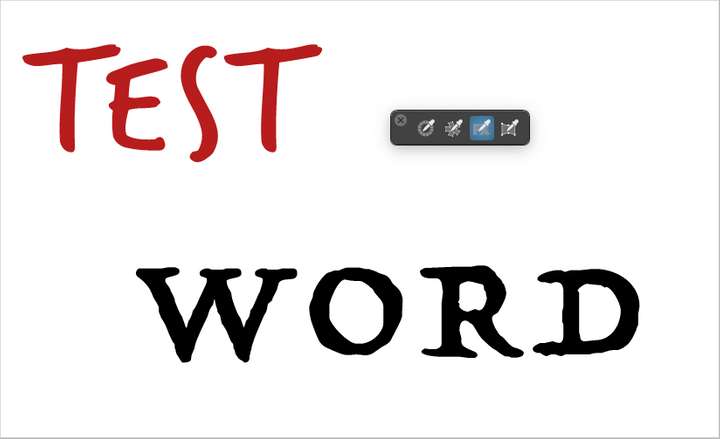
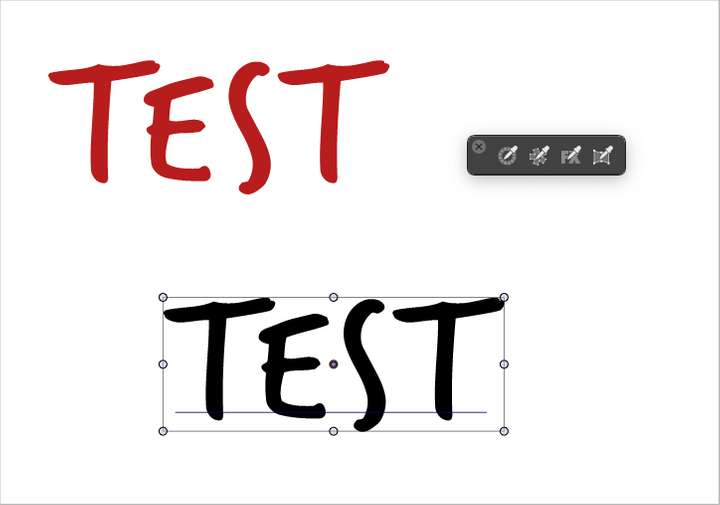
-
Not shure if i understand your Question right.
But, does Menu -> Edit -> Attributes -> Character Style help for that?
-
@Subpath yes thank you, that is indeed what I am looking for. I need to test this out more in detail with shapes as well because there is the style picker option. I'm not always getting the results I want, so I need to investigate further and report back in more detail. thanks for your help
-
@Boldline
gladly, this option came to my mind because I saw a while ago
that VS offers a lot of possibilities to copy and past attributes -
@VectorStyler I think 'Copy/Paste Appearance' from the Edit menu should include the font when used for text.
-
@b77 said in Copy color, size and tracking of one text example to another:
@VectorStyler I think 'Copy/Paste Appearance' from the Edit menu should include the font when used for text.
This is a bit difficult, as it does not fit into the existing model very well. But I try to combine the two.
-
@VectorStyler I think the font used should be included because it is a major part of the appearance of text.
Not sure about the font size though… Opinions?
-
@b77 I would say yes... not that illustrator is the best - it's just what I am most accustomed to aside from VS, but that is the default selection with the eyedropper it copies everything aside from the letters themselves. meaning if the wording itself is different - that stays different
As I had mentioned, it would be great if when I cut part of a word in live text and then paste it - that retains the font, size, color, etc
At the risk of having TOO many preferences, perhaps that needs to be one?
-
@Boldline Regarding the pasting of styled text:
A separate 'Paste and Match Style' command in the Edit menu might be better than another entry in Preferences.