Canvas Colour
-
Hi
I'm sure it's hidden in plain sight somewhere, but I'm not seeing it
I'd like the UI to be dark, but be able to change the canvas colour to something lighter than the very dark in this theme as I use the canvas as a big scratch area.
TIA
Neil
-
@Igull Here in File > Document Setup > Guides tab:
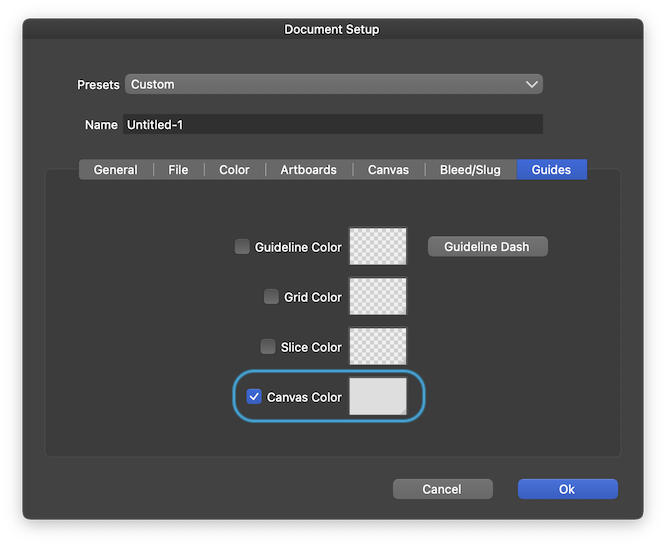
-
@b77
Thanks for that, I did actually see that and tried it, but it seems you need to exit from the colour panel and then exit from the Doc Setup dialogue for any changes to take effect - I stupidly assumed it would be live and didn't go any further
It's also not a global setting, so you need to change it every time - or make a template (which I always do anyway, but that's broken currently).
I can change my templates for now 'though.
Thanks again.
Neil
-
@Igull Not sure if existing documents should adopt the new canvas color…

But you don't need to change it everytime for new documents – these are created with the custom color, until you change it or reset it.
-
